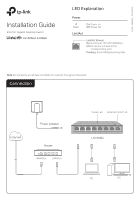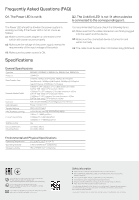TP-Link LS1005G LS1005GUN V1 Installation Guide
TP-Link LS1005G Manual
 |
View all TP-Link LS1005G manuals
Add to My Manuals
Save this manual to your list of manuals |
TP-Link LS1005G manual content summary:
- TP-Link LS1005G | LS1005GUN V1 Installation Guide - Page 1
© 2020 TP-Link 7106508807 REV1.0.1 Installation Guide 5/8-Port Gigabit Desktop Switch LS1005G/LS1008G LED Explanation Power On: Power on Off: Power off Link/Act Link/Act (Green) On: Running at 10/100/1000Mbps Off: No device is linked to the corresponding port Flashing: Transmitting/receiving data - TP-Link LS1005G | LS1005GUN V1 Installation Guide - Page 2
please visit https://community.tp-link.com to join TP-Link Community. For technical support and other information, please visit https://www.tp-link.com/support, or simply scan the QR code. If you have any suggestions or needs on the product guides, welcome to email [email protected]. Safety
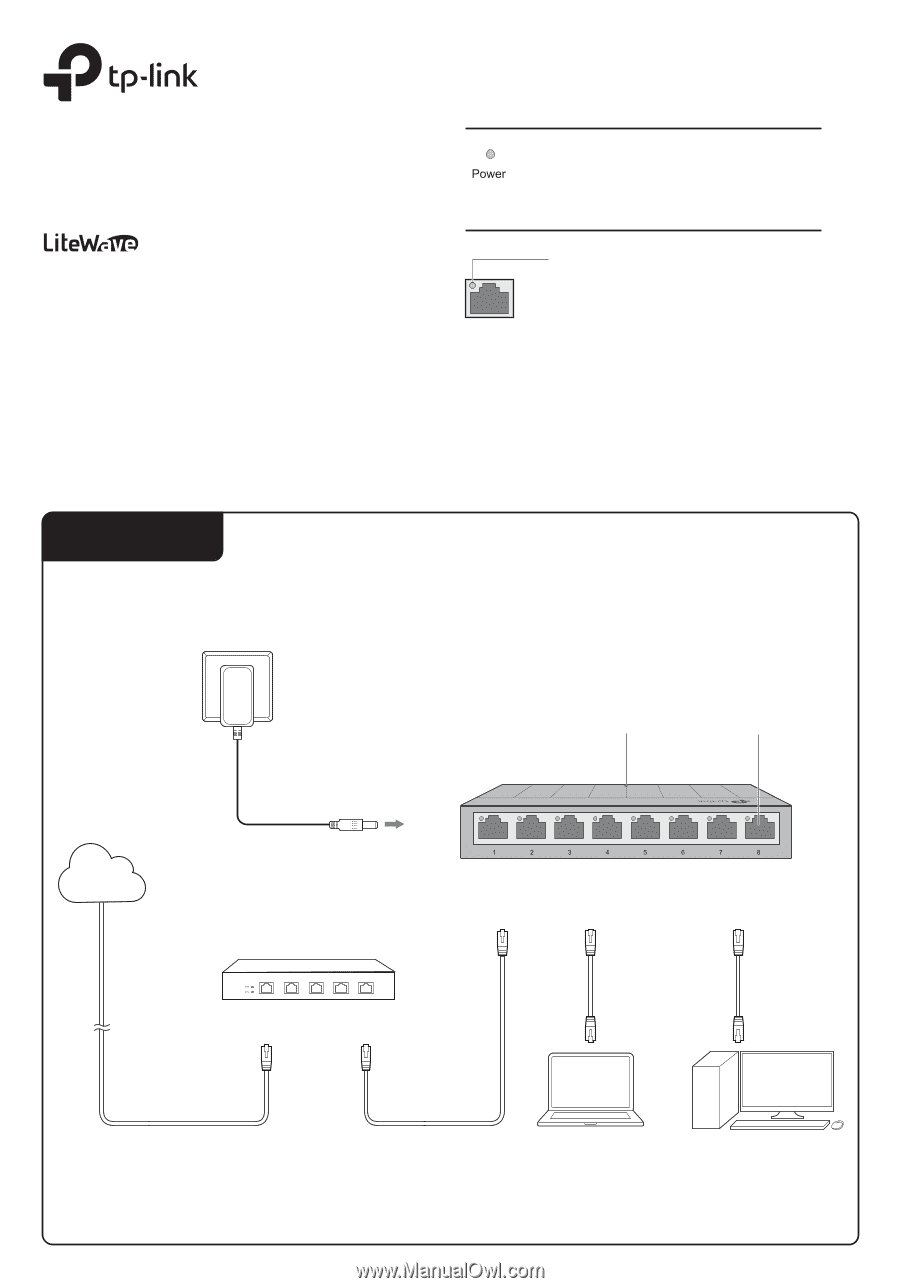
PC
Router
LAN Port
WAN Port
Internet
PC
Power Adapter
© 2020 TP-Link
7106508807
REV1.0.1
Note:
For simplicity, we will take LS1008G for example throughout this Guide.
Connection
5/8-Port Gigabit Desktop Switch
Installation Guide
LS1005G/LS1008G
LED Explanation
Link/Act
Link/Act (Green)
On:
Running at 10/100/1000Mbps
Flashing:
Transmitting/receiving data
Off:
No device is linked to the
corresponding
port
On:
Power on
Off:
Power off
Power
LS1008G
Ethernet Ports (1-8)
Power LED