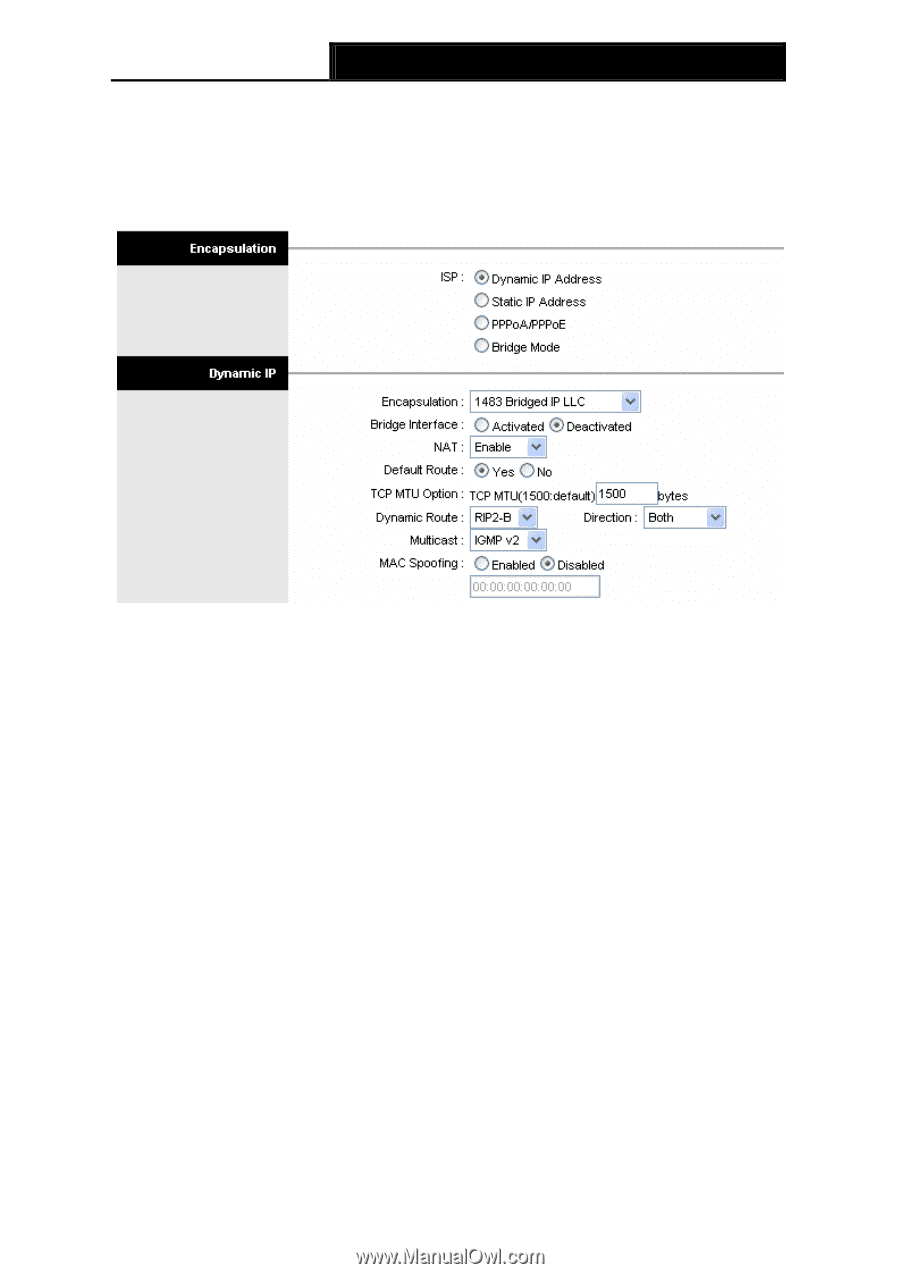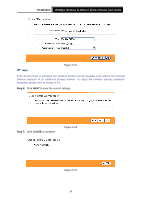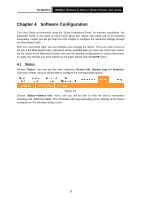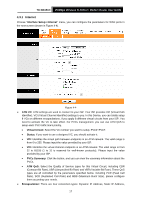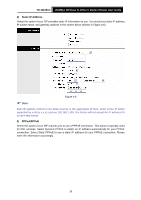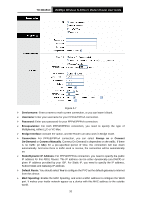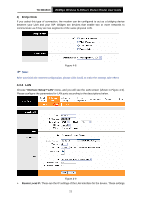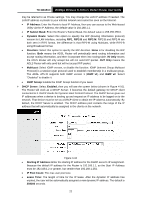TP-Link TD-W8151N User Guide - Page 25
TCP MTU Option - bridge mode
 |
View all TP-Link TD-W8151N manuals
Add to My Manuals
Save this manual to your list of manuals |
Page 25 highlights
TD-W8151N 150Mbps Wireless N ADSL2+ Modem Router User Guide PPPoA/PPPoE and Bridge Mode. Please choose the designed type that you want to use. After that, you should follow the configuration below to proceed. 1) Dynamic IP Address Select this option if your ISP provides you an IP address automatically. This option is typically used for Cable services. Please enter the Dynamic IP information accordingly. Figure 4-5 ¾ Encapsulation: Select the encapsulation mode for the Dynamic IP Address, you can leave it default. ¾ NAT: Select this option to Enable/Disable the NAT (Network Address Translation) function for this VC. The NAT function can be activated or deactivated per PVC basis. ¾ Default Route: If enable this function, the current PVC will be considered as the default gateway to internet from this device. ¾ TCP MTU Option: Enter the TCP MTU as your desire. ¾ Dynamic Route: Select this option to specify the RIP (Routing Information protocol) version for WAN interface, including RIP1, RIP2-B and RIP2-M. RIP2-B and RIP2-M are both sent in RIP2 format, the difference is that RIP2-M using Multicast, while RIP2-B using Broadcast format. • Direction: Select this option to specify the RIP direction. None is for disabling the RIP function. Both means the ADSL Router will periodically send routing information and accept routing information, and then incorporate them into routing table. IN Only means the ADLS Router will only accept but will not send RIP packet. OUT Only means the ADLS Router will only send but will not accept RIP packet. ¾ Multicast: Select IGMP version, or disable the function. IGMP (Internet Group Multicast Protocol) is a session-layer protocol used to establish membership in a multicast group. The ADSL ATU-R supports both IGMP version 1 (IGMP v1) and IGMP v2. Select "Disabled" to disable it. ¾ MAC Spoofing: Enable the MAC Spoofing, and enter a MAC address to configure the WAN port. It makes your inside network appear as a device with this MAC address to the outside world. 18