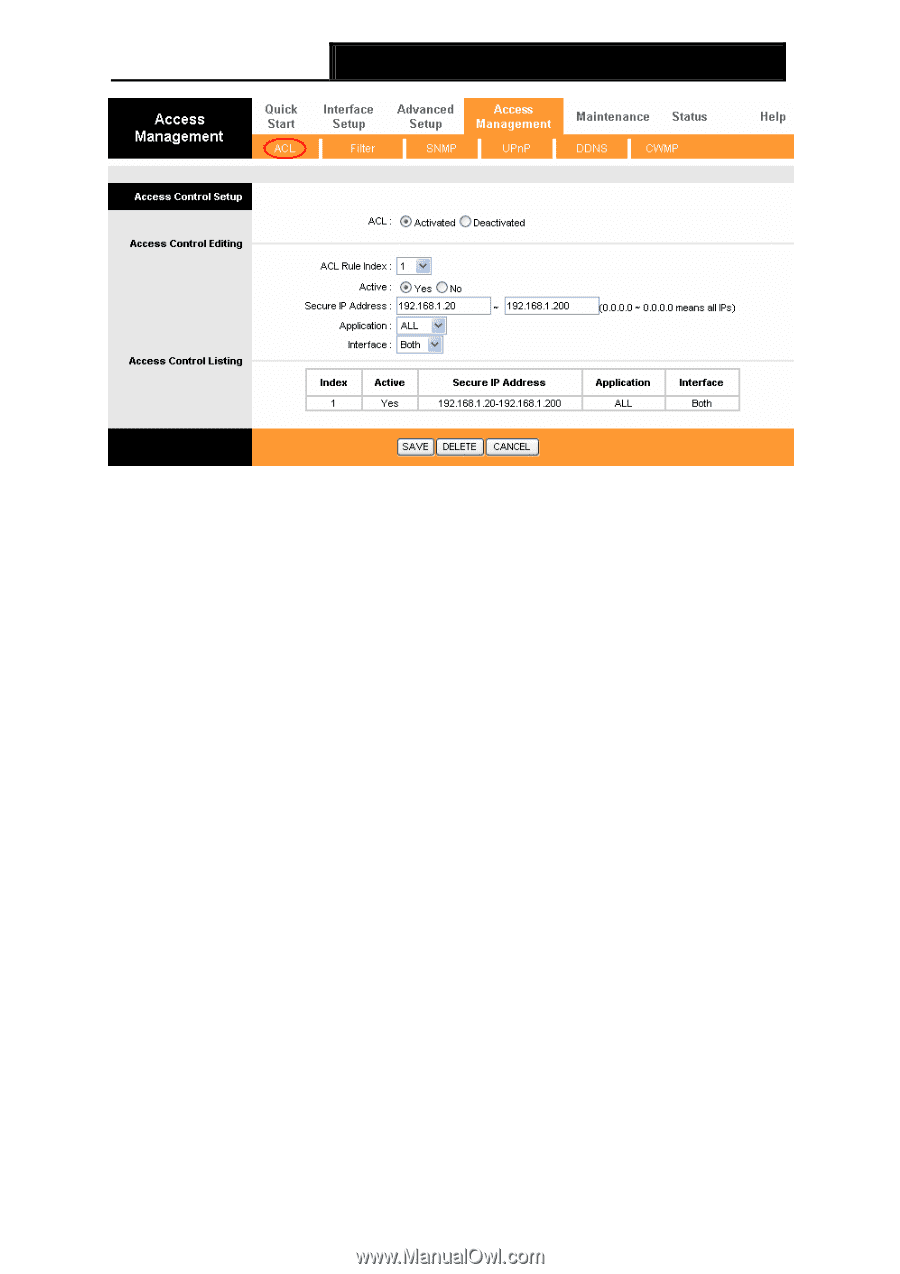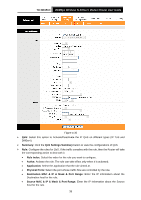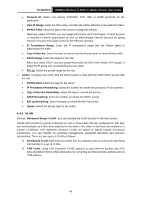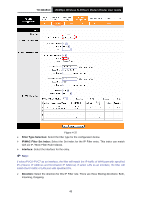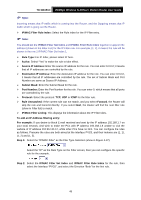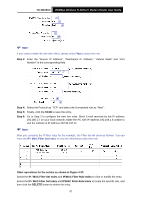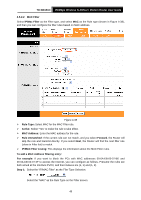TP-Link TD-W8151N User Guide - Page 51
Filter
 |
View all TP-Link TD-W8151N manuals
Add to My Manuals
Save this manual to your list of manuals |
Page 51 highlights
TD-W8151N 150Mbps Wireless N ADSL2+ Modem Router User Guide Figure 4-36 ¾ ACL: If Activated, the IP addresses which are contained in the Access Control List can access to the Router. If Deactivated, all IP addresses can access to the Router. ¾ ACL Rule Index: Select the ACL rule index for the entry. ¾ Active: Enable the ACL rule. ¾ Secure IP Address: Select the IP addresses which are permitted to access to the Router remotely. With the default IP 0.0.0.0, any client would be allowed to remotely access the ADSL Router. ¾ Application: Select the application for the ACL rule, and then you can access the Router through it. ¾ Interface: Select the interface for access: LAN, WAN or Both. ¾ Access Control of Listing: This displays the information about the ACL Rules. 4.5.2 Filter Choose "Access Management→Filter", you can see the Filter screen (the default is IP/MAC Filter screen shown in Figure 4-37 ). The filtering feature includes IP/MAC Filter, Application Filter, and URL Filter. The feature makes it possible for administrators to control user's access to the Internet, protect the networks. 4.5.2.1 IP Filter Select IP/Mac Filter as the Filter type, and select IP as the Rule type (shown in Figure 4-37), then you can configure the filter rules based on IP address. The filtering includes Outgoing and Incoming, the detailed descriptions are provided below. 44