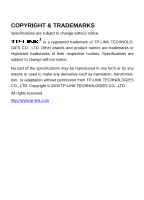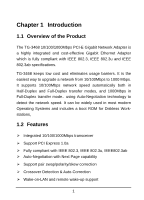TP-Link TG-3468 User Guide
TP-Link TG-3468 Manual
 |
UPC - 845973001049
View all TP-Link TG-3468 manuals
Add to My Manuals
Save this manual to your list of manuals |
TP-Link TG-3468 manual content summary:
- TP-Link TG-3468 | User Guide - Page 1
TG-3468 10/100/1000Mbps PCI-E Gigabit Network Adapter REV: 1.0.0 1910010023 - TP-Link TG-3468 | User Guide - Page 2
subject to change without notice. is a registered trademark of TP-LINK TECHNOLOGIES CO., LTD. Other brands and product names are as translation, transformation, or adaptation without permission from TP-LINK TECHNOLOGIES CO., LTD. Copyright © 2008 TP-LINK TECHNOLOGIES CO., LTD. All rights reserved. - TP-Link TG-3468 | User Guide - Page 3
energy and, if not in-stalled and used in accordance with the instructions, may cause harmful interference to radio communications. However, there is no guarantee that interference will not occur in a particular installation. If this equipment does cause harmful interference to radio or television - TP-Link TG-3468 | User Guide - Page 4
Contents The following items should be found in your package: ¾ One TG-3468 10/100/1000Mbps PCI-E Gigabit Network Adapter ¾ One Resource CD for TG-3468,including: • Drivers • User Guide • Other Helpful Information ¾ This User Guide )Note: Make sure that the package contains the above items. If - TP-Link TG-3468 | User Guide - Page 5
1 1.2 Features 1 1.3 LED Status 2 Chapter 2 Installation Guide 3 2.1 Hardware Installation 3 2.2 Adapter Driver Installation 3 Chapter 3 Connection to the Network 4 3.1 Transmission Distance 4 3.2 Cable Category and Line Sequence 4 Appendix A: Specifications 5 Appendix B: Troubleshooting 6 - TP-Link TG-3468 | User Guide - Page 6
1 Introduction 1.1 Overview of the Product The TG-3468 10/100/1000Mbps PCI-E Gigabit Network Adapter is a highly integrated and cost-effective Gigabit Ethernet Adapter which is fully compliant with IEEE 802.3, IEEE 802.3u and IEEE 802.3ab specifications. TG-3468 keeps low cost and eliminates usage - TP-Link TG-3468 | User Guide - Page 7
.1Q VLAN tagging ¾ Support power down/link down power saving 1.3 LED Status There are four LEDs, including a 10Mbps Link/Act LED, a 100Mbps Link/Act LED, a 1000Mbps Link/Act LED and a Full Duplex Mode LED. ¾ The Link/Act LEDs of TG-3468 PCI-E 10/100/1000M LAN Card indicates Link/Act status. They - TP-Link TG-3468 | User Guide - Page 8
in the power cord and other cables, and then turn on your computer. 2.2 Adapter Driver Installation For Windows Operating System, please insert the TG-3468 CD into your CD or DVD driver. Then complete the driver installation according to the cue on the screen. For other Operating Systems, please - TP-Link TG-3468 | User Guide - Page 9
is up to 100 meters. 3.2 Cable Category and Line Sequence The transmission speed of this device can reach to 10Mbps with Category 3/4/5 cable. If the network is in the speed of 100/1000Mbps, you need a twisted-pair Category 5 cable or above .The long usage of Category 3/4 may lead the data missing - TP-Link TG-3468 | User Guide - Page 10
/100Mbps(Half-Duplex) Rate 20/200/2000Mbps( Full-Duplex) Connector one 10/100/1000M Auto-Negotiation RJ45 port Driver Support Windows 98se/Me/2000/XP/XP64, Linux,Vista32/64 LEDs a 10M Link/Act LED, a 100M Link/Act LED, a 1000M Link/Act LED and a Full Duplex Mode LED Safety & FCC,CE Emission - TP-Link TG-3468 | User Guide - Page 11
Appendix B: Troubleshooting 1. PC cannot find the new hardware. Suggestion: Check to see if the network adapter is inserted in the PCI Express slot properly and reinsert the adapter. If the problem remained, please try to change another PCI Express slot. 2. The network adapter cannot work normally.

TG-3468
10/100/1000Mbps
PCI-E Gigabit Network Adapter
REV: 1.0.0
1910010023