TP-Link TL-ER5120 TL-ER5120 Installation Guide
TP-Link TL-ER5120 Manual
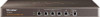 |
View all TP-Link TL-ER5120 manuals
Add to My Manuals
Save this manual to your list of manuals |
TP-Link TL-ER5120 manual content summary:
- TP-Link TL-ER5120 | TL-ER5120 Installation Guide - Page 1
Enterprise Networking Solution Installation Guide Gigabit Load Balance Broadband Router TL-ER5120 - TP-Link TL-ER5120 | TL-ER5120 Installation Guide - Page 2
TP-LINK TECHNOLOGIES CO., LTD. Copyright © 2011 TP-LINK TECHNOLOGIES CO., LTD. All rights reserved. http://www.tp-link.com FCC STATEMENT This equipment has been tested if not installed and used in accordance with the instruction manual, may cause harmful interference to radio communications. - TP-Link TL-ER5120 | TL-ER5120 Installation Guide - Page 3
Website: http://www.tp-link.com About this Installation Guide This Installation Guide describes the hardware Router. Chapter 5 Configuration. This chapter illustrates how to login and set up the Router. Appendix A Troubleshooting. Appendix B Hardware Specifications. Appendix C Technical Support - TP-Link TL-ER5120 | TL-ER5120 Installation Guide - Page 4
the specific formats to highlight special messages. The following table lists the notice icons that are used throughout this guide. Remind to be careful. A caution indicates a potential which may result in device damage. Remind to take notice. The note contains the helpful information for a better - TP-Link TL-ER5120 | TL-ER5120 Installation Guide - Page 5
Installation 13 4.5 Power On 13 4.6 Initialization 14 Chapter 5 Configuration 15 5.1 Preparations 15 5.2 Login 15 5.3 WAN/LAN Ports Configuration 17 Appendix A Troubleshooting----------- 18 Appendix B Hardware Specifications------- 19 Appendix C Technical Support---------- 20 Contents IV - TP-Link TL-ER5120 | TL-ER5120 Installation Guide - Page 6
Gigabit Load Balance Broadband Router CCCCCCCCCCCIntroduction 1111 Product Overview The Gigabit Load Balance Broadband Router TL-ER5120 providing three adjustable gigabit ports, which enable the users to configure the amount of WAN ports based on need and connect multiple Internet lines for - TP-Link TL-ER5120 | TL-ER5120 Installation Guide - Page 7
Gigabit Load Balance Broadband Router Interface Description Interface WAN LAN DMZ Console Description The WAN port is designed to connect the Router to a DSL/Cable modem or Ethernet by the RJ45 cable The LAN port is designed to connect the Router to the local PCs or switches by the RJ45 cable The - TP-Link TL-ER5120 | TL-ER5120 Installation Guide - Page 8
Gigabit Load Balance Broadband Router CCCCCCCCCCCInstallation 2222 Package Contents Make sure that the package contains the following items. If any of the listed items is damaged or missing, please contact your distributor. One Router One Power Cord and One This Installation Guide long service - TP-Link TL-ER5120 | TL-ER5120 Installation Guide - Page 9
Gigabit Load Balance Broadband Router Please keep a proper temperature and humidity in the equipment room. Too temperature may accelerate aging of the insulation materials and can thus significantly shorten the service life of the device. For normal temperature and humidity of the device, please - TP-Link TL-ER5120 | TL-ER5120 Installation Guide - Page 10
Gigabit Load Balance Broadband Router protection measures should be taken. ■■ Ensure the rack and device please note the following items: ■■ The rack or workbench is flat and stable, and sturdy enough to support the weight of 5.5kg at least. ■■ The rack or workbench has a good ventilation system. The - TP-Link TL-ER5120 | TL-ER5120 Installation Guide - Page 11
Gigabit Load Balance Broadband Router Feet Bottom of the Device Notch FFFFFFFFFFFFDesktop Installation ■■ Rack Installation To install the device in an EIA standard-sized, 19-inch rack, follow the instructions described below: 111 Check the grounding and stability of the rack. 222 Secure the - TP-Link TL-ER5120 | TL-ER5120 Installation Guide - Page 12
Gigabit Load Balance Broadband Router CCCCCCCCCCCLightning Protection 3333 Cabling Reasonably In the grounded. Before connecting the cable to the device, install a signal lightning arrester on the corresponding port. ■■ It's not necessary to pave STP cables through pipes. The shielded layer of STP - TP-Link TL-ER5120 | TL-ER5120 Installation Guide - Page 13
Gigabit Load Balance Broadband Router ■■ Requirements for the distance between Ethernet cable and other pipelines are shown in the table. Other Pipelines Down-conductor PE Service pipe Compressed air pipe Thermal pipe (not wrapped1 Thermal pipe (wrapped1 Gas pipe Ethernet Cable Min Parallel Net - TP-Link TL-ER5120 | TL-ER5120 Installation Guide - Page 14
Gigabit Load Balance Broadband Router 3333Connect to Ground Connecting the device to ground is from electric shock. In different environments, the device may be grounded differently. The following will instruct you to connect the device to the ground in two ways, connecting to the grounding bar or - TP-Link TL-ER5120 | TL-ER5120 Installation Guide - Page 15
Gigabit Load Balance Broadband Router Note: ■■ The figure is to illustrate the application and principle. The power plug you get from the package and the socket in your situation will - TP-Link TL-ER5120 | TL-ER5120 Installation Guide - Page 16
Gigabit Load Balance Broadband Router 3333Use Lightning Arrester Power lightning arrester and signal lightning If needed, please self purchase it. Signal lightning arrester is used to protect RJ45 ports of the device from lightning. When cabling outdoors, please install a signal lightning arrester - TP-Link TL-ER5120 | TL-ER5120 Installation Guide - Page 17
Gigabit Load Balance Broadband Router CCCCCCCCCCCConnection 4444 WAN Port Please connect the WAN port of the Router to the interface provided by ISP via Ethernet cable. 4444LAN Port Connect a LAN port of the Router to the computer by RJ45 cable as the following figure shown. RJ45 Port LAN Port - TP-Link TL-ER5120 | TL-ER5120 Installation Guide - Page 18
Gigabit Load Balance Broadband Router FFFFFFFFFFFFConnecting the Console Port You can also manage the device through the console port, for details please refer to the User Guide on the resource CD. Note: ■■ The console port is the first port on the right of the front panel. ■■ Please keep the - TP-Link TL-ER5120 | TL-ER5120 Installation Guide - Page 19
Gigabit Load Balance Broadband Router Note: The figure is to illustrate the application and above. 4444Initialization After the device is powered on, it begins the Power-On Self-Test. A series of tests run automatically to ensure the device functions properly. During this time, its LED indicators - TP-Link TL-ER5120 | TL-ER5120 Installation Guide - Page 20
Gigabit Load Balance Broadband Router CCCCCCCCCCCConfiguration 5555 Preparations 111 Connect a PC to a LAN port of the Router with a RJ45 cable properly. 222 Set the Internet Protocol (TCP/IP) properties of the PC as the following figure shown. FFFFFFFFFFFFInternet Protocol (TCP/IP) Properties - TP-Link TL-ER5120 | TL-ER5120 Installation Guide - Page 21
Gigabit Load Balance Broadband Router FFFFFFFFFFFFLogin 333 After a successful login, the main page will appear as the following figure, and you can configure the function by clicking the setup menu on the left side of the screen. FFFFFFFFFFFFMain Page of the Router Configuration 16 - TP-Link TL-ER5120 | TL-ER5120 Installation Guide - Page 22
/LAN Ports Configuration This Gigabit Load Balance Broadband Router provides the function to assign the number of WAN/LAN ports flexibly. When you want to increase the Internet access to extend your bandwidth, it's no need for you to purchase another router, because this Router can support four - TP-Link TL-ER5120 | TL-ER5120 Installation Guide - Page 23
Gigabit Load Balance Broadband Router AAAAAAAAAAAATroubleshooting QQQQ What could I do if I forgot the username and password of the Router? Connect the console port and log in the user mode of CLI. Run the command "user get", as following: TP-LINK > user get Username: admin Password: admin TP-LINK - TP-Link TL-ER5120 | TL-ER5120 Installation Guide - Page 24
Gigabit Load Balance Broadband Router AAAAAAAAAAAAHardware Specifications Item Content Standards IEEE 802.3, IEEE 802.3u, IEEE 802.3ab, IEEE 802.3x, TCP/ IP, DHCP, ICMP, NAT, PPPoE, SNTP, HTTP, DNS Transmission Medium 10Base-T: UTP/STP of Cat. 3 or above 100Base-TX: UTP/STP of Cat. 5 or above - TP-Link TL-ER5120 | TL-ER5120 Installation Guide - Page 25
Gigabit Load Balance Broadband Router AAAAAAAAAAAATechnical Support ■■ For more help, please go to: www.tp-link.com/support/faq.asp ■■ To download the latest Firmware, Driver, Utility and User Guide, please go to: www.tp-link.com/support/download.asp ■■ For all other technical support, please - TP-Link TL-ER5120 | TL-ER5120 Installation Guide - Page 26
- TP-Link TL-ER5120 | TL-ER5120 Installation Guide - Page 27
- TP-Link TL-ER5120 | TL-ER5120 Installation Guide - Page 28
Website: http://www.tp-link.com Tel: +86 755 26504400 E-mail: [email protected] 7106503609 Rev: 1.0.0

Installation Guide
Gigabit Load Balance Broadband Router
TL-ER5120
Enterprise Networking Solution









