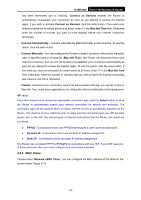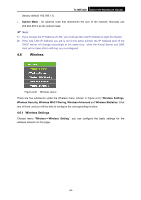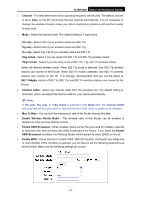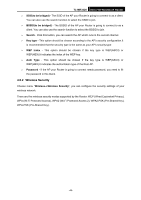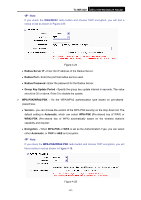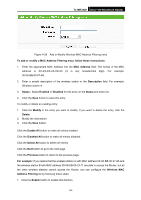TP-Link TL-MR3420 User Guide - Page 55
Wireless Security, TL-MR3420, SSIDto be bridged, Search, Key type, WEP Index, Auth Type - bridge mode
 |
UPC - 845973051495
View all TP-Link TL-MR3420 manuals
Add to My Manuals
Save this manual to your list of manuals |
Page 55 highlights
TL-MR3420 3G/3.75G Wireless N Router ¾ SSID(to be bridged) - The SSID of the AP your Router is going to connect to as a client. You can also use the search function to select the SSID to join. ¾ BSSID(to be bridged) - The BSSID of the AP your Router is going to connect to as a client. You can also use the search function to select the BSSID to join. ¾ Search - Click this button, you can search the AP which runs in the current channel. ¾ Key type - This option should be chosen according to the AP's security configuration.It is recommended that the security type is the same as your AP's security type ¾ WEP Index - This option should be chosen if the key type is WEP(ASCII) or WEP(HEX).It indicates the index of the WEP key. ¾ Auth Type - This option should be chosen if the key type is WEP(ASCII) or WEP(HEX).It indicates the authorization type of the Root AP. ¾ Password - If the AP your Router is going to connect needs password, you need to fill the password in this blank. 4.6.2 Wireless Security Choose menu "Wireless→Wireless Security", you can configure the security settings of your wireless network. There are five wireless security modes supported by the Router: WEP (Wired Equivalent Privacy), WPA (Wi-Fi Protected Access), WPA2 (Wi-Fi Protected Access 2), WPA2-PSK (Pre-Shared Key), WPA-PSK (Pre-Shared Key). -48-