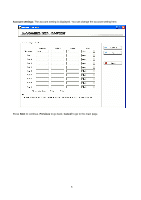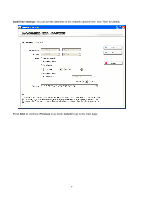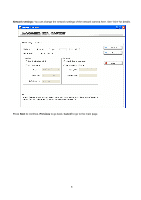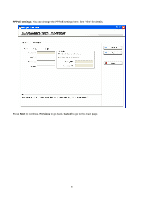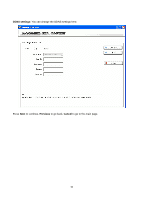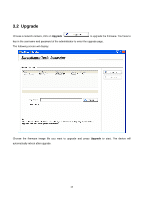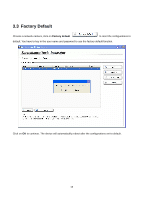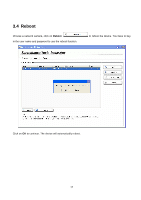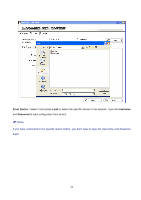TP-Link TL-SC3430 User Guide - Page 13
Apply settings, Apply, Reboot system to apply new network settings
 |
UPC - 845973054052
View all TP-Link TL-SC3430 manuals
Add to My Manuals
Save this manual to your list of manuals |
Page 13 highlights
Apply settings: Click on Apply to use the new settings. Choose Reboot system to apply new (network) settings to reboot after the settings are applied. 11
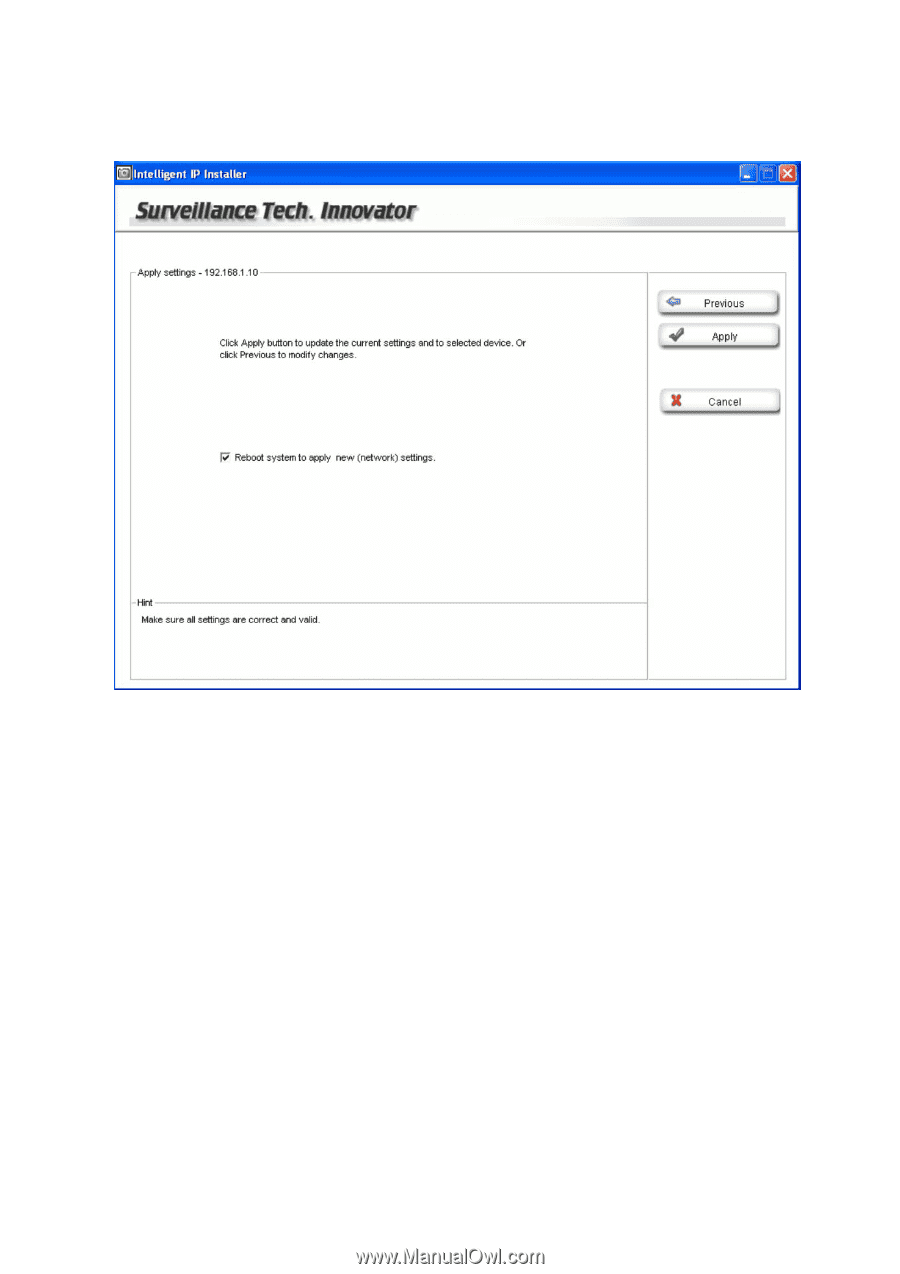
11
Apply settings:
Click on
Apply
to use the new settings.
Choose
Reboot system to apply new (network) settings
to reboot after the settings are applied.