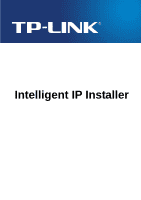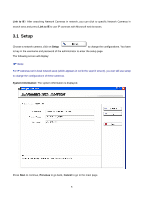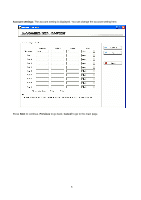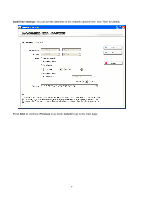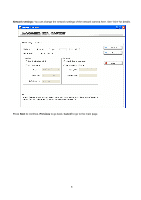TP-Link TL-SC3430 User Guide - Page 5
Configuration of Main Menu - ip
 |
UPC - 845973054052
View all TP-Link TL-SC3430 manuals
Add to My Manuals
Save this manual to your list of manuals |
Page 5 highlights
2. Configuration of Main Menu Main Menu Main Menu Camera Click this button to get into common information of all Network Cameras in local network. You can connect the specific Network Cameras to get live video and to optimize video setting. User Click this button to get into user basic setting information of all Network Cameras in network. You can connect the specific Network Cameras to get and set basic values. This section includes Info, User, Date Time, TCP/IP, PPPoE and DDNS. ) Note: Only the administrator has access to the Settings. About Click this button to get the information of Intelligent IP Installer. 3
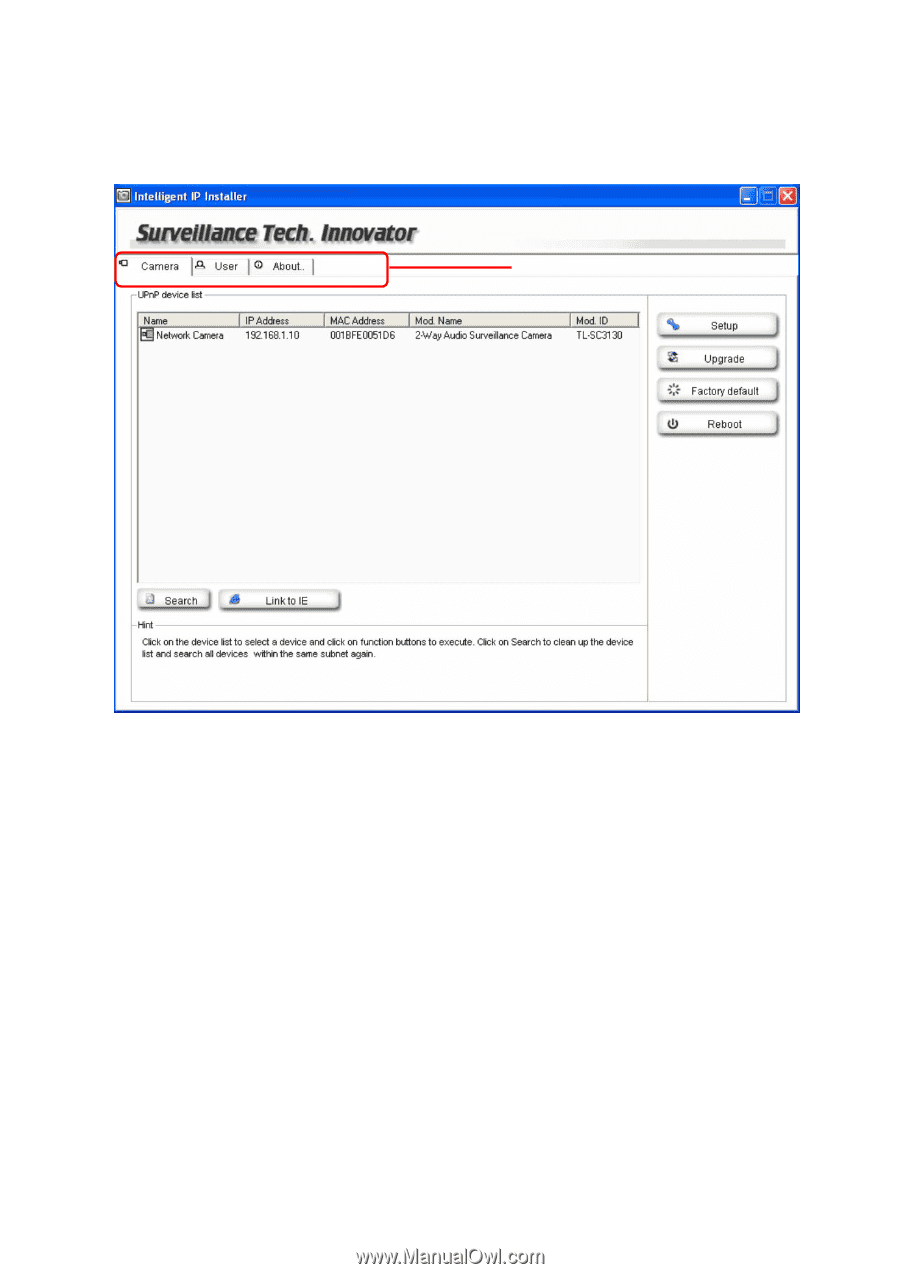
3
2. Configuration of Main Menu
Main Menu
Camera
Click this button to get into common information of all Network Cameras in local network. You can connect
the specific Network Cameras to get live video and to optimize video setting.
User
Click this button to get into user basic setting information of all Network Cameras in network. You can
connect the specific Network Cameras to get and set basic values. This section includes
Info
,
User
,
Date
Time
,
TCP/IP
,
PPPoE
and
DDNS
.
)
Note:
Only the administrator has access to the Settings.
About
Click this button to get the information of Intelligent IP Installer.
Main Menu