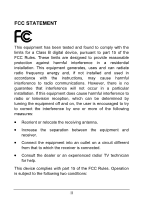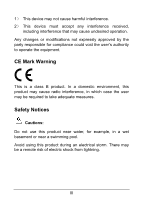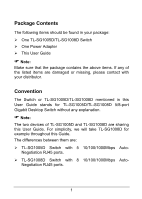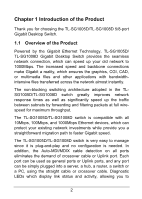TP-Link TL-SG1008D User Guide
TP-Link TL-SG1008D - Switch Manual
 |
UPC - 845973020262
View all TP-Link TL-SG1008D manuals
Add to My Manuals
Save this manual to your list of manuals |
TP-Link TL-SG1008D manual content summary:
- TP-Link TL-SG1008D | User Guide - Page 1
User Guide TL-SG1005D TL-SG1008D 5/8-Port Gigabit Desktop Switch Rev2.0.1 7106503323 - TP-Link TL-SG1008D | User Guide - Page 2
respective holders. No part of the specifications may be reproduced in any form or by any means or used to make any derivative such as translation, transformation, or adaptation without permission from TP-LINK TECHNOLOGIES CO., LTD. Copyright © 2010 TP-LINK TECHNOLOGIES CO., LTD. All rights reserved - TP-Link TL-SG1008D | User Guide - Page 3
FCC STATEMENT This equipment has been tested and found to comply with the limits for a Class B digital device radiate radio frequency energy and, if not installed and used in accordance with the instructions, may cause harmful interference to radio communications. However, there is no guarantee that - TP-Link TL-SG1008D | User Guide - Page 4
1) This device may not cause harmful interference. 2) This device must accept any interference received, including interference that may cause undesired operation. Any changes or modifications not expressly approved by the party responsible for compliance could void the user's authority to operate - TP-Link TL-SG1008D | User Guide - Page 5
Convention The Switch or TL-SG1005D/TL-SG1008D mentioned in this User Guide stands for TL-SG1005D/TL-SG1008D 5/8-port Gigabit Desktop Switch without any explanation. ) Note: The two devices of TL-SG1005D and TL-SG1008D are sharing this User Guide. For simplicity, we will take TL-SG1008D for example - TP-Link TL-SG1008D | User Guide - Page 6
Chapter 1 Introduction of the Product Thank you for choosing the TL-SG1005D/TL-SG1008D 5/8-port Gigabit Desktop Switch. 1.1 Overview of the Product Powered by the Gigabit Ethernet Technology, TL-SG1005D/ TL-SG1008D Gigabit Desktop Switch provides the seamless network connection, which can speed up - TP-Link TL-SG1008D | User Guide - Page 7
¾ Non-blocking switching architecture that forwards and filters packets at full wire-speed for maximum throughput ¾ 8K entry MAC address table of TL-SG1005D/TL-SG1008D with auto-learning and auto-aging ¾ Supports for Jumbo frames of up to 15KB ¾ LED indicators for monitoring power, link and activity - TP-Link TL-SG1008D | User Guide - Page 8
panel and rear panel of the Switch. 2.1 Front Panel Figure 2-1 TL-SG1008D Switch Front Panel The Switch's LEDs are located on the front panel: ¾ Power LED: This indicator will light up when the Switch powers up. ¾ LEDs (1~8): The LED indicates Link/Active status. The corresponding LED indicator - TP-Link TL-SG1008D | User Guide - Page 9
with this TL-SG1008D Switch. ¾ Port (1-8): The TL-SG1008D Switch is equipped with 8 10/100/1000Mbps Auto-Sensing RJ45 ports where you switch. To ensure the stable cable connection, please keep the switch horizontal on the desktop, with white cover facing up. 3.2 Power On Powering on the Switch - TP-Link TL-SG1008D | User Guide - Page 10
Indication Power All the time On 1st second On LEDs (port 1-8) 2nd second Off Off 3rd second~ On Power on N/A N/A No device connected to the corresponding port. There is a 10/100/1000Mbps device connected to the corresponding port. Note:! If the LED indicators don't respond as described above - TP-Link TL-SG1008D | User Guide - Page 11
/TIA-568 100Ω STP (maximum 100m) Number of Ports 5/8 10/100/1000Mbps Auto-Negotiation RJ45 ports LED indicators Power, Link/Act Transfer Method Store-and-Forward MAC Address Learning Automatically learning, automatically aging 10Base-T: 14880pps/Port Frame Filter Rate 100Base-Tx: 148800pps - TP-Link TL-SG1008D | User Guide - Page 12
5%~90% non-condensing Appendix B: Troubleshooting 1. The Power LED is not lit Check to see if the AC power cord is connected to the Switch properly, and make sure the power source is ON. 2. The Link/Act LED is not lit when a device is connected to the corresponding port Check to see if the cable
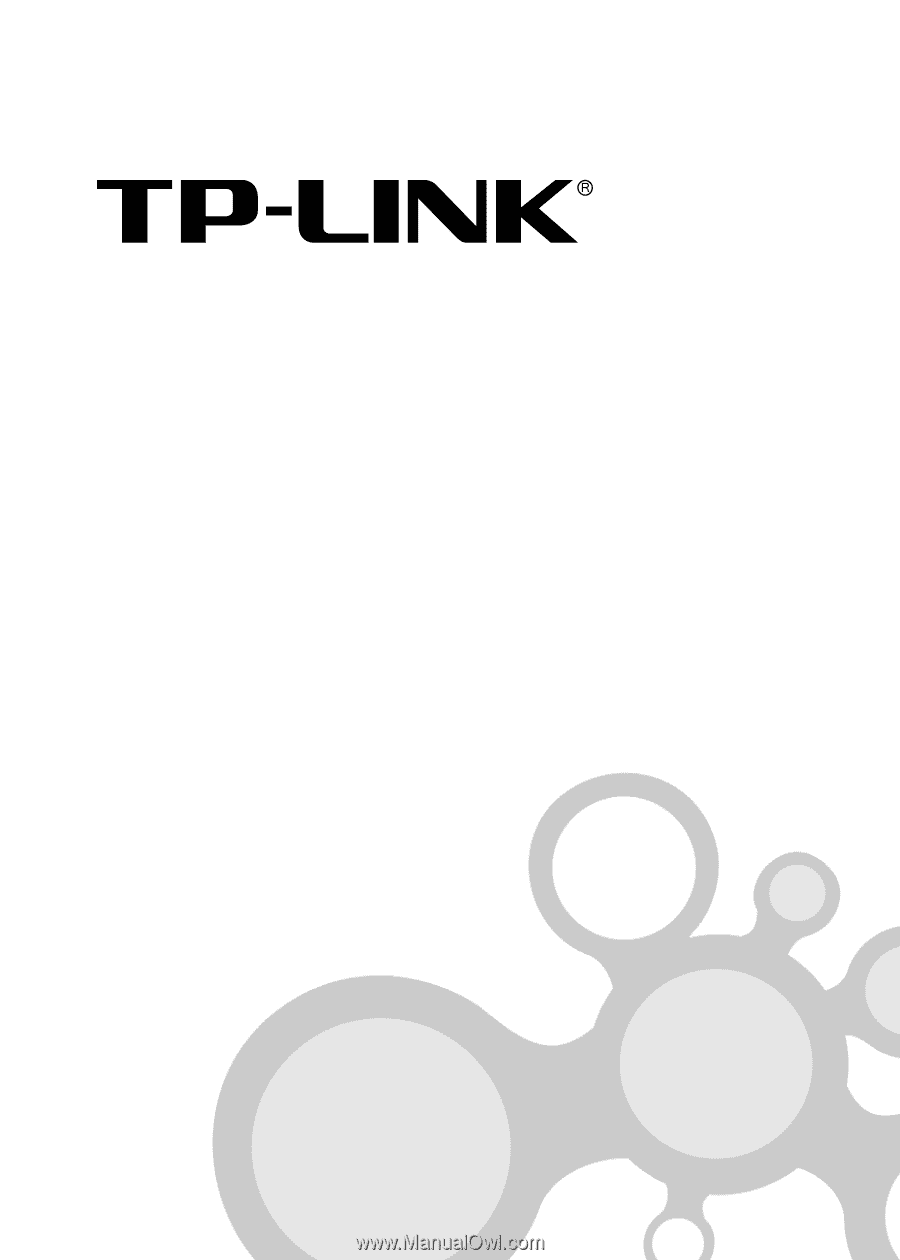
User Guide
TL-SG1005D
TL-SG1008D
5/8-Port Gigabit Desktop Switch
Rev2.0.1
7106503323