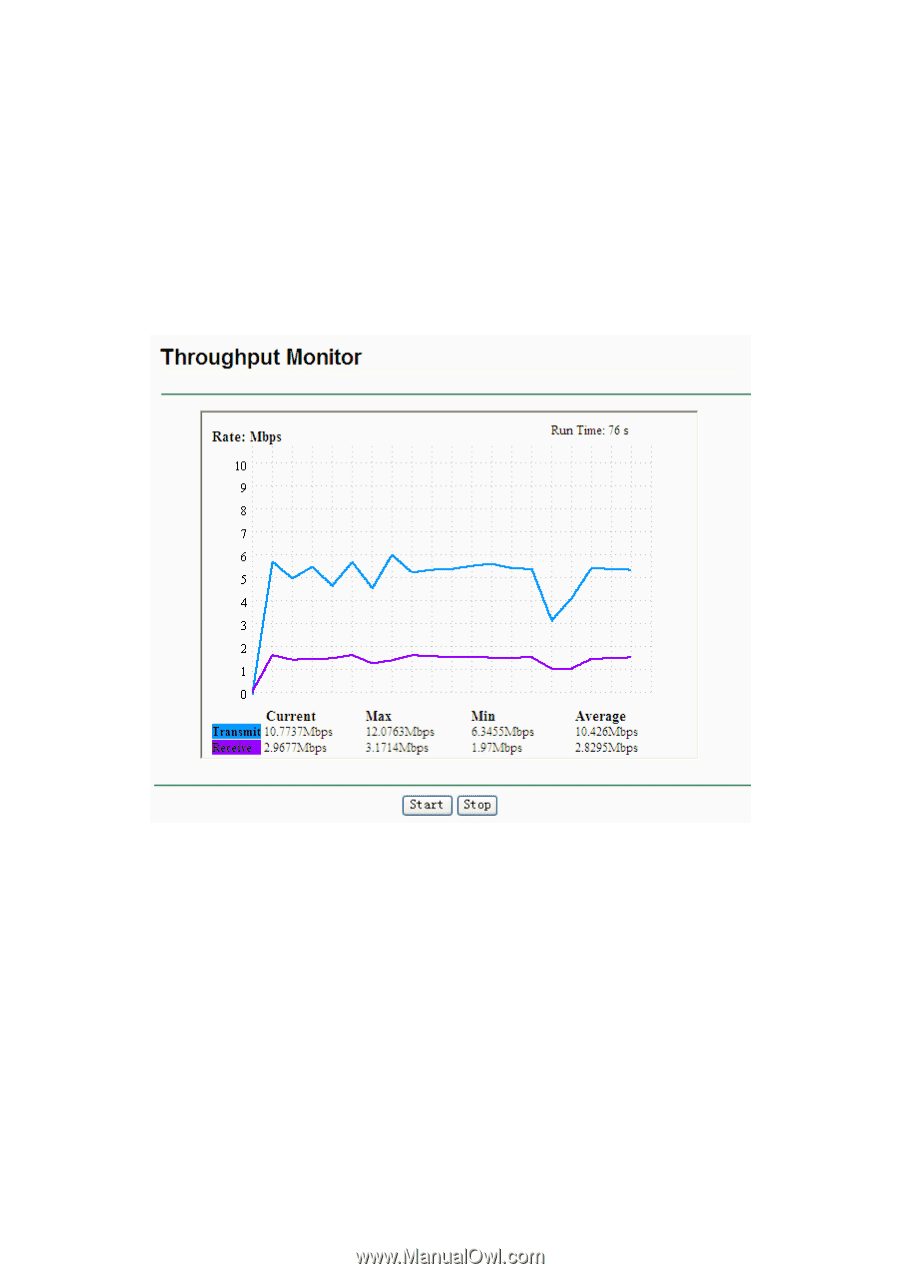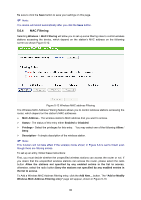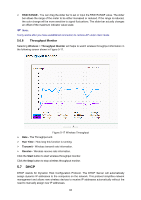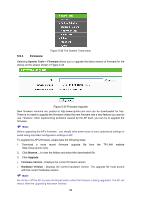TP-Link TL-WA5110G User Guide - Page 92
RSSI RANGE, Wireless, Throughput Monitor, Run Time, Transmit, Receive, Start
 |
UPC - 845973051327
View all TP-Link TL-WA5110G manuals
Add to My Manuals
Save this manual to your list of manuals |
Page 92 highlights
¾ RSSI RANGE - You can drag the slider bar to set or input the RSSI RANGE value. The slider bar allows the range of the meter to be either increased or reduced. If the range is reduced, the color change will be more sensitive to signal fluctuations. The slider bar actually changes an offset of the maximum indicator value scale. ) Note: It only works after you have established connection to remote AP under client mode 5.6.8 Throughput Monitor Selecting Wireless > Throughput Monitor will helps to watch wireless throughput information in the following screen shown in Figure 5-17. Figure 5-17 Wireless Throughput ¾ Rate - The Throughput unit. ¾ Run Time - How long this function is running. ¾ Transmit - Wireless transmit rate information. ¾ Receive - Wireless receive rate information. Click the Start button to start wireless throughput monitor. Click the Stop button to stop wireless throughput monitor. 5.7 DHCP DHCP stands for Dynamic Host Configuration Protocol. The DHCP Server will automatically assign dynamic IP addresses to the computers on the network. This protocol simplifies network management and allows new wireless devices to receive IP addresses automatically without the need to manually assign new IP addresses. 84