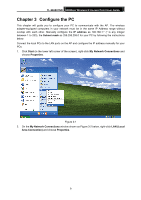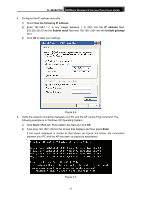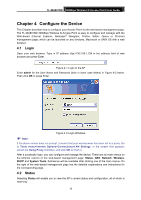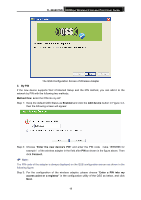TP-Link TL-WA801ND User Guide - Page 21
Operating Mode, SSID, Channel, Mode, Channel Width, Max Tx Rate and MAC Address., System Up Time - access point
 |
UPC - 845973051419
View all TP-Link TL-WA801ND manuals
Add to My Manuals
Save this manual to your list of manuals |
Page 21 highlights
TL-WA801ND 300Mbps Wireless N Access Point User Guide Figure 4-3 Device Status ¾ Firmware Version - This field displays the current firmware version of the AP. ¾ Hardware Version - This field displays the current hardware version of the AP ¾ Wired - This field displays the current settings or information for the Network, including the MAC address, IP address and Subnet Mask. ¾ Wireless - This field displays basic information or status for wireless function, including Operating Mode, SSID, Channel, Mode, Channel Width, Max Tx Rate and MAC Address. ¾ Traffic Statistics - This field displays the AP's traffic statistics. ¾ System Up Time - This filed displays the run time of the AP since it's powered on or reset. 14
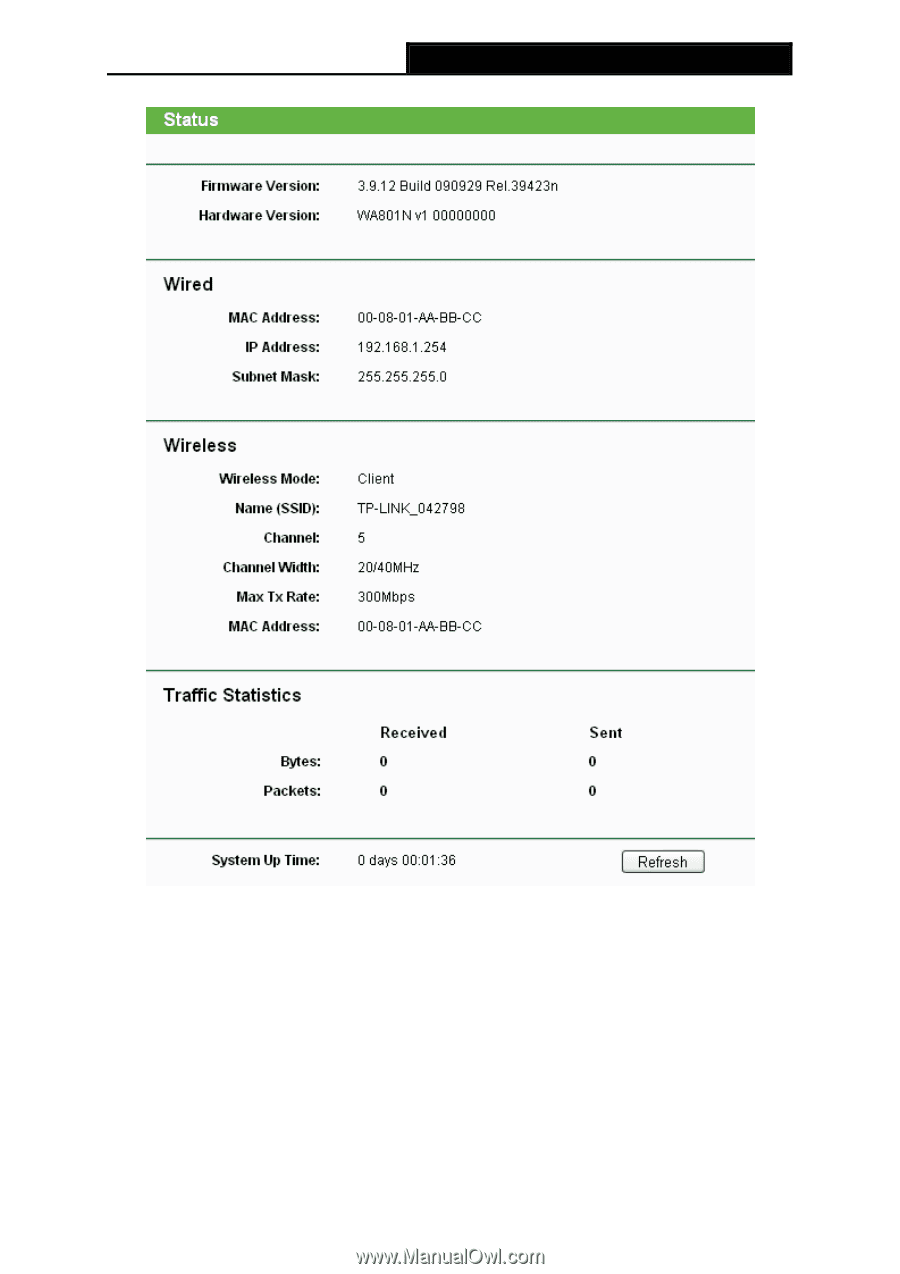
TL-WA801ND
300Mbps Wireless N Access Point User Guide
14
Figure 4-3 Device Status
¾
Firmware Version -
This field displays the current firmware version of the AP.
¾
Hardware Version -
This field displays the current hardware version of the AP
¾
Wired -
This field displays the current settings or information for the Network, including the
MAC address
,
IP address
and
Subnet Mask
.
¾
Wireless -
This field displays basic information or status for wireless function, including
Operating Mode, SSID, Channel, Mode, Channel Width, Max Tx Rate and MAC Address.
¾
Traffic Statistics -
This field displays the AP's traffic statistics.
¾
System Up Time -
This filed displays the run time of the AP since it’s powered on or reset.