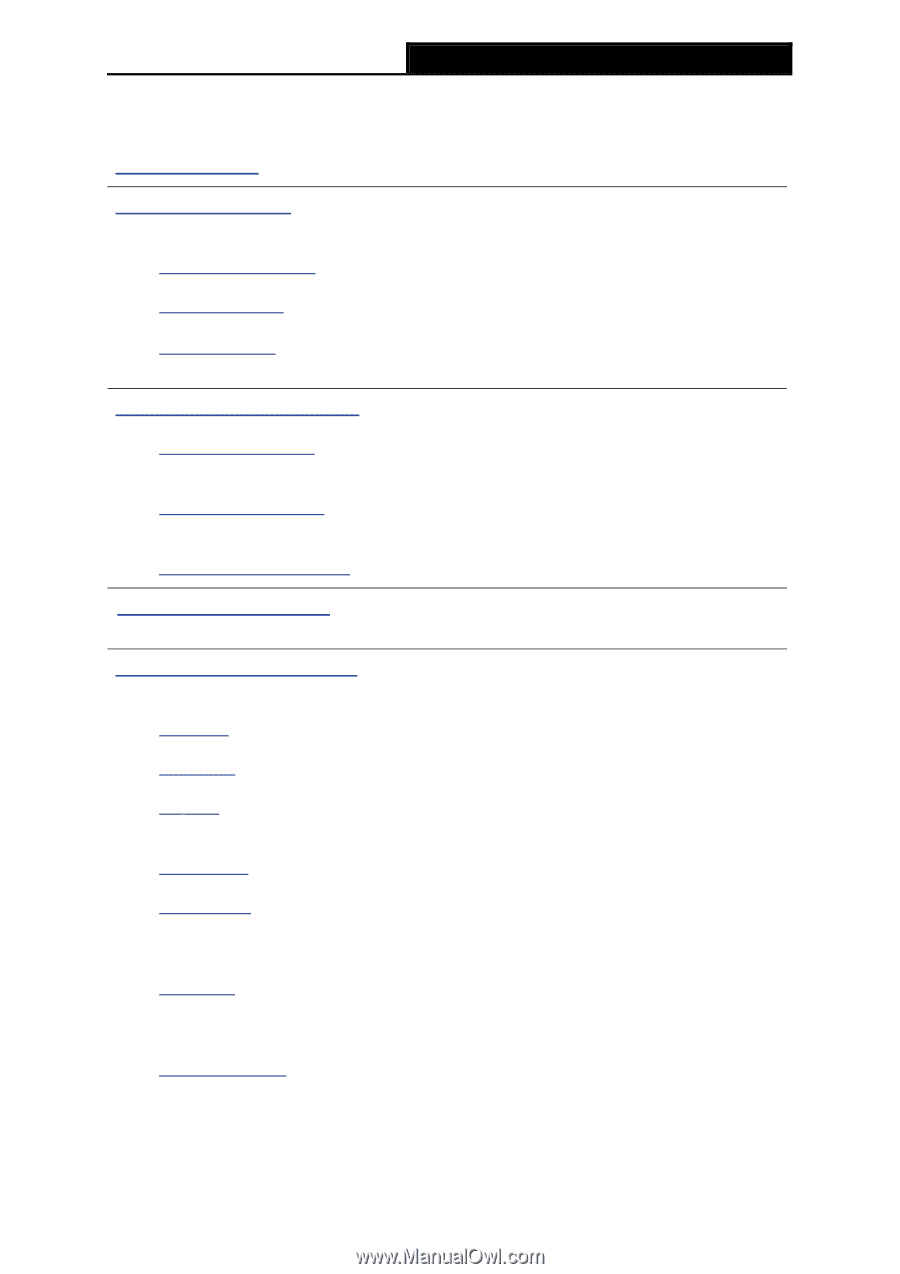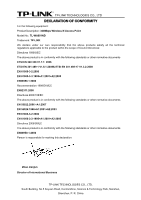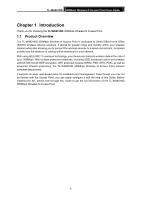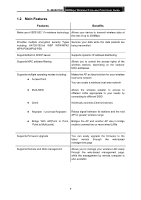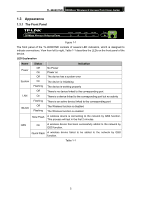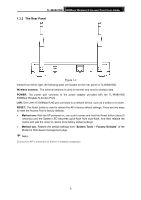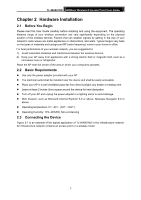TP-Link TL-WA801ND User Guide - Page 9
Overview of This Guide, Package Contents, Introduction, Hardware Installation - 300mbps wireless
 |
UPC - 845973051419
View all TP-Link TL-WA801ND manuals
Add to My Manuals
Save this manual to your list of manuals |
Page 9 highlights
TL-WA801ND 300Mbps Wireless N Access Point User Guide Overview of This Guide Package Contents: Tells what are contained in the box. Chapter 1 Introduction: Gives an introduction for the TL-WA801ND 300Mbps Wireless N Access Point. 1.1 Product Overview: Introduces advantages of using this AP. 1.2 Main Feature: Introduces main features and their benefits. 1.3 Appearance: Gives descriptions of LEDs, ports and buttons on the front and rear panel. Chapter 2 Hardware Installation: Tells how to connect the AP and the requirements. 2.1 Before You Begin: Gives suggestions for better performance of the wireless network. 2.2 Basic Requirement: Introduces some basic requirements for successful installation and long-term use 2.3 Connecting the Device: Introduces steps to connect the AP. Chapter 3 Configure the PC: Tells how to configure the IP address of your PC in order to access the AP. Chapter 4 Configure the Device: Tells how to configure the AP via the web-based management page. 4.1 Login: Tells how to log on to the web-based management page. 4.2 Status: Gives information about the AP's current configuration. 4.3 QSS Guides how to add a new wireless device to an existing network quickly. 4.4 Network: Tells how to configure the IP parameters of AP. 4.5 Wireless: Guides to establish the wireless network in different wireless modes and deploy the security features appropriate to your needs. 4.6 DHCP: Introduces how to set your AP to be a DHCP server so that the AP will automatically assign an IP address for your PC. 4.7 System Tools: Provides some useful tools. 2