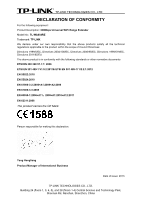TP-Link TL-WA854RE TL-WA854RE V1 User Guide 1910010961
TP-Link TL-WA854RE Manual
 |
View all TP-Link TL-WA854RE manuals
Add to My Manuals
Save this manual to your list of manuals |
TP-Link TL-WA854RE manual content summary:
- TP-Link TL-WA854RE | TL-WA854RE V1 User Guide 1910010961 - Page 1
TL-WA854RE 300Mbps Universal WiFi Range Extender REV.:1.0.0 1910010961 - TP-Link TL-WA854RE | TL-WA854RE V1 User Guide 1910010961 - Page 2
COPYRIGHT & TRADEMARKS Specifications are subject to change without notice. is a registered trademark of TP-LINK TECHNOLOGIES CO., LTD. Other brands and product names are trademarks or registered trademarks of their respective holders. No part of the specifications may be reproduced - TP-Link TL-WA854RE | TL-WA854RE V1 User Guide 1910010961 - Page 3
FCC STATEMENT This equipment has been tested and found to comply with the limits for a Class B digital device radiate radio frequency energy and, if not installed and used in accordance with the instructions, may cause harmful interference to radio communications. However, there is no guarantee that - TP-Link TL-WA854RE | TL-WA854RE V1 User Guide 1910010961 - Page 4
CE Mark Warning This is a class B product. In a domestic environment, this product may cause radio interference, in which case the user may be required to take adequate measures. Canadian Compliance Statement This device complies with Industry Canada license-exempt RSS standard(s). Operation is - TP-Link TL-WA854RE | TL-WA854RE V1 User Guide 1910010961 - Page 5
power source. Don't disassemble the product, or make repairs yourself. You run the risk of electric shock and voiding the limited warranty. If you need service, please contact us. Avoid water and wet locations. This product can be used in the following countries: AT BG BY CA CZ DE DK EE - TP-Link TL-WA854RE | TL-WA854RE V1 User Guide 1910010961 - Page 6
TECHNOLOGIES CO., LTD DECLARATION OF CONFORMITY For the following equipment: Product Description: 300Mbps Universal WiFi Range Extender Model No.: TL-WA854RE Trademark: TP-LINK We declare under our own responsibility that the above products satisfy all the technical regulations applicable to the - TP-Link TL-WA854RE | TL-WA854RE V1 User Guide 1910010961 - Page 7
Quick Installation Guide 6 Chapter 4 Configure the Device 10 4.1 Status ...10 4.2 Quick Setup ...12 Firmware Upgrade 25 4.7.2 Factory Defaults 26 4.7.3 Backup & Restore 27 4.7.4 Reboot ...27 4.7.5 Password ...28 4.7.6 System Log...28 Appendix A: Factory Defaults 30 Appendix B: Troubleshooting - TP-Link TL-WA854RE | TL-WA854RE V1 User Guide 1910010961 - Page 8
TL-WA854RE 300Mbps Universal WiFi Range Extender User Guide Package Contents The following items should be found in your package: TL-WA854RE 300Mbps Universal WiFi Range Extender Quick Installation Guide Resource CD for TL-WA854RE 300Mbps Universal WiFi Range Extender, including: This User - TP-Link TL-WA854RE | TL-WA854RE V1 User Guide 1910010961 - Page 9
setup for installation and management. Even though you may not be familiar with the Range Extender, you can easily configure it with the help of this Guide. Before installing the Range Extender, please look through this Guide to get the full information of the TL-WA854RE 300Mbps Universal WiFi Range - TP-Link TL-WA854RE | TL-WA854RE V1 User Guide 1910010961 - Page 10
TL-WA854RE 300Mbps Universal WiFi Range Extender User Guide LED Explanation: Name Status Indication RE Wireless Power Signal Strength On Flashing Off Off Flashing Off On Off Solid (1~5) The Range Extender is connected the router successfully. The Range Extender is connecting the router. The - TP-Link TL-WA854RE | TL-WA854RE V1 User Guide 1910010961 - Page 11
TL-WA854RE 300Mbps Universal WiFi Range Extender User Guide Chapter 2 Hardware Installation 2.1 Before You Begin Please read this User Guide carefully before installing and using the equipment. The operating distance range Note: TP-LINK recommends that you connect to the Range Extender when your - TP-Link TL-WA854RE | TL-WA854RE V1 User Guide 1910010961 - Page 12
TL-WA854RE 300Mbps Universal WiFi Range Extender User Guide 2.2 Basic Requirements Place your Range Extender in a well-ventilated place far from direct sunlight, any heater or heating vent. Leave at least 2 inches (5cm) space around the device for heat dissipation. Turn off your Range Extender - TP-Link TL-WA854RE | TL-WA854RE V1 User Guide 1910010961 - Page 13
TL-WA854RE 300Mbps Universal WiFi Range Extender User Guide Chapter 3 Quick Installation Guide This chapter will guide you to configure your PC to communicate with the Range Extender and to configure and manage the TL-WA854RE 300Mbps Universal WiFi Range Extender easily with a Web-based utility. - TP-Link TL-WA854RE | TL-WA854RE V1 User Guide 1910010961 - Page 14
TL-WA854RE 300Mbps Universal WiFi Range Extender User Guide 2. After successful login, there will pop up the Quick Setup Start page. Click Next to get the quick setup started. Note: Figure 3-3 Quick Setup Start If you are not to go through the Quick Setup right away, you can click Exit and - TP-Link TL-WA854RE | TL-WA854RE V1 User Guide 1910010961 - Page 15
TL-WA854RE 300Mbps Universal WiFi Range Extender User Guide 5. A list of available wireless network will appear. Check the box before the SSID of your desired network, and then click Next. Figure 3-6 Quick Setup - Available Wireless Networks Note: If you could not find your wireless network name ( - TP-Link TL-WA854RE | TL-WA854RE V1 User Guide 1910010961 - Page 16
TL-WA854RE 300Mbps Universal WiFi Range Extender User Guide 7. Double-check your wireless setting and network setting, when Figure 3-8 appears. If verified, click Finish to complete the Quick Setup. If there is anything wrong, click Back to return the previous pages and reconfigure it. Note: - TP-Link TL-WA854RE | TL-WA854RE V1 User Guide 1910010961 - Page 17
TL-WA854RE 300Mbps Universal WiFi Range Extender User Guide Chapter 4 Configure the Device This Chapter describes how to configure your Range Extender via the web-based management page. The TL-WA854RE 300Mbps Universal WiFi Range Extender page: Status, Quick Setup, Profile, Network, Wireless - TP-Link TL-WA854RE | TL-WA854RE V1 User Guide 1910010961 - Page 18
TL-WA854RE 300Mbps Universal WiFi Range Extender User Guide Firmware Version - This field displays the current firmware version of the Range Extender. Hardware Version - This field displays the current hardware version of the Range Extender. Connection Status to Existing Network - This part - TP-Link TL-WA854RE | TL-WA854RE V1 User Guide 1910010961 - Page 19
TL-WA854RE 300Mbps Universal WiFi Range Extender User Guide 4.2 Quick Setup Please refer to Chapter 3 Quick Installation Guide. 4.3 Profile Profile function can help you remember previously connected wireless networks. You can Edit, Delete or Add profiles in this page (as shown in Figure 4-2) - TP-Link TL-WA854RE | TL-WA854RE V1 User Guide 1910010961 - Page 20
TL-WA854RE 300Mbps Universal WiFi Range Extender User Guide Profile Name - The name you give to your Network The Network option allows you to customize your local network manually by changing the default settings of the Range Extender. Figure 4-5 Network Menu Selecting Network > LAN will enable - TP-Link TL-WA854RE | TL-WA854RE V1 User Guide 1910010961 - Page 21
TL-WA854RE 300Mbps Universal WiFi Range Extender User Guide Figure 4-6 LAN - Smart IP (DHCP) Figure 4-7 LAN - Static IP MAC Address - The physical address of the LAN port, as seen from the LAN. The value cannot be changed. Type - Several IP types are supported, including: (1) Static IP; (2) - TP-Link TL-WA854RE | TL-WA854RE V1 User Guide 1910010961 - Page 22
TL-WA854RE 300Mbps Universal WiFi Range Extender User Guide 3. If you choose Static IP, the domain name log in function won't work, and you have to use the IP you set to log in the Range Extender's web based utility. 4.5 Wireless The Wireless option, improving functionality and performance for - TP-Link TL-WA854RE | TL-WA854RE V1 User Guide 1910010961 - Page 23
TL-WA854RE 300Mbps Universal WiFi Range Extender User Guide Figure 4-9 Wireless Settings Operation Mode - Two Operation Modes are supported, including Range Extender mode 1 and Range Extender mode 2. Range Extender Mode 1 - In this mode, the range extender will work as a proxy between wireless - TP-Link TL-WA854RE | TL-WA854RE V1 User Guide 1910010961 - Page 24
TL-WA854RE 300Mbps Universal WiFi Range Extender User Guide Since the configurations are almost the same in either operation mode, here we just take that in Range Extender mode 1 for example. Figure 4-10 Wireless Security Operation Mode - Shows the current operation mode. Disable Security - - TP-Link TL-WA854RE | TL-WA854RE V1 User Guide 1910010961 - Page 25
TL-WA854RE 300Mbps Universal WiFi Range Extender User Guide 2) Shared Key - Select 802.11 Shared Key authentication type. 3) Open System - Select 802.11 Open System authentication type. • WEP Key Format - You can select ASCII - TP-Link TL-WA854RE | TL-WA854RE V1 User Guide 1910010961 - Page 26
TL-WA854RE 300Mbps Universal WiFi Range Extender User Guide The Wireless MAC Address Filtering feature allows enabled entries in the list to access. To add a MAC Address Filtering entry, follow these instructions: 1. Enter the appropriate MAC Address into the MAC Address field. The format of the MAC - TP-Link TL-WA854RE | TL-WA854RE V1 User Guide 1910010961 - Page 27
TL-WA854RE 300Mbps Universal WiFi Range Extender User Guide Click the Enable All button to make all entries enabled Click the Disable All button configurations are almost the same in either operation mode, here we just take that in Range Extender mode 1 for example. Figure 4-13 Wireless Advanced 20 - TP-Link TL-WA854RE | TL-WA854RE V1 User Guide 1910010961 - Page 28
TL-WA854RE 300Mbps Universal WiFi Range Extender User Guide Operation Mode - Shows the current Operation Mode. Transmit Power - Specifies the transmit power of the device. You can select High, Middle or Low which you - TP-Link TL-WA854RE | TL-WA854RE V1 User Guide 1910010961 - Page 29
TL-WA854RE 300Mbps Universal WiFi Range Extender User Guide Current Status - The connected wireless station's running status, one of STA-AUTH / STA-ASSOC / STA-JOINED / WPA / WPA-PSK / WPA2 / WPA2-PSK / AP-UP / AP- - TP-Link TL-WA854RE | TL-WA854RE V1 User Guide 1910010961 - Page 30
TL-WA854RE 300Mbps Universal WiFi Range Extender User Guide 4.6 DHCP DHCP stands for Dynamic Host Configuration management and allows new wireless devices to receive IP addresses automatically without the need to manually assign new IP addresses. There are two submenus under the DHCP menu (shown as - TP-Link TL-WA854RE | TL-WA854RE V1 User Guide 1910010961 - Page 31
TL-WA854RE 300Mbps Universal WiFi Range Extender User Guide Figure 4-18 DHCP Settings - Enabled DHCP Server - Selecting the radio button before Disable/Enable will disable/enable the DHCP server on your Range Extender. The default setting is Enable. If you disable the Server, you must have another - TP-Link TL-WA854RE | TL-WA854RE V1 User Guide 1910010961 - Page 32
TL-WA854RE 300Mbps Universal WiFi Range Extender User Guide Figure 4-19 DHCP Clients List ID - Here displays the Log. There are six submenus under the System Tools menu (shown as Figure 4-20): Firmware Upgrade, Factory Defaults, Backup & Restore, Reboot, Password, and System Log. Clicking any - TP-Link TL-WA854RE | TL-WA854RE V1 User Guide 1910010961 - Page 33
TL-WA854RE 300Mbps Universal WiFi Range Extender User Guide Figure 4-21 Firmware Upgrade New firmware versions are posted at http://www.tp-link.com and can be downloaded for free. Firmware Version - Here displays the current firmware version. Hardware Version - Here displays the current hardware - TP-Link TL-WA854RE | TL-WA854RE V1 User Guide 1910010961 - Page 34
TL-WA854RE 300Mbps Universal WiFi Range Extender User Guide Click Restore to reset all configuration settings to their default values. • local computer as a file. To restore the device's configuration, follow these instructions: • Click Browse... to find the configuration file which you want to - TP-Link TL-WA854RE | TL-WA854RE V1 User Guide 1910010961 - Page 35
TL-WA854RE 300Mbps Universal WiFi Range Extender User Guide Click the Reboot button to reboot the device. Some settings of the device. All users who try to access the device's web-based management page or Quick Setup will be prompted for the device's user name and password. Note: The new user name - TP-Link TL-WA854RE | TL-WA854RE V1 User Guide 1910010961 - Page 36
TL-WA854RE 300Mbps Universal WiFi Range Extender User Guide Figure 4-26 System Log The device can keep logs of all traffic. You can query the logs to find what happened to the device. Log - TP-Link TL-WA854RE | TL-WA854RE V1 User Guide 1910010961 - Page 37
TL-WA854RE 300Mbps Universal WiFi Range Extender User Guide Appendix A: Factory Defaults Item Common Default Settings .0.254 255.255.255.0 http://tplinkextender.net TP-LINK_Extender_XXXXXX Disabled Disabled Note: The default SSID is TP-LINK_Extender_XXXXXX (XXXXXX indicates the last unique six - TP-Link TL-WA854RE | TL-WA854RE V1 User Guide 1910010961 - Page 38
TL-WA854RE 300Mbps Universal WiFi Range Extender User Guide Appendix B: Troubleshooting T1. How do I restore my Range Extender's configuration to its factory default settings? There are TWO methods available to restore the factory defaults. Method 1: With the Range Extender TL-WA854RE powered on, - TP-Link TL-WA854RE | TL-WA854RE V1 User Guide 1910010961 - Page 39
TL-WA854RE 300Mbps Universal WiFi Range Extender User Guide T4. How can I know that my wireless signal has been repeated and boosted by TL-WA854RE? An easy way is to compare the signal strength of your target wireless network (symbolized by its SSID), with TL-WA854RE in operation vs. out of - TP-Link TL-WA854RE | TL-WA854RE V1 User Guide 1910010961 - Page 40
TL-WA854RE 300Mbps Universal WiFi Range Extender User Guide Appendix C: Specifications General Standards and Protocols IEEE 802.3, 802.3u, 802.11n, 802.11b and 802.11g, TCP/IP, DHCP Safety & Emission CE Ports One - TP-Link TL-WA854RE | TL-WA854RE V1 User Guide 1910010961 - Page 41
TL-WA854RE 300Mbps Universal WiFi Range Extender User Guide Appendix D: Glossary 802.11b - The 802.11b The size in bytes of the largest packet that can be transmitted. SSID - A Service Set Identification is a thirty-two character (maximum) alphanumeric key identifying a wireless local area - TP-Link TL-WA854RE | TL-WA854RE V1 User Guide 1910010961 - Page 42
TL-WA854RE 300Mbps Universal WiFi Range Extender User Guide WPA (Wi-Fi Protected Access) - WPA is a security with WEP, with the benefit of easier administration and use. This is similar to 802.1x support and requires a RADIUS server in order to implement. The Wi-Fi Alliance will call this,

TL-WA854RE
300Mbps Universal WiFi Range Extender
REV.:1.0.0
1910010961