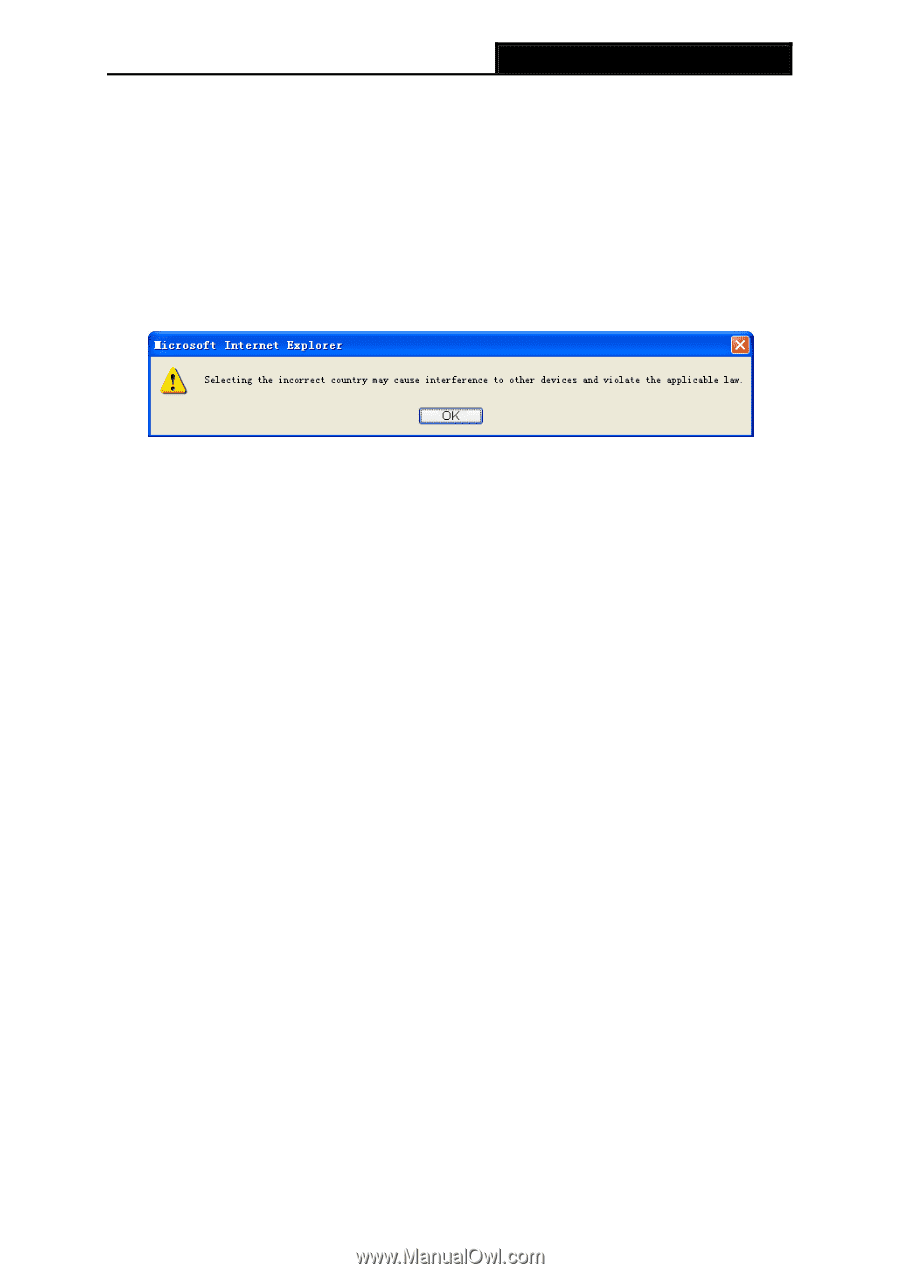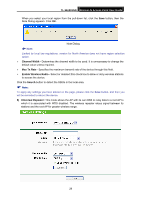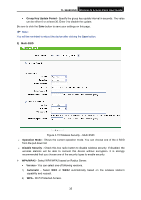TP-Link TL-WA901ND User Guide - Page 37
TL-WA901ND, MAC of AP, Region, Channel Width, Max Tx Rate, Enable Wireless Radio, Search - how to use repeater
 |
UPC - 845973051426
View all TP-Link TL-WA901ND manuals
Add to My Manuals
Save this manual to your list of manuals |
Page 37 highlights
TL-WA901ND Wireless N Access Point User Guide Figure 4-12 Wireless Settings in Repeater mode ¾ MAC of AP - Enter the MAC address of the root AP of which you want to expand wireless range. ¾ Region - Select your region from the pull-down list. This field specifies the region where the wireless function of the device can be used. It may be illegal to use the wireless function of the device in a region other than one of those specified in this field. If your country or region is not listed, please contact your local government agency for assistance. When you select your local region from the pull-down list, click the Save button, then the Note Dialog appears. Click OK. ) Note: Note Dialog Limited by local law regulations, version for North America does not have region selection option. ¾ Channel Width - Determines the channel width to be used. It is unnecessary to change the default value unless required. ¾ Max Tx Rate - Specifies the maximum transmit rate of the device through this field. ¾ Enable Wireless Radio - Select or deselect this check box to allow or deny wireless stations to access the device. Click the Search button to detect the SSIDs in the local area. ) Note: To apply any settings you have altered on the page, please click the Save button, and then you will be reminded to reboot the device. 30