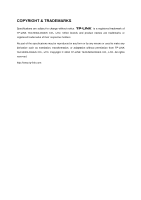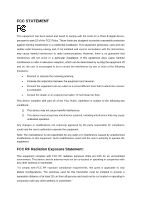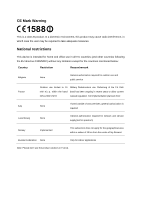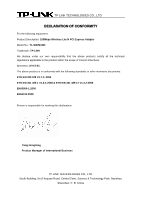TP-Link TL-WN781ND User Guide
TP-Link TL-WN781ND Manual
 |
UPC - 845973050511
View all TP-Link TL-WN781ND manuals
Add to My Manuals
Save this manual to your list of manuals |
TP-Link TL-WN781ND manual content summary:
- TP-Link TL-WN781ND | User Guide - Page 1
TL-WN781ND 150Mbps Wireless Lite N PCI Express Adapter Rev: 1.0.1 1910010315 - TP-Link TL-WN781ND | User Guide - Page 2
their respective holders. No part of the specifications may be reproduced in any form or by any means or used to make any derivative such as translation, transformation, or adaptation without permission from TP-LINK TECHNOLOGIES CO., LTD. Copyright © 2010 TP-LINK TECHNOLOGIES CO., LTD. All rights - TP-Link TL-WN781ND | User Guide - Page 3
installation. This equipment generates, uses and can radiate radio frequency energy and, if not installed and used in accordance with the instructions, may cause harmful interference to radio communications. However, there is no guarantee that interference will not occur in a particular installation - TP-Link TL-WN781ND | User Guide - Page 4
the countries mentioned below: Country Restriction Reason/remark Bulgaria None General authorization required for outdoor use and public service France Outdoor use limited to 10 Military Radiolocation use. Refarming of the 2.4 GHz mW e.i.r.p. within the band band has been ongoing in recent - TP-Link TL-WN781ND | User Guide - Page 5
TECHNOLOGIES CO., LTD DECLARATION OF CONFORMITY For the following equipment: Product Description: 150Mbps Wireless Lite N PCI Express Adapter Model No.: TL-WN781ND Trademark: TP-LINK We declare under our own responsibility that the above products satisfy all the technical regulations applicable to - TP-Link TL-WN781ND | User Guide - Page 6
Guide 4 2.1 Hardware Installation...4 2.2 Software Installation ...4 2.2.1 Overview...4 2.2.2 Software Installation for Windows XP 4 2.2.3 Software Installation for Windows Vista 9 Chapter 3 Configuration for Windows XP 3.3 Diagnostics...24 3.3.1 Check Driver Information 24 3.3.2 Check Receive - TP-Link TL-WN781ND | User Guide - Page 7
4.1 PBC (Push Button Configuration) method 27 4.2 PIN method ...29 4.2.1 Enter a PIN into your AP device 29 4.2.2 Enter the PIN from your AP device 31 Appendix A: Specifications 32 Appendix B: Glossary 33 II - TP-Link TL-WN781ND | User Guide - Page 8
contents should be found in your box: ¾ One TL-WN781ND 150Mbps Wireless Lite N PCI Express Adapter ¾ Quick Installation Guide ¾ One Resource CD for TL-WN781ND, including: • TP-LINK Wireless Client Utility (TWCU) and Drivers • User Guide • Other Helpful Information ) Note: Make sure that the - TP-Link TL-WN781ND | User Guide - Page 9
for choosing TL-WN781ND 150Mbps Wireless Lite N PCI Express Adapter. 1.1 Overview of the product The adapter is designed to provide a high-speed and unrivaled wireless performance for your PC. With a faster wireless connection, you can get a better Internet experience, such as downloading, gaming - TP-Link TL-WN781ND | User Guide - Page 10
TL-WN781ND 150Mbps Wireless Lite N PCI Express Adapter 1.3 LED Status Status Working Status Off The driver has not been installed. The driver has been installed but there is no data being transmitted Flashing Slowly or received. Flashing Quickly There is data being transmitted or received. 3 - TP-Link TL-WN781ND | User Guide - Page 11
TL-WN781ND 150Mbps Wireless Lite N PCI Express Adapter Chapter 2 Installation Guide 2.1 Hardware Installation To install the adapter, follow these steps listed below: 1. Turn off your desktop PC and disconnect the power. 2. Remove your PC case and locate an available PCI-E slot on the mianboard. - TP-Link TL-WN781ND | User Guide - Page 12
TL-WN781ND 150Mbps Wireless Lite N PCI Express Adapter Figure 2-1 2. Click Install Driver & Utility to load the following screen. Figure 2-2 3. Soon, Figure 2-3 will display after a moment. Click Next to continue. 5 - TP-Link TL-WN781ND | User Guide - Page 13
TL-WN781ND 150Mbps Wireless Lite N PCI Express Adapter Figure 2-3 4. After that, you should choose a Setup type. It is recommended that you select Install Client Utilities and Driver. Select Install Driver Only to install driver only, select Make Driver Installation Diskette(s) to make the diskette - TP-Link TL-WN781ND | User Guide - Page 14
TL-WN781ND 150Mbps Wireless Lite N PCI Express Adapter below (shown in Figure 2-5). Figure 2-5 6. After that, select the program folder, you should create a new folder name or select one from the Existing Folders list. - TP-Link TL-WN781ND | User Guide - Page 15
continue. TL-WN781ND 150Mbps Wireless Lite N PCI Express Adapter Figure 2-7 8. Click OK to continue the Installation. Wait a while for the setup as shown in Figure 2-8 . Figure 2-8 ) Note: For Windows XP, the Setup Wizard will notify you of how to proceed with the installation during 8 - TP-Link TL-WN781ND | User Guide - Page 16
TL-WN781ND 150Mbps Wireless Lite N PCI Express Adapter these steps (shown in Figure 2-9). Our drivers have been tested thoroughly, and are able to work with the operating system. Click Continue Anyway to continue the Installation. Figure 2-9 9. After all the steps above, you will see the screen - TP-Link TL-WN781ND | User Guide - Page 17
TL-WN781ND 150Mbps Wireless Lite N PCI Express Adapter Install QSS and User Guide. Figure 2-11 2. Click Install Driver&Utility to load the following screen. Figure 2-12 3. Soon, Figure 2-13 will display after a moment. Click Next to continue. 10 - TP-Link TL-WN781ND | User Guide - Page 18
TL-WN781ND 150Mbps Wireless Lite N PCI Express Adapter 4. Click Yes to continue. Figure 2-13 Figure 2-14 5. The following page will display and please wait a moment. 11 - TP-Link TL-WN781ND | User Guide - Page 19
TL-WN781ND 150Mbps Wireless Lite N PCI Express Adapter Figure 2-15 ) Note: For Windows Vista, the Setup Wizard will notify you of how to proceed with the installation during these steps (shown in Figure 2-16). Our drivers have been tested thoroughly, and are able to work with the operating system. - TP-Link TL-WN781ND | User Guide - Page 20
TL-WN781ND 150Mbps Wireless Lite N PCI Express Adapter Figure 2-17 13 - TP-Link TL-WN781ND | User Guide - Page 21
TL-WN781ND 150Mbps Wireless Lite N PCI Express Adapter Chapter 3 Configuration for Windows XP TP-LINK TL-WN781ND can be configured by TP-LINK Wireless Client Utility (TWCU) in Windows XP & 2000. This chapter describes how to configure your Adapter for wireless connectivity on your Wireless Local - TP-Link TL-WN781ND | User Guide - Page 22
TL-WN781ND 150Mbps Wireless Lite N PCI Express Adapter Link Status - This shows whether the station is associated to the wireless network. ¾ Wireless Mode - Here displays the wireless ¾ Data Encryption - Here displays the encryption type the driver is using. You can configure it on the Security tab - TP-Link TL-WN781ND | User Guide - Page 23
TL-WN781ND 150Mbps Wireless Lite N PCI Express Adapter 3.2 Profile Management Click the Profile Management tab of the TWCU and the next screen will appear (shown in Figure 3-2). The Profile Management screen provides tools - TP-Link TL-WN781ND | User Guide - Page 24
TL-WN781ND 150Mbps Wireless Lite N PCI Express Adapter ¾ Network Names (SSIDs) - Please enter the IEEE 802.11 wireless network name. This field has a maximum limit of 32 characters. Figure 3-3 2. Edit the Security tab Select the Security tab in the screen above, and then - TP-Link TL-WN781ND | User Guide - Page 25
TL-WN781ND 150Mbps Wireless Lite N PCI Express Adapter ¾ WPA/WPA2: Wi-Fi Protected Access ¾ WPA/WPA2 Passphrase: Wi- to fill in the Define Shared Keys window (shown in Figure 3-5). ¾ None: No security (not recommended). ) Note: If the access point which the Adapter is associated has WEP set and the - TP-Link TL-WN781ND | User Guide - Page 26
TL-WN781ND 150Mbps Wireless Lite N PCI Express Adapter Figure 3-6 ¾ Power Save Mode - Please select the power save mode in the drop-down list. • Maximum - Selects maximum mode to let the access point buffer incoming messages for the Adapter. The Adapter will detect the access point if any messages - TP-Link TL-WN781ND | User Guide - Page 27
TL-WN781ND 150Mbps Wireless Lite N PCI Express Adapter ¾ Wireless Mode: Specifies 2.4 GHz 150 Mbps, 2.4 GHz 54 Mbps or 2.4 GHz 11 Mbps operation in an access point network. The Wireless adapter must match the wireless mode of the access point with which it associates. ¾ Wireless Mode when Starting - TP-Link TL-WN781ND | User Guide - Page 28
TL-WN781ND 150Mbps Wireless Lite N PCI Express Adapter 3.2.2 Remove a profile 1. Go to the Profile Management tab (shown Profile window will then appear below. 3. Browse the directory to export the profile to. 4. Click Save. The profile should then be exported to the specified location. TL-WN781ND - TP-Link TL-WN781ND | User Guide - Page 29
TL-WN781ND 150Mbps Wireless Lite N PCI Express Adapter 3. Highlight the profile name. 4. Click Open, the imported profile will then appear in the Profiles List. TL-WN781ND configuration profile exists for that network, the Profile Management window will open the General tab screen. Fill in the - TP-Link TL-WN781ND | User Guide - Page 30
TL-WN781ND 150Mbps Wireless Lite N PCI Express Adapter 3.2.7 Auto Profile Selection Management The auto selection feature allows the adapter to automatically in Figure 3-2), click Order Profiles.... 2. The Auto Profiles Selection management window will appear (shown in Figure 3-11) with a list XX of - TP-Link TL-WN781ND | User Guide - Page 31
TL-WN781ND 150Mbps Wireless Lite N PCI Express Adapter ) Note: When auto profile selection is enabled by checking Auto Select Profiles on the Profile Management tab, the client adapter will scan for an available network. The profile with the highest priority and the same SSID as one of the found - TP-Link TL-WN781ND | User Guide - Page 32
TL-WN781ND 150Mbps Wireless Lite N PCI Express Adapter ¾ Card Name - The name of the wireless network adapter. ¾ MAC Address - The MAC address of the wireless network adapter. ¾ Driver - The driver name and path of the wireless network adapter driver. ¾ Driver Version - The version of the wireless - TP-Link TL-WN781ND | User Guide - Page 33
TL-WN781ND 150Mbps Wireless Lite N PCI Express Adapter Chapter 4 QSS configuration QSS (Quick Secure Setup) function allows you to add a new wireless device to an existing network quickly. If the wireless Router supports Wi-Fi Protected Setup (WPS), you can establish a wireless connection between - TP-Link TL-WN781ND | User Guide - Page 34
TL-WN781ND 150Mbps Wireless Lite N PCI Express Adapter Figure 4-2 Then, please follow the clue of the Operation System to complete the QSS installation. After that, QSS function can be enabled. Here we will introduce how to configure the QSS (For the configuration of QSS, here takes the Wireless - TP-Link TL-WN781ND | User Guide - Page 35
TL-WN781ND 150Mbps Wireless Lite N PCI Express Adapter Figure 4-4 3. Then select Push the button on my access point in the next screen shown in Figure 4-5 and click Next. Figure 4-5 4. Then wait a minute until Figure 4-6 appears. Click Finish to complete the QSS configuration. 28 - TP-Link TL-WN781ND | User Guide - Page 36
TL-WN781ND 150Mbps Wireless Lite N PCI Express Adapter Figure 4-6 4.2 PIN method There are two ways to configure the QSS by PIN method: 1 Enter a PIN into . Figure 4-7 will appear. Select the second option and you will see the PIN value of the adapter which is randomly generated. Click Next. 29 - TP-Link TL-WN781ND | User Guide - Page 37
TL-WN781ND 150Mbps Wireless Lite N PCI Express Adapter Figure 4-7 2. Open the Router's Web-based Utility and click QSS link on the left of the main menu. Then Figure 4-8 will appear. Figure 4-8 3. Click Add device, then you can see Figure 4-9. Select Enter the new device's - TP-Link TL-WN781ND | User Guide - Page 38
TL-WN781ND 150Mbps Wireless Lite N PCI Express Adapter 4.2.2 Enter the PIN from your AP device 1. Open the QSS Utility and you will see Figure 4-4. Click Next to continue. Then Figure 4-10will appear. Select - TP-Link TL-WN781ND | User Guide - Page 39
TL-WN781ND 150Mbps Wireless Lite N PCI Express Adapter Appendix A: Specifications Normal Interface PCI-E Interface Standards IEEE 802.11n; IEEE802.11g; IEEE802.11b; Operating System Windows 2000 / Windows XP / Windows Vista / Windows 7 Radio Data Rate 11b: 1/2/5.5/11Mbps 11g: 6/9/12/18/24/ - TP-Link TL-WN781ND | User Guide - Page 40
TL-WN781ND 150Mbps Wireless Lite N PCI Express Adapter Appendix B: Glossary ¾ 802.11b - The 802.11b standard specifies a wireless product networking at 11 Mbps using direct-sequence spread-spectrum (DSSS) technology and operating in the unlicensed radio spectrum at 2.4GHz, and WEP encryption for - TP-Link TL-WN781ND | User Guide - Page 41
TL-WN781ND 150Mbps Wireless Lite N PCI Express Adapter not tuned to the right frequency, a spread-spectrum signal looks like background noise. There are two main alternatives, Direct Sequence Spread Spectrum (DSSS) and Frequency Hopping Spread Spectrum (FHSS). ¾ SSID - A Service Set Identification

TL-WN781ND
150Mbps Wireless Lite N PCI Express Adapter
Rev: 1.0.1
1910010315