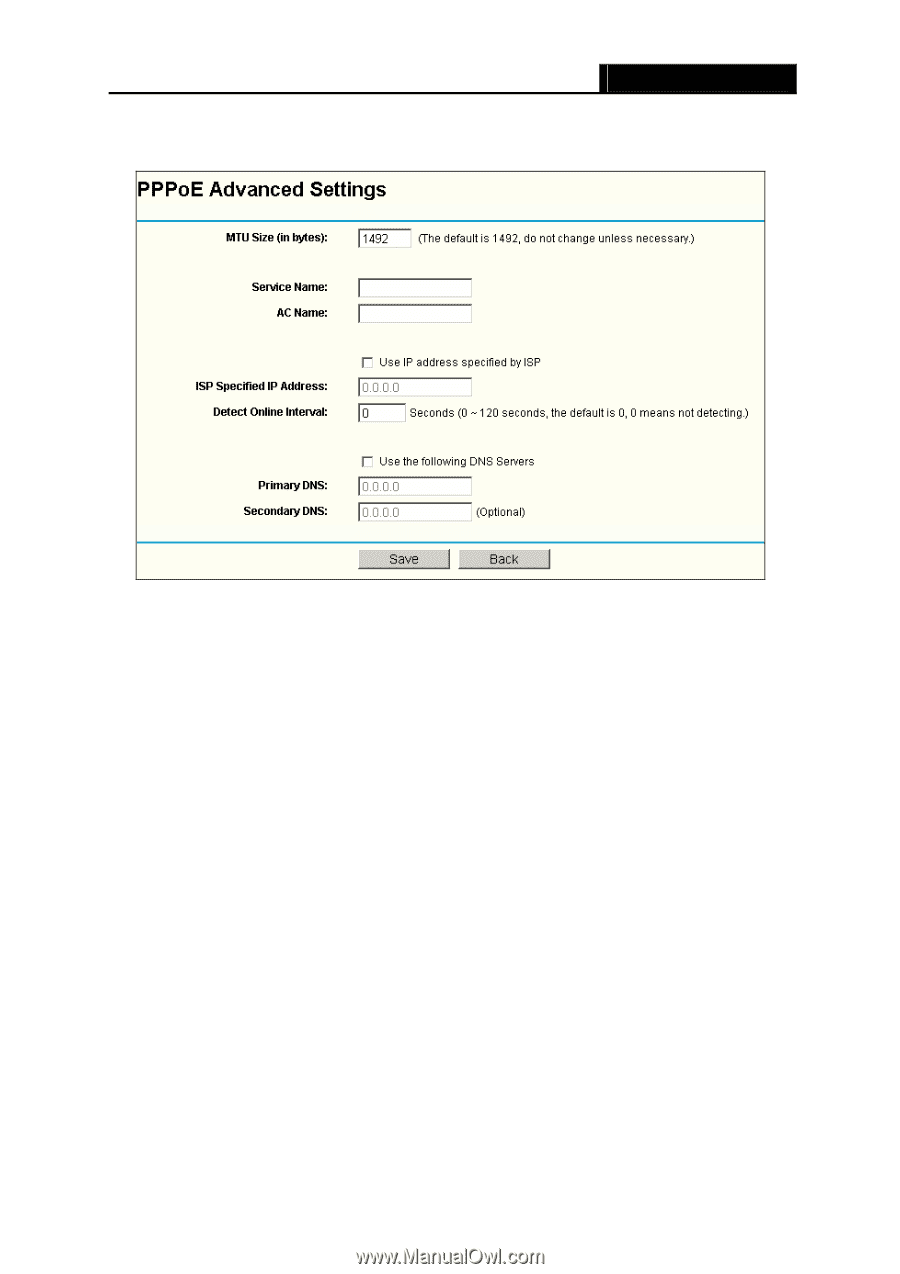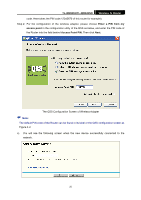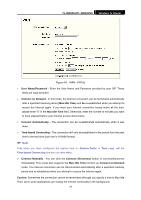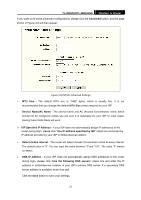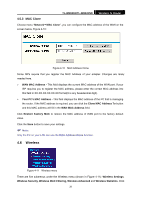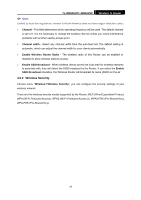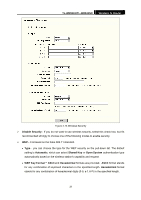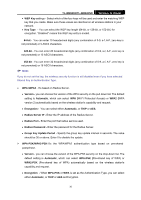TP-Link TL-WR841N User Guide - Page 30
ISP Specified IP Address - default login
 |
UPC - 845973051242
View all TP-Link TL-WR841N manuals
Add to My Manuals
Save this manual to your list of manuals |
Page 30 highlights
TL-WR841N/TL-WR841ND Wireless N Router If you want to do some advanced configurations, please click the Advanced button, and the page shown in Figure 4-9 will then appear: Figure 4-9 PPPoE Advanced Settings ¾ MTU Size - The default MTU size is "1492" bytes, which is usually fine. It is not recommended that you change the default MTU Size unless required by your ISP. ¾ Service Name/AC Name - The service name and AC (Access Concentrator) name, which should not be configured unless you are sure it is necessary for your ISP. In most cases, leaving these fields blank will work. ¾ ISP Specified IP Address - If your ISP does not automatically assign IP addresses to the router during login, please click "Use IP address specified by ISP" check box and enter the IP address provided by your ISP in dotted-decimal notation. ¾ Detect Online Interval - The router will detect Access Concentrator online at every interval. The default value is "0". You can input the value between "0"and "120". The value "0" means no detect. ¾ DNS IP address - If your ISP does not automatically assign DNS addresses to the router during login, please click "Use the following DNS servers" check box and enter the IP address in dotted-decimal notation of your ISP's primary DNS server. If a secondary DNS server address is available, enter it as well. Click the Save button to save your settings. 25