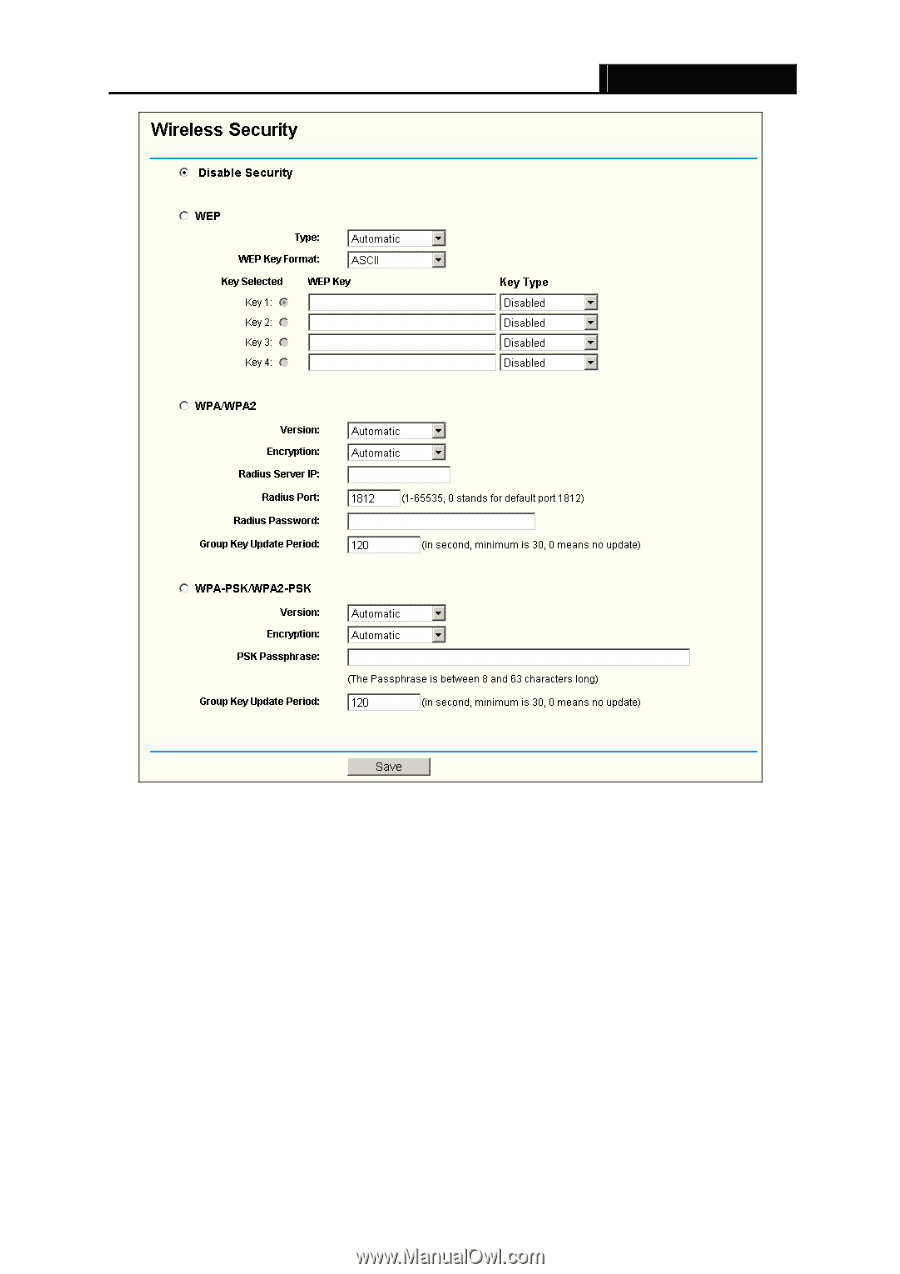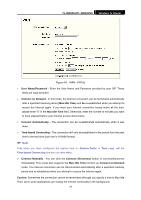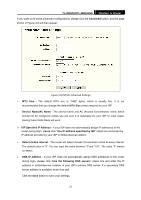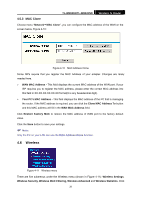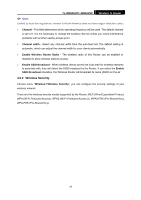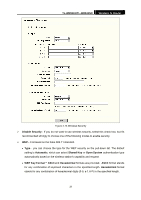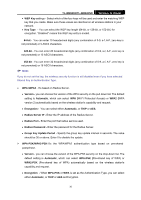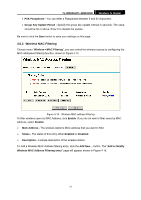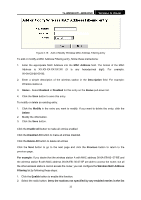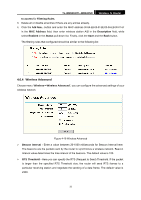TP-Link TL-WR841N User Guide - Page 34
TL-WR841N/TL-WR841ND, Disable Security, Automatic, Shared Key, Open System, WEP Key Format, ASCII,
 |
UPC - 845973051242
View all TP-Link TL-WR841N manuals
Add to My Manuals
Save this manual to your list of manuals |
Page 34 highlights
TL-WR841N/TL-WR841ND Wireless N Router Figure 4-13 Wireless Security ¾ Disable Security - If you do not want to use wireless security, select this check box, but it's recommended strongly to choose one of the following modes to enable security. ¾ WEP - It is based on the IEEE 802.11 standard. • Type - you can choose the type for the WEP security on the pull-down list. The default setting is Automatic, which can select Shared Key or Open System authentication type automatically based on the wireless station's capability and request. • WEP Key Format - ASCII and Hexadecimal formats are provided. ASCII format stands for any combination of keyboard characters in the specified length. Hexadecimal format stands for any combination of hexadecimal digits (0-9, a-f, A-F) in the specified length. 29