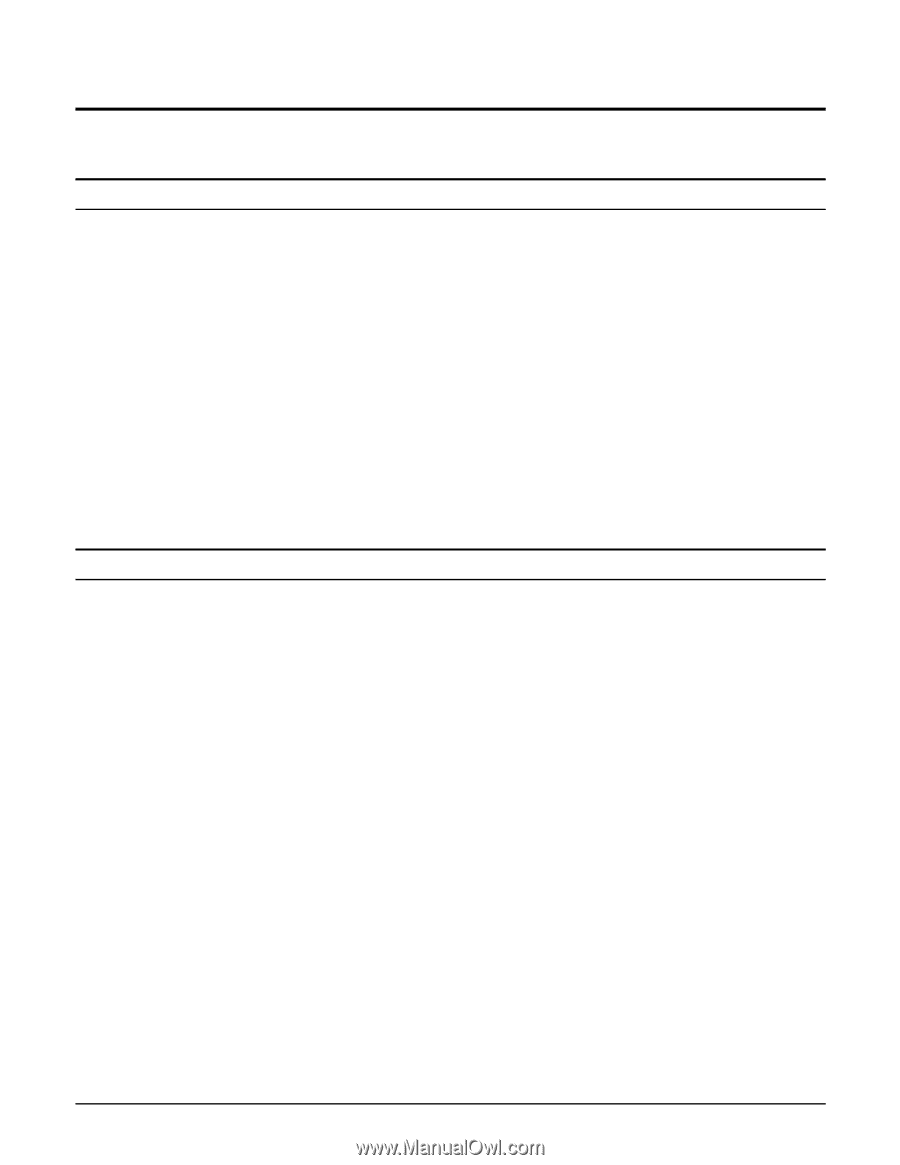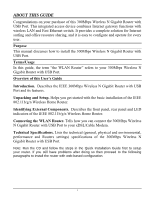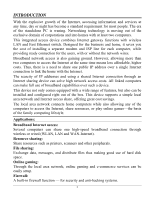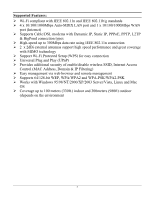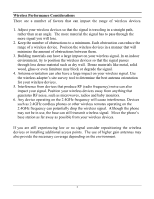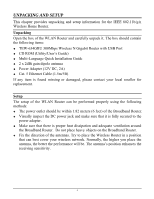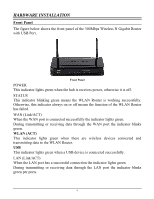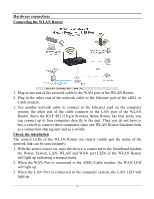TRENDnet TEW-634GRU User's Guide - Page 11
Unpacking And Setup - router
 |
UPC - 710931600629
View all TRENDnet TEW-634GRU manuals
Add to My Manuals
Save this manual to your list of manuals |
Page 11 highlights
UNPACKING AND SETUP This chapter provides unpacking and setup information for the IEEE 802.11b/g/n Wireless Home Router. Unpacking Open the box of the WLAN Router and carefully unpack it. The box should contain the following items: ‹ TEW-634GRU 300Mbps Wireless N Gigabit Router with USB Port ‹ CD ROM (Utility/User's Guide) ‹ Multi-Language Quick Installation Guide ‹ 2 x 2dBi gain dipole antenna ‹ Power Adapter (12V DC, 2A) ‹ Cat. 5 Ethernet Cable (1.5m/5ft) If any item is found missing or damaged, please contact your local reseller for replacement. Setup The setup of the WLAN Router can be performed properly using the following methods: ‹ The power outlet should be within 1.82 meters (6 feet) of the Broadband Router. ‹ Visually inspect the DC power jack and make sure that it is fully secured to the power adapter. ‹ Make sure that there is proper heat dissipation and adequate ventilation around the Broadband Router. Do not place heavy objects on the Broadband Router. ‹ Fix the direction of the antennas. Try to place the Wireless Router in a position that can best cover your wireless network. Normally, the higher you place the antenna, the better the performance will be. The antenna's position enhances the receiving sensitivity. 5