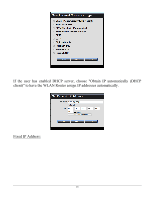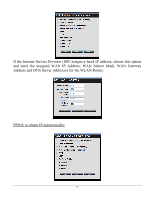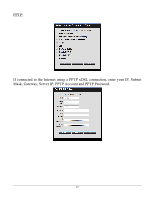TRENDnet TEW-634GRU User's Guide - Page 22
If the user has enabled DHCP server, choose Obtain IP automatically DHCP, client to have the WLAN
 |
UPC - 710931600629
View all TRENDnet TEW-634GRU manuals
Add to My Manuals
Save this manual to your list of manuals |
Page 22 highlights
If the user has enabled DHCP server, choose "Obtain IP automatically (DHCP client)" to have the WLAN Router assign IP addresses automatically. Fixed IP Address: 16
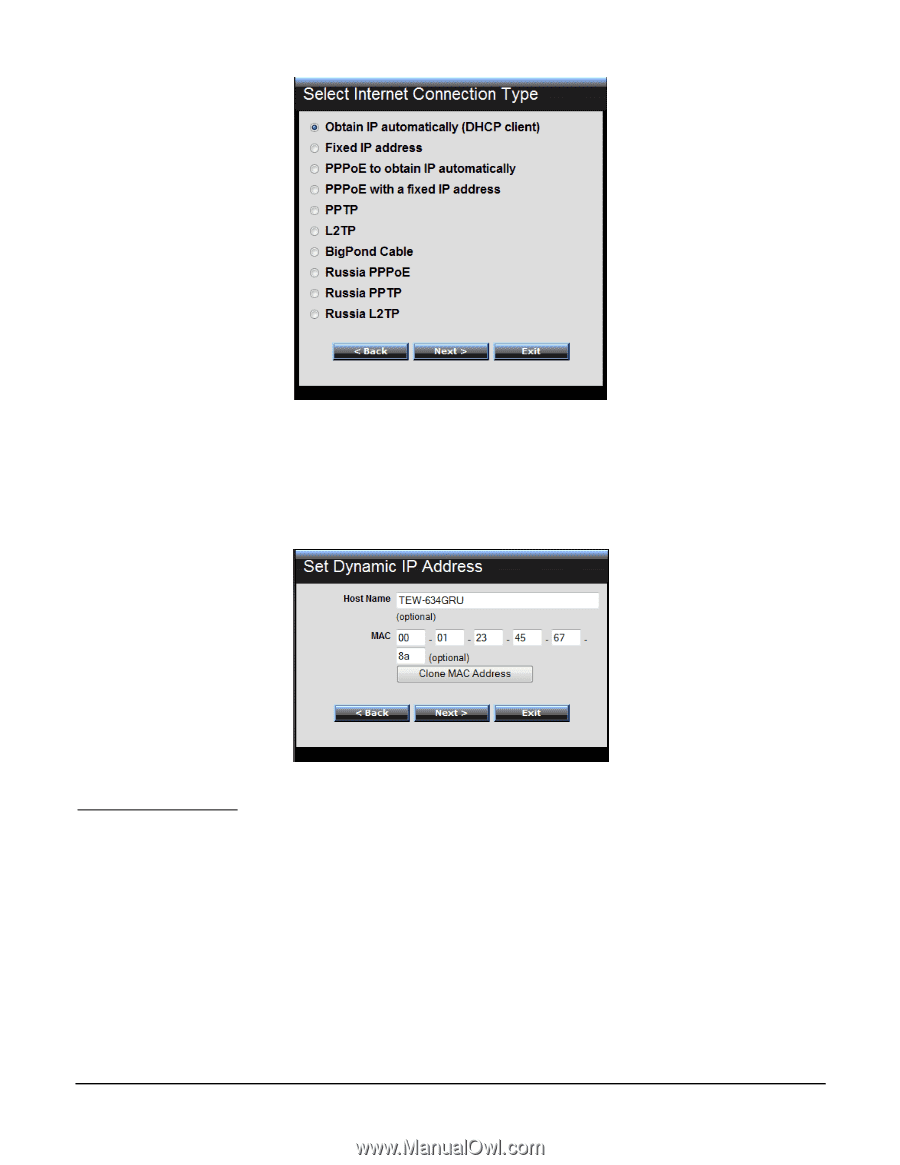
16
If the user has enabled DHCP server, choose "Obtain IP automatically (DHCP
client)" to have the WLAN Router assign IP addresses automatically.
Fixed IP Address: