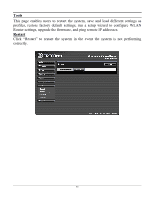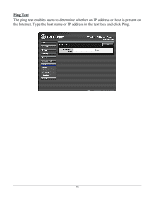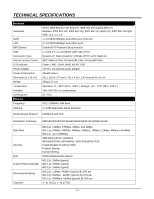TRENDnet TEW-634GRU User's Guide - Page 65
Usb Control Center Utility
 |
UPC - 710931600629
View all TRENDnet TEW-634GRU manuals
Add to My Manuals
Save this manual to your list of manuals |
Page 65 highlights
USB CONTROL CENTER UTILITY Utility The USB Control Center Utility is used to connect your computer to USB devices connected to the WLAN Router. The utility allows you to use USB devices as if they were connected directly to your PC through the Wireless N Gigabit Router with USB port (TEW-634GRU). System Select this feature to completely close and exit from USB Control Center utility. Tools Configuration This option allows you to enable/disable the ability to automatically run the USB Control Center Utility when your computer turns on. Auto-Connect Printer List Provides a list of installed printers on your computer. Select the printer you would like to add into the Auto-Connect Printer Lists. 59
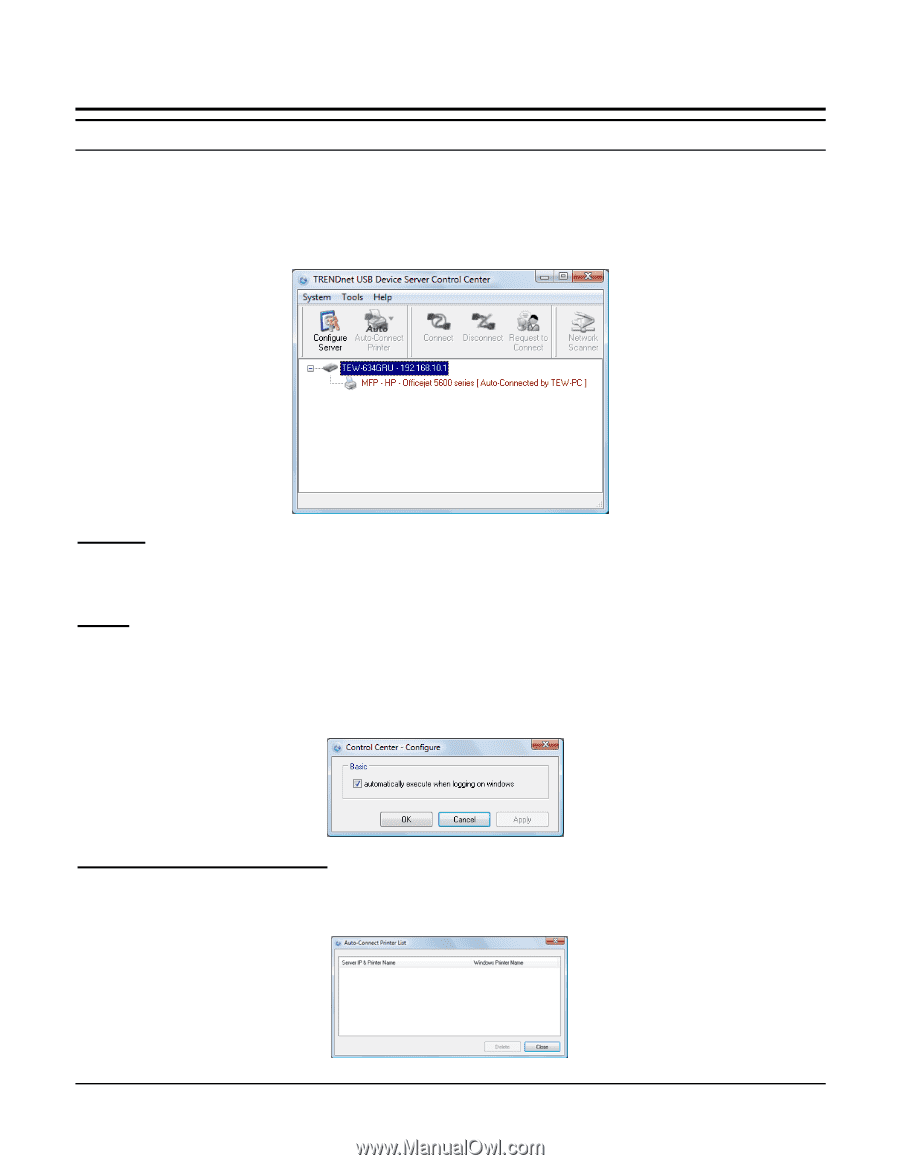
59
USB CONTROL CENTER UTILITY
Utility
The USB Control Center Utility is used to connect your computer to USB devices
connected to the WLAN Router. The utility allows you to use USB devices as if
they were connected directly to your PC through the Wireless N Gigabit Router
with USB port (TEW-634GRU).
System
Select this feature to completely close and exit from USB Control Center utility.
Tools
Configuration
This option allows you to enable/disable the ability to automatically run the USB
Control Center Utility when your computer turns on.
Auto-Connect Printer List
Provides a list of installed printers on your computer. Select the printer you would
like to add into the Auto-Connect Printer Lists.