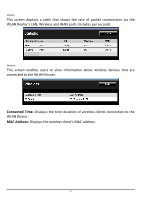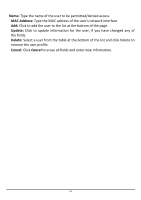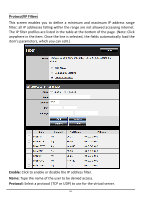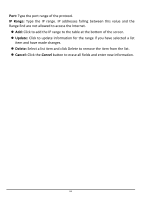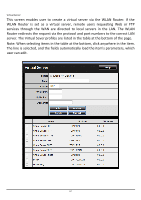TRENDnet TEW-731BR User's Guide - Page 69
MAC Filters, MAC Filter, Disable, Allow, MAC Table
 |
View all TRENDnet TEW-731BR manuals
Add to My Manuals
Save this manual to your list of manuals |
Page 69 highlights
MAC Filters MAC Filter: Enables you to allow or deny computers or devices access to the router, access to your wired/wireless local network, and accessing the Internet. Disable: Disable the MAC filter function. Allow: Only allow computers with MAC address listed in the MAC Table. Deny: Computers in the MAC Table are denied access to the router, access to your wired/wireless local network (LAN/WLAN), and Internet access. MAC Table: Use this section to create a user profile which internet access is denied or allowed. The user profiles are listed in the table at the bottom of the page. (Note: Click anywhere in the item. Once the line is selected, the fields automatically load the item's parameters, which you can edit.) 62
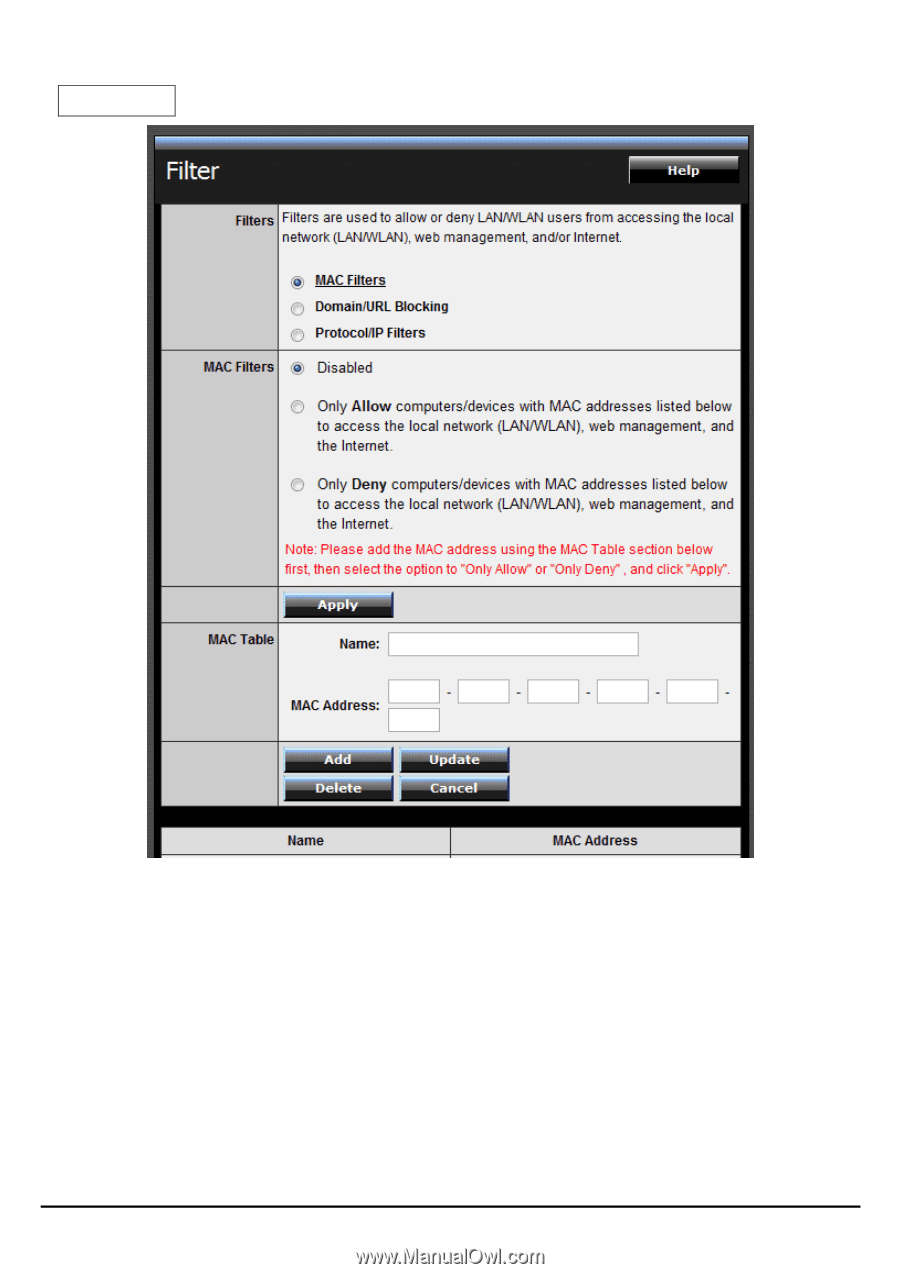
62
MAC Filters
MAC Filter:
Enables you to allow or deny computers or devices access to the
router, access to your wired/wireless local network, and accessing the Internet.
Disable:
Disable the MAC filter function.
Allow:
Only allow computers with MAC address listed in the MAC Table.
Deny:
Computers in the MAC Table are denied access to the router, access to
your wired/wireless local network (LAN/WLAN), and Internet access.
MAC Table:
Use this section to create a user profile which internet access is
denied or allowed.
The user profiles are listed in the table at the bottom of the
page.
(Note: Click anywhere in the item. Once the line is selected, the fields
automatically load the item's parameters, which you can edit.)