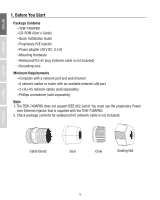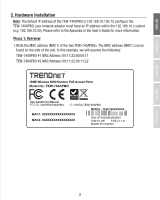TRENDnet TEW-740APBO Quick Installation Guide
TRENDnet TEW-740APBO Manual
 |
View all TRENDnet TEW-740APBO manuals
Add to My Manuals
Save this manual to your list of manuals |
TRENDnet TEW-740APBO manual content summary:
- TRENDnet TEW-740APBO | Quick Installation Guide - Page 1
Quick Installation Guide TEW-740APBO - TRENDnet TEW-740APBO | Quick Installation Guide - Page 2
Table of Content 1 English 1. Before You Start 2. Hardware Configuration 3. Hardware Installation - TRENDnet TEW-740APBO | Quick Installation Guide - Page 3
1. Before You Start Package Contents Ÿ TEW-740APBO Ÿ CD-ROM (User's Guide) Ÿ Quick Installation Guide Ÿ Proprietary PoE injector Ÿ Power adapter (48 separately) Ÿ Phillips screwdriver (sold separately) Note: 1. The TEW-740APBO does not support IEEE 802.3at/af. You must use the proprietary Power over - TRENDnet TEW-740APBO | Quick Installation Guide - Page 4
2. Hardware Installation Note: The default IP address of the TEW-740APBO is 192.168.10.100. To configure the TEW-740APBO, your network adapter must have an IP address within the 192.168.10.x subnet (e.g. 192.168.10.50). Please refer to the Appendix in the User's Guide for more information. Phase 1: - TRENDnet TEW-740APBO | Quick Installation Guide - Page 5
(5 meters) apart from one another. 2. Configure and connect the devices before mounting. Included PoE injector 1. Connect one end of a network cable into TEW-740APBO #1. 2. Connect the opposite end of the network cable to the P+DATA OUT port on the Power over Ethernet Injector. 3. Connect one end of - TRENDnet TEW-740APBO | Quick Installation Guide - Page 6
default IP address is 192.168.10.100 8. Power on the outdoor access point. 9. Login to the browser configuration page. 10. Change the administrator password Gateway (Gateway IP Address): 192.168.10.1 Primary DNS: 192.168.10.1 TEW-740APBO #2 IP Address: 192.168.10.51 IP Netmask (Subnet Mask): 255.255. - TRENDnet TEW-740APBO | Quick Installation Guide - Page 7
connectivity between the two access points. 17. Enter the default username and password, and then click Log In. Note: For first time installation, you are required to change the admin password. User Name: admin Password: admin Note: Username and password are case sensitive. 18. Enter a new admin - TRENDnet TEW-740APBO | Quick Installation Guide - Page 8
22. Enter your new username and the new password, and then click Log In. 23. Click System → LAN. 24. Select Static IP. 25. Configure the IP address, IP Netmask, and IP Gateway based on - TRENDnet TEW-740APBO | Quick Installation Guide - Page 9
32. Enter the username and password, and then click Log In. 33. Click Wireless → WDS. Note: To protect your network from any unauthorized access it is address of the other access point. The below configuration will be based on the example in Phase 1: Overview. Wireless WDS AES password Save 7 - TRENDnet TEW-740APBO | Quick Installation Guide - Page 10
35. Click Reboot. Reboot 36. Click Reboot. Reboot 37. Repeat steps 2-27 for TEW-740APBO #2. Phase 3: Confirm Connectivity 1. Leave TEW-740APBO #2 connected to your computer. 2. Connect TEW-740APBO #1 to a LAN port of a router on your network. 3. To verify connectivity, run your computer's command - TRENDnet TEW-740APBO | Quick Installation Guide - Page 11
3. Hardware Installation Waterproof kit installation 1. Unscrew the sealing nut from the main body. 2. Separate the rubber seal from the claw. 3. Verify that you have the following parts: Cable Gland, Seal, Claw, Sealing Nut Cable Gland Seal Claw 4. Insert one end of an Ethernet cable into the - TRENDnet TEW-740APBO | Quick Installation Guide - Page 12
6. Insert the seal into the claw. 7. Insert the seal/rubber claw into the Cable Gland. 8. Connect the Ethernet cable to the PoE port on the bottom of the TEW-740APBO. 10 - TRENDnet TEW-740APBO | Quick Installation Guide - Page 13
9. Fasten the plug to the housing of the TEW-740APBO. 10. Fasten the cap to the weatherproof plug. 11 - TRENDnet TEW-740APBO | Quick Installation Guide - Page 14
Point-to-Point (WDS Bridge) Installation 12 - TRENDnet TEW-740APBO | Quick Installation Guide - Page 15
Internet Modem Router Building 1 13 Building 2 - TRENDnet TEW-740APBO | Quick Installation Guide - Page 16
1. Refer to the above diagram. 2. Mount the TEW-740APBOs in your desired location. (See pole mounting the TEW-740APBO for mounting instructions). 3. Connect the TEW-740APBOs to their respective network. 4. Confirm that the TEW-740APBOs are facing each other. 5. Verify that the status LED indicators - TRENDnet TEW-740APBO | Quick Installation Guide - Page 17
Connecting the Grounding Wire 1. Identify the grounding hole on the outdoor access point. You will see a symbol next to the hole. 2. Align one end of the grounding wire over the hole. Then secure grounding wire with the provided screw and washer. 3. Connect the green grounding wire to a grounding - TRENDnet TEW-740APBO | Quick Installation Guide - Page 18
Pole mounting the TEW-740APBO Note: The pole mounting clamp supports poles with a maximum diameter of 101 mm (3. pole. Place the mounting bracket at the desired height and position. 3. Secure the TEW-740APBO to the pole mounting bracket using the mounting clamp screws. 4. Adjust the orientation of - TRENDnet TEW-740APBO | Quick Installation Guide - Page 19
, Inc. 20675 Manhattan Place Torrance, CA 90501 USA Product Information: Model Number: TEW-740APBO Product Name: 10dBi Wireless N300 Outdoor PoE Access Point Trade Name: TRENDnet TRENDnet hereby declare that the product is in compliance with the essential requirements and other relevant - TRENDnet TEW-740APBO | Quick Installation Guide - Page 20
warrants its products against defects in material and workmanship, under normal use and service. Specific warranty periods are listed on each of the respective product pages on the TRENDnet website. Garantie Limitée TRENDnet garantit ses produits contre les problèmes de matériel ou de fabrication - TRENDnet TEW-740APBO | Quick Installation Guide - Page 21
device for the first time, it is essential to read and understand all safety and operating instructions. Keep instructions in a safe place for future reference. Some TRENDnet products are rated for outdoor applications and can sustain certain weather conditions. Please refer to the product's Ingress - TRENDnet TEW-740APBO | Quick Installation Guide - Page 22
available at www.trendnet.com/support TRENDnet 20675 Manhattan Place Torrance, CA 90501 USA Copyright © 2016. All Rights Reserved. TRENDnet. Product Warranty Registration Please take a moment to register your product online. Go to TRENDnet's website at: www.trendnet.com/register TEW-740APBO(V1) /04

TEW-740APBO
Quick Installation Guide