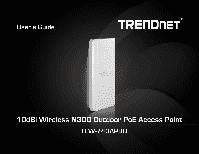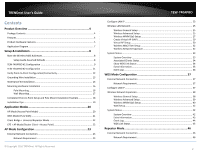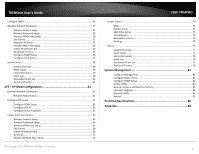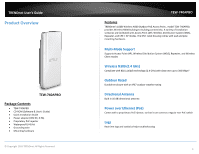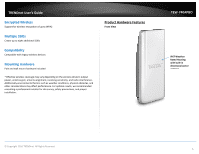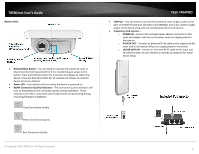TRENDnet TEW-740APBO Users Guide
TRENDnet TEW-740APBO Manual
 |
View all TRENDnet TEW-740APBO manuals
Add to My Manuals
Save this manual to your list of manuals |
TRENDnet TEW-740APBO manual content summary:
- TRENDnet TEW-740APBO | Users Guide - Page 1
TRENDnet User's Guide Cover Page - TRENDnet TEW-740APBO | Users Guide - Page 2
TRENDnet User's Guide Contents Product Overview 4 Package Contents ...4 Features ...4 Product Hardware Features 5 Application Diagram ...7 Setup & Installation 8 Note the Wireless MAC Addresses 8 Setup Guide Assumed Defaults 8 TEW-740APBO #1 Configuration 9 TEW-740APBO #2 Configuration 11 - TRENDnet TEW-740APBO | Users Guide - Page 3
TRENDnet User's Guide Configure LAN IP ...46 Wireless Network Expansion 47 Wireless Wireless Profile 69 AP Setup...71 Wireless AP MAC Filter Setup 73 © Copyright 2016 TRENDnet. All Rights Reserved. TEW-740APBO Access Control ...74 DMZ ...74 IP Filter Setup ...74 MAC Filter Setup 75 Virtual - TRENDnet TEW-740APBO | Users Guide - Page 4
TRENDnet User's Guide Product Overview TEW-740APBO Package Contents TEW-740APBO CD-ROM (Software & User's Guide) Quick Installation Guide Power adapter (48V DC, 0.5A) Proprietary PoE injector Waterproof RJ-45 kit Grounding wire Mounting hardware © Copyright 2016 TRENDnet. All Rights - TRENDnet TEW-740APBO | Users Guide - Page 5
TRENDnet User's Guide Encrypted Wireless Support for wireless encryption of up to WPA2 Multiple SSIDs Create proper installation. Product Hardware Features Front View TEW-740APBO IP67 Weather Rated Housing with built-in directional sector antenna © Copyright 2016 TRENDnet. All Rights Reserved. 5 - TRENDnet TEW-740APBO | Users Guide - Page 6
TRENDnet User's Guide Bottom hold this button for 10 seconds and release to reset the device to factory defaults. Power LED - The indicator will turn when the device is powered Quality Best Connection Quality © Copyright 2016 TRENDnet. All Rights Reserved. TEW-740APBO LAN Port - You will need - TRENDnet TEW-740APBO | Users Guide - Page 7
TRENDnet User's Guide Ground Screw Fitting - The ground screw is built into the device system, building frame, etc.) Application Diagram TEW-740APBO © Copyright 2016 TRENDnet. All Rights Reserved. The example application displays two TEW-740APBO access points are configured in WDS pointto-point - TRENDnet TEW-740APBO | Users Guide - Page 8
locations. Access Point Default Settings LAN IP Address: 192.168.10.100 LAN Subnet Mask: 255.255.255.0 User: admin Password: admin The following steps assume you are setting up and installation two TRENDnet TEW740APBO access points in point to point configuration. TEW-740APBO Note the Wireless MAC - TRENDnet TEW-740APBO | Users Guide - Page 9
TEW-740APBO 6. Open your web browser and type in the IP address of the access point in the address bar, then press Enter. The default IP address of the access point is 192.168.10.100. 7. When prompted to login, enter the default user name and password and click OK. Default User Name: admin Default - TRENDnet TEW-740APBO | Users Guide - Page 10
field to confirm, then click Save to apply the new password settings. Note: It is recommended to change to a strong admin password. This is the password that will be used to login to the access point management configuration web page. TEW-740APBO 11. Click System and click on Operating Mode. In the - TRENDnet TEW-740APBO | Users Guide - Page 11
TRENDnet User's Guide 15. Under WDS Setup, set the Service setting to Enable. 16. In the first field for item 1, check the Enable option and in the WDS Peer's MAC Address fields, enter the MAC address of the 2nd TEW-740ABPO (TEW-740APBO #2 MAC1: AA:BB:CC:DD:EE:FF) noted earlier in this guide. - TRENDnet TEW-740APBO | Users Guide - Page 12
TRENDnet User's Guide Verify Point-to-Point Configuration/Connectivity 1. Make sure both access points (TEW-740APBO #1 and TEW-740APBO #2) powered on and positioned pointing toward each other. 2. With the static IP address still assigned from the setup guide, connect your computer to one of the - TRENDnet TEW-740APBO | Users Guide - Page 13
TRENDnet User's Guide Grounding Wire Installation To install the grounding wire, align one end of the ground wire over the ground fitting, then secure the wire using the included screw and washer as shown below. TEW-740APBO Waterproof Kit Installation 1. Unscrew the sealing nut from the main body. - TRENDnet TEW-740APBO | Users Guide - Page 14
TRENDnet User's Guide 5. Insert the Ethernet cable into the seal. 7. Insert the seal/rubber claw into the cable gland. TEW-740APBO 6. Insert the seal into the claw. 8. Connect the Ethernet cable to the LAN port on the bottom of the access point. © Copyright 2016 TRENDnet. All Rights Reserved. - TRENDnet TEW-740APBO | Users Guide - Page 15
TRENDnet User's Guide 9. Fasten and tighten the plug to the housing of the access point. 10. Fasten and tighten the cap to the weather proof plug. © Copyright 2016 TRENDnet. All Rights Reserved. TEW-740APBO 15 - TRENDnet TEW-740APBO | Users Guide - Page 16
TRENDnet User's Guide Mounting Hardware Installation Pole Mounting Note: The pole mounting clamp supports poles with a maximum TEW-740APBO to the pole mounting bracket using mounting clamp screws. TEW-740APBO 4. Adjust the orientation of the access point as necessary. © Copyright 2016 TRENDnet - TRENDnet TEW-740APBO | Users Guide - Page 17
TRENDnet User's Guide Wall Mounting 1. Align the mounting bracket with the hole on the unit and secure it with the M6x8 screw and washer provided. TEW-740APBO 2. Position the provided mounting bracket to the desired location and wall mount with screws or fasteners using the four mounting bracket - TRENDnet TEW-740APBO | Users Guide - Page 18
TRENDnet User's Guide Completed Point to Point Setup and Pole Mount Installation Example TEW-740APBO © Copyright 2016 TRENDnet. All Rights Reserved. 18 - TRENDnet TEW-740APBO | Users Guide - Page 19
TRENDnet User's Guide TEW-740APBO Installation Tips There are a number of factors that can impact the range of wireless devices. 1. quality indicators during installation to determine the optimal positioning when mounting your access points. © Copyright 2016 TRENDnet. All Rights Reserved. 19 - TRENDnet TEW-740APBO | Users Guide - Page 20
TRENDnet User's Guide TEW-740APBO Application Modes Although the access point is intended to be used for WDS point-to-point bridging, the establish WDS bridging to an upstream access point to expand a network. Remote Remote Main WDS WDS © Copyright 2016 TRENDnet. All Rights Reserved. Main 20 - TRENDnet TEW-740APBO | Users Guide - Page 21
TRENDnet User's Guide TEW-740APBO WDS Mode (Pure WDS) An access point can be either a main connections from wireless clients and pass data upwards to a network wirelessly. In this mode, it can support single or multiple WDS links and no wireless clients can associate with it. Example 1: Point-to- - TRENDnet TEW-740APBO | Users Guide - Page 22
TRENDnet User's Guide TEW-740APBO Client Bridge + Universal Repeater Mode It can be used as an Client Bridge + Universal Repeater to receive wireless signal over last mile applications, helping WISPs deliver wireless broadband Internet service to new residential and business customers. In this - TRENDnet TEW-740APBO | Users Guide - Page 23
TRENDnet User's Guide AP Mode Configuration When AP mode is chosen, the system can set in AP mode. TEW-740APBO Static IP: The administrator can manually setup the LAN IP address when static IP is available/ preferred. o IP Address : The IP address of the LAN port; default IP address is 192.168 - TRENDnet TEW-740APBO | Users Guide - Page 24
TRENDnet User's Guide 802.1d Spanning Tree TEW-740APBO The spanning tree network protocol provides a loop free topology for a bridged LAN between LAN interface and WDS Blocked by Spanning Tree Protocol Base Station WDS Remote Base Station © Copyright 2016 TRENDnet. All Rights Reserved. 24 - TRENDnet TEW-740APBO | Users Guide - Page 25
TRENDnet User's Guide on Wireless -> General Setup and follow the below setting. TEW-740APBO MAC Address: The MAC address of the Wireless your environment. If you are not sure which setting to choose, then keep the default setting, 100%. RF (ON/OFF) Schedule: Select an assigned schedule of - TRENDnet TEW-740APBO | Users Guide - Page 26
TRENDnet User's Guide Short Slot: By default distance radio link. If ACK Timeout is set too short, transmitter © Copyright 2016 TRENDnet. All Rights Reserved. TEW-740APBO default is 1. DTIM is defined as Delivery Traffic Indication Message. It is used to notify the wireless stations, which support - TRENDnet TEW-740APBO | Users Guide - Page 27
requires maximum Low throughput and is not time-sensitive is sent to this queue (FTP data, for example). © Copyright 2016 TRENDnet. All Rights Reserved. TEW-740APBO AC_BE AC_VI AC_VO Best Effort Video Voice Medium Medium throughput and delay. data is sent to this queue Most traditional IP - TRENDnet TEW-740APBO | Users Guide - Page 28
TRENDnet User's Guide o ACM: Admission Control Mandatory, ACM only takes effect on AC_VI and Number specifies a wait time (in milliseconds) for data frames © Copyright 2016 TRENDnet. All Rights Reserved. TEW-740APBO o CWmin: Minimum Contention Window. This parameter is input to the algorithm that - TRENDnet TEW-740APBO | Users Guide - Page 29
TRENDnet User's Guide Create Virtual AP (VAP) The access point supports broadcasting multiple SSIDs, allowing the creation /TKIP WPA-PSK/AES SSID 3 WPA2-PSK/TKIP WPA2-PSK/AES SSID 4 SSID 5 TEW-740APBO Virtual AP Overview The administrator can view all of the Virtual AP's settings via this page - TRENDnet TEW-740APBO | Users Guide - Page 30
TRENDnet User's Guide Virtual AP Setup For each Virtual AP, administrators can configure SSID, VLAN tag(ID), SSID broadcasting, Maximum number of client associations, security type settings. Click Edit button on the Edit column, and then a Virtual AP setup page appears. TEW-740APBO are Disable, WEP - TRENDnet TEW-740APBO | Users Guide - Page 31
is selected. TEW-740APBO Radius Server Settings : o IP Address: Enter the IP address of the Authentication RADIUS server. o Port: By default, it's 1812. The port number used to communicate with RADIUS server. o Shared secret: A secret key used between system and RADIUS server. Supports 8 to 64 - TRENDnet TEW-740APBO | Users Guide - Page 32
TRENDnet User's Guide Wireless MAC Filter Setup Continue Virtual AP Setup section. For each Virtual AP setting, the administrator can allow or reject clients to access each Virtual AP. MAC Filter Setup: By default changes TEW-740APBO Wireless and both side must support WDS. Access points know - TRENDnet TEW-740APBO | Users Guide - Page 33
TRENDnet User's Guide . TEW-740APBO default, it's 255.255.255.0. o IP Gateway: The gateway IP addresses and by default, it's 192.168.2.1. o Primary DNS: The primary DNS server in service. o Operating Mode: The mode currently in service. o Host Name: The name of the system. © Copyright 2016 TRENDnet - TRENDnet TEW-740APBO | Users Guide - Page 34
TRENDnet User's Guide Wireless Information: Display total received and transmitted statistics on available Virtual AP. TEW-740APBO Enterprise. o o Connect Time: Connection time o Disconnect: Click "Disconnect" button to manually disconnect a wireless client in a Virtual AP. Show WDS Link Status - TRENDnet TEW-740APBO | Users Guide - Page 35
TRENDnet User's Guide Extra Information Users could pull out information such as Route table, ARP table, MAC table, Bridge table or STP available in the drop-down list from system. The "Refresh" button is used to retrieve latest table information. TEW-740APBO Bridge table information: Select " - TRENDnet TEW-740APBO | Users Guide - Page 36
TRENDnet User's Guide Event Log The Event log displays system events when system is up and running. Also, it becomes very useful as a troubleshooting tool when issues are experienced in system. Clear button to clear all the record. © Copyright 2016 TRENDnet. All Rights Reserved. TEW-740APBO 36 - TRENDnet TEW-740APBO | Users Guide - Page 37
are the instructions to setup the local IP Address and Netmask. Please click on System -> LAN and follow the below setting. Mode: Check either "Static IP" or "Dynamic IP" button as desired to set up the system IP of LAN port. © Copyright 2016 TRENDnet. All Rights Reserved. TEW-740APBO Option - TRENDnet TEW-740APBO | Users Guide - Page 38
TRENDnet User's Guide TEW-740APBO o Primary: The IP address of the primary DNS server. o the unit is %) for your environment. If you are not sure which setting to choose, then keep the default setting, 100%. RF (ON/OFF) Schedule: Select an assigned schedule of when to have the access point - TRENDnet TEW-740APBO | Users Guide - Page 39
right of the channel the shorter slot time help manage shorter wait time to re-transmit from collision © Copyright 2016 TRENDnet. All Rights Reserved. TEW-740APBO because of hidden wireless clients or other causes. When collision sources can be removed sooner and other senders attempting to send - TRENDnet TEW-740APBO | Users Guide - Page 40
TRENDnet User's Guide DTIM Interval: The DTIM interval is in the range of 1~255. The default is 1. DTIM is defined as Delivery Traffic Indication Message. It is used to notify the wireless stations, which support © Copyright 2016 TRENDnet. All Rights Reserved. TEW-740APBO WMM Parameters - TRENDnet TEW-740APBO | Users Guide - Page 41
TRENDnet User's Guide Queue Data Transmitted Clients to AP Priority Description 255, 511, or 1024. The value for "cwmax" must be higher than the © Copyright 2016 TRENDnet. All Rights Reserved. TEW-740APBO value for "cwmin". o Txop: Transmission Opportunity is an interval of time when a WME AP - TRENDnet TEW-740APBO | Users Guide - Page 42
TRENDnet User's Guide right to initiate transmissions support WDS. Access points know each other by MAC Address. In other words, each access point needs to include MAC address of its peer. Ensure all access points are configured with the same channel and own same security type settings. TEW-740APBO - TRENDnet TEW-740APBO | Users Guide - Page 43
and transmitted statistics on the LAN interface. TEW-740APBO o WiFi: Wireless status of the access default, it's 192.168.2.1. o Primary DNS: The primary DNS server in service. Wireless Information: Display total received and transmitted statistics on available Virtual AP. © Copyright 2016 TRENDnet - TRENDnet TEW-740APBO | Users Guide - Page 44
TRENDnet User's Guide switch packets and, as L3 device, it's capable of being a gateway to route packets inward and outward. TEW-740APBO ARP system is up and running. Also, it becomes very useful as a troubleshooting tool when issues are experienced in system. Bridge MAC information: Select - TRENDnet TEW-740APBO | Users Guide - Page 45
TRENDnet User's Guide Click Refresh button to renew the log, or click Clear button to clear all the record. WDS Link Status Peers respective WDS links. o TX/RX SEQ: Transmit and receive sequence. o TX/RX Bytes: Transmit and receive bytes © Copyright 2016 TRENDnet. All Rights Reserved. TEW-740APBO 45 - TRENDnet TEW-740APBO | Users Guide - Page 46
wireless broadband Internet service to new SSID: Repeater_Main_AP TEW-740APBO Please click on Default DNS Server" or "Specify DNS Server IP" button as desired to set up the system DNS. Configure LAN IP Here are the instructions to setup the local IP Address and Netmask. © Copyright 2016 TRENDnet - TRENDnet TEW-740APBO | Users Guide - Page 47
TRENDnet User's Guide the system can obtain an IP address automatically when this service is enabled. TEW-740APBO o Lease Time: The IP addresses given out by the . If you are not sure which setting to choose, then keep the default setting, 100%. RF (ON/OFF) Schedule: Select an assigned schedule - TRENDnet TEW-740APBO | Users Guide - Page 48
TRENDnet User's Guide When Band Mode select in 802.11a only mode, the HT(High Throughput) settings should be hidden immediately. TEW-740APBO TxStream/Rx Stream: Select the amount of transmit (TX) and Receive (RX) streams. By default to the fact that distance between two radio links may vary - TRENDnet TEW-740APBO | Users Guide - Page 49
larger than the Threshold value. By default, RTS is disabled in a normal environment supports non-jumbo frames. Short Preamble: By default, it's "Enable". To Disable is to use Long 128-bit © Copyright 2016 TRENDnet. All Rights Reserved. TEW-740APBO Preamble Synchronization field. The preamble is - TRENDnet TEW-740APBO | Users Guide - Page 50
TRENDnet User's Guide Wireless WMM QoS Setup To achieve optimal wireless performance, it is necessary Time-sensitive video data is automatically sent to this queue © Copyright 2016 TRENDnet. All Rights Reserved. TEW-740APBO AC_VO Voice High Time-sensitive data like VoIP and streaming media are - TRENDnet TEW-740APBO | Users Guide - Page 51
TRENDnet User's Guide Queue The value specified here in the © Copyright 2016 TRENDnet. All Rights Reserved. TEW-740APBO Maximum Contention Window is the upper limit (in site survey. ESSID: Available Extend Service Set ID of surrounding Access Points. MAC Address: MAC addresses of - TRENDnet TEW-740APBO | Users Guide - Page 52
TRENDnet User's Guide follow the below setting. TEW-740APBO WEP Auth Method: ASCII format WEP key value; the system supports up to 4 sets of WEP keys. protected access. ESSID: Assign Service Set ID for the wireless system 2016 TRENDnet. All Rights Reserved. o Cipher Suite: By default, it - TRENDnet TEW-740APBO | Users Guide - Page 53
TRENDnet User's Guide o Pre-shared Key: Enter the pre-shared key; the format shall go with the selected key type. WPA-Enterprise (or WPA2-Enterprise): The RADIUS authentication and encryption will be both enabled if this is selected. TEW-740APBO o Shared secret: A secret key used between system - TRENDnet TEW-740APBO | Users Guide - Page 54
TRENDnet User's Guide Wireless MAC Filter Setup The administrator can allow or reject clients to access Repeater AP. General Configuration: TEW-740APBO MAC Filter Setup: By default different profiles for quick connection uses. ESSID: Assign Service Set ID for the wireless system. Lock to - TRENDnet TEW-740APBO | Users Guide - Page 55
TRENDnet User's Guide o WEP Key #: Enter HEX or ASCII format WEP key value; the system supports up to 4 sets of WEP keys. WPA-PSK (or WPA2-PSK): WPA (or WPA2) Algorithms, allows the system accessing the network by using the WPA-PSK protected access. TEW-740APBO Period: By default, it is 83499 - TRENDnet TEW-740APBO | Users Guide - Page 56
TRENDnet User's Guide TEW-740APBO Radius Server Settings: o IP Address: Enter the IP address of the Authentication RADIUS server. o Port: By default, it's 1812. The port number used to communicate with RADIUS server. o Shared secret: A secret key used between system and RADIUS server. Supports 8 - TRENDnet TEW-740APBO | Users Guide - Page 57
TRENDnet User's Guide TEW-740APBO o ro community: Set a community string to authorize read-only access. o rw community: Set a community string to authorize read/write access. SNMP v3 Enable: Check to enable SNMP v3. SNMPv3 supports . o SNMP rw password: Set a password to authorize read/write - TRENDnet TEW-740APBO | Users Guide - Page 58
Time: The time period that system has been in service since last reboot. o ETH1/ETH2MAC: Ethernet MAC address of the access point. o Wireless MAC: Wireless MAC address of the access point © Copyright 2016 TRENDnet. All Rights Reserved. TEW-740APBO o CPU Loading: The CPU loading of the access point - TRENDnet TEW-740APBO | Users Guide - Page 59
TRENDnet User's Guide o Data Rate: Current wireless data rate of the access point. DHCP Client Display detailed information of the access point's DHCP server. TEW-740APBO doesn't support dynamic routing protocols such as RIP or OSPF. Static routes to specific hosts, networks or default gateway are - TRENDnet TEW-740APBO | Users Guide - Page 60
TRENDnet User's Guide Bridge table information: Select "Bridge Table information" on the down list to display MAC table. TEW-740APBO Event Log The Event log displays system events when system is up and running. Also, it becomes very useful as a troubleshooting tool when issues are experienced in - TRENDnet TEW-740APBO | Users Guide - Page 61
TRENDnet User's Guide bytes o Status: Display current association status of remote access point TEW-740APBO CPE + AP Mode Configuration When CPE+AP mode is chosen, last mile application, helping WISPs deliver wireless broadband Internet service to residents and business customers. In the CPE+AP - TRENDnet TEW-740APBO | Users Guide - Page 62
"Static IP", "Dynamic IP", "PPPoE" or "PPTP"to set up system WAN IP. TEW-740APBO Static IP: Users can manually setup the WAN IP address with a static IP provided by WISP. o IP Address: The IP address of the WAN port; default IP address is 192.168.1.254 o IP Netmask: The Subnet mask of the - TRENDnet TEW-740APBO | Users Guide - Page 63
TRENDnet User's Guide secure multi-protocol Virtual Private Networks (VPNs) through public networks. TEW-740APBO DNS: Check "No Default DNS Server" or "Specify DNS Server IP" radial button as desired to set up system DNS. IP Address: The IP address of the WAN port - TRENDnet TEW-740APBO | Users Guide - Page 64
of the LAN port; default Gateway is 192.168.2.1 Dynamic IP: This configuration type is applicable when the access point is connected to a network with the presence of a DHCP server; all related IP information will be provided by the DHCP server automatically. TEW-740APBO o Secondary: The IP - TRENDnet TEW-740APBO | Users Guide - Page 65
TRENDnet User's Guide assigned IP address. Click Add to enter settings. TEW-740APBO Access Point Association Wireless General Setup The administrator can environment. If you are not sure which setting to choose, then keep the default setting, 100%. RF (ON/OFF) Schedule: Select an assigned schedule - TRENDnet TEW-740APBO | Users Guide - Page 66
TRENDnet User's Guide TEW-740APBO TxStream/Rx Stream: Select the amount of transmit (TX) and Receive (RX) streams. By default, it's 2. Channel Bandwidth: The "20/ Timeout is adjustable due to the fact that distance between two radio links may vary in different deployment. ACK Timeout makes - TRENDnet TEW-740APBO | Users Guide - Page 67
automatically if the packet size is larger than the Threshold value. By default, RTS is disabled in a normal environment supports non-jumbo frames. © Copyright 2016 TRENDnet. All Rights Reserved. TEW-740APBO Short Preamble: By default, it's "Enable". To Disable is to use Long 128-bit Preamble - TRENDnet TEW-740APBO | Users Guide - Page 68
TRENDnet User's Guide Queue Data Transmitted Clients to AP Priority Description AC_BK Background. High rely on best-effort parameters for traditional IP data. © Copyright 2016 TRENDnet. All Rights Reserved. TEW-740APBO As an Example, time-sensitive Voice & Video, and multimedia are given - TRENDnet TEW-740APBO | Users Guide - Page 69
TRENDnet User's Guide WMM Parameters of Station: This affects traffic flowing from the client click on Wireless -> Site Survey. Below depicts an example for site survey. TEW-740APBO ESSID: Available Extend Service Set ID of surrounding Access Points. MAC Address: MAC addresses of surrounding - TRENDnet TEW-740APBO | Users Guide - Page 70
TRENDnet User's Guide TEW-740APBO Set different profiles for quick connection uses. ESSID: Assign Service Set ID for the wireless system. Lock to AP . o Master Key Update Period: By default, it is 83499 seconds. This time interval supports up to © Copyright 2016 TRENDnet. All Rights Reserved. 70 - TRENDnet TEW-740APBO | Users Guide - Page 71
TRENDnet User's Guide TEW-740APBO WPA General Settings: o Cipher Suite: By default, it is AES. Select either AES or TKIP cipher suites o Group Key Update Period: By default o WEP Key #: Enter HEX or ASCII format WEP key value; the system supports up to 4 sets of WEP keys. o WPA-PSK (or WPA2-PSK): - TRENDnet TEW-740APBO | Users Guide - Page 72
TRENDnet User's Guide TEW-740APBO 4 different WEP keys can be entered at the same time, but only one is chosen. o WEP Key #: Enter HEX or ASCII format WEP key value; the system supports is required. o Master Key Update Period: By default, it is 83499 seconds. This time interval for rekeying - TRENDnet TEW-740APBO | Users Guide - Page 73
TRENDnet User's Guide TEW-740APBO following Dynamic WEP and RADIUS settings to complete configuration. WPA General Settings: o Cipher Suite: By default, it is AES. Select either AES or TKIP cipher suites o Group Key Update Period: By default WEP key value; the system supports up to 4 sets of WEP - TRENDnet TEW-740APBO | Users Guide - Page 74
: By default, it's "Disable". Check Enable radial button to enable DMZ. IP Address: Enter IP address of DMZ host and only one DMZ host is supported. Click Save button to save your changes. Click Reboot button to activate your changes. © Copyright 2016 TRENDnet. All Rights Reserved. TEW-740APBO IP - TRENDnet TEW-740APBO | Users Guide - Page 75
TRENDnet User's Guide click on Advance -> MAC Filter Setup and follow the below setting. TEW-740APBO o Only Deny List MAC: The wireless clients in the MAC Filter others will be denied. © Copyright 2016 TRENDnet. All Rights Reserved. Virtual Server: By Default, It's "Disable". Check Enable radial - TRENDnet TEW-740APBO | Users Guide - Page 76
TRENDnet User's Guide Private Port: you to control the bandwidth going through the access point. TEW-740APBO Routing This section allows you to configure the routing of the download bandwidth speeds © Copyright 2016 TRENDnet. All Rights Reserved. RIP Service: Select Enable to use RIP protocol - TRENDnet TEW-740APBO | Users Guide - Page 77
TRENDnet User's Guide System Overview Display detailed information of System, Network, LAN and Wireless in the System Overview page. Device Information: Display the information of the system. interface. TEW-740APBO o Operating Mode: The mode currently in service. o Host Name: The name of the - TRENDnet TEW-740APBO | Users Guide - Page 78
TRENDnet User's Guide Service: Status of access point's DHCP server Start IP: Starting IP address of access point's DHCP server End IP: Last IP address used on the access point's DHCP server Default © Copyright 2016 TRENDnet. All Rights Reserved. TEW-740APBO Extra Information Users could - TRENDnet TEW-740APBO | Users Guide - Page 79
TRENDnet User's Guide Bridge table information: Select "Bridge Table information" on the down list to display MAC table. TEW-740APBO Event Log The Event log displays system events when system is up and running. Also, it becomes very useful as a troubleshooting tool when issues are experienced in - TRENDnet TEW-740APBO | Users Guide - Page 80
TRENDnet User's Guide o ESSID: SSID of remote access point o MAC Address: Display MAC address of WDS peer. o RSSI: Indicate the o TX/RX Bytes: Transmit and receive bytes o Status: Display current association status of remote access point © Copyright 2016 TRENDnet. All Rights Reserved. TEW-740APBO 80 - TRENDnet TEW-740APBO | Users Guide - Page 81
o Location: Enter geographical location information of the system. It helps administrator to locate the system easier. Admin Password: TEW-740APBO o Enable HTTP: Check to select HTTP Service. o HTTP Port: The default is 80 and the range is between 1 ~ 65535. o Enable HTTPS: Check to select HTTPS - TRENDnet TEW-740APBO | Users Guide - Page 82
TRENDnet User's Guide TEW-740APBO Local Time: Display the current system time. NTP Client: To synchronize the system time with NTP server. o Enable: Check to select NTP client. o Default be configured via this page and manual setting or via a NTP server is supported. Please click on System -> - TRENDnet TEW-740APBO | Users Guide - Page 83
SNMPv3 supports the highest level SNMP security. o SNMP ro user: Set a community string to authorize read-only access. o SNMP ro password: Set a password to by the remote host computer that © Copyright 2016 TRENDnet. All Rights Reserved. TEW-740APBO will receive trap messages or notices send by the - TRENDnet TEW-740APBO | Users Guide - Page 84
TRENDnet User's Guide the new firmware, and then click Upgrade button to upgrade. TEW-740APBO Firmware Version: Access point's current firmware version proceed. The ping result will be shown in the Result field. o Count: By default, it's 5 and the range is from 1 to 50. It indicates number of - TRENDnet TEW-740APBO | Users Guide - Page 85
TRENDnet User's Guide Reboot This function allows user to restart system with existing or most current settings when changes remaining time to complete. If power cycle is necessary, please wait till completion of the reboot process. TEW-740APBO © Copyright 2016 TRENDnet. All Rights Reserved. 85 - TRENDnet TEW-740APBO | Users Guide - Page 86
TRENDnet User's Guide 802.1Q VLAN assignment per SSID DDNS support for dyn.com, no-ip.com Schedule Isolation, Per-SSID client limiting 802.1Q VLAN TEW-740APBO QoS WMM Diffserv (DSCP)/ToS 802. defaults Ping test Ping Watchdog © Copyright 2016 TRENDnet. All Rights Reserved. 86 - TRENDnet TEW-740APBO | Users Guide - Page 87
TRENDnet User's Guide Routing Static Dynamic (RIP v1/2, OSPF) Frequency FCC: 2.412 - 2.462 . Operating Temperature -30 - 60° C (-22 - 140° F) © Copyright 2016 TRENDnet. All Rights Reserved. TEW-740APBO Operating Humidity Max. 99 % non-condensing Certifications CE FCC Dimensions 218 - TRENDnet TEW-740APBO | Users Guide - Page 88
TRENDnet User's Guide Appendix How to find your IP address? Note: Please note that see your network status and your IP address settings displayed. © Copyright 2016 TRENDnet. All Rights Reserved. TEW-740APBO Note: If you are experiencing difficulties, please contact your computer or operating system - TRENDnet TEW-740APBO | Users Guide - Page 89
TRENDnet User's Guide In MAC 10.4, from the Configure IPv4, drop-down list, click Properties. c. Click Internet Protocol (TCP/IP) and click Properties. © Copyright 2016 TRENDnet. All Rights Reserved. TEW-740APBO d. Then click Use the following IP address, and assign your network adapter a static - TRENDnet TEW-740APBO | Users Guide - Page 90
TRENDnet User's Guide How do I use the ping tool to check for network device connectivity? the IP address you want ping and check for connectivity. Example: ping -c 4 192.168.10.100 TEW-740APBO How to connect to a wireless network using the built-in Windows utility? Note: Please note that although - TRENDnet TEW-740APBO | Users Guide - Page 91
distance 20cm between the radiator & your body. This transmitter must not be co-located or operating in conjunction with any other antenna or transmitter. Country Code selection feature to be disabled for products marketed to the US/CANADA TEW-740APBO Europe - EU Declaration of Conformity TRENDnet - TRENDnet TEW-740APBO | Users Guide - Page 92
/EU, 2014/30/EU, 2004/108/CE, 2006/95/CE, 2011/65/EU y. TRENDnet TEW740APBO 1999/5/ΕΚ, 2014/35/EU, 2014/30/EU, 2004/108/ΕΚ, 2006/95/ΕΚ, 2011/65/EU και. Par la présente TRENDnet déclare que l'appareil TEW-740APBO est conforme aux exigences essentielles et aux autres dispositions pertinentes de la - TRENDnet TEW-740APBO | Users Guide - Page 93
TRENDnet User's Guide Industry Canada Statement This device complies with Industry Canada license-exempt RSS quipement doit être installé et utilisé avec un minimum de 20 cm de distance entre la source de rayonnement et votre corps. © Copyright 2016 TRENDnet. All Rights Reserved. TEW-740APBO 93 - TRENDnet TEW-740APBO | Users Guide - Page 94
more severe than those specified in the manual. Warranty service may be obtained by contacting TRENDnet within the applicable warranty period and providing in order to initiate warranty service support for all TRENDnet products. Products that are sent to TRENDnet for RMA service must have the RMA - TRENDnet TEW-740APBO | Users Guide - Page 95
TRENDnet User's Guide shipping from outside of the USA and Canada are responsible for codes are distributed WITHOUT WARRANTY and are subject to the copyrights of the developers. TRENDnet does not provide technical support for these codes. Please visit http://www.gnu.org/licenses/gpl.txt or http:// - TRENDnet TEW-740APBO | Users Guide - Page 96

TRENDnet User’s Guide
Cover Page