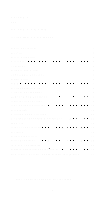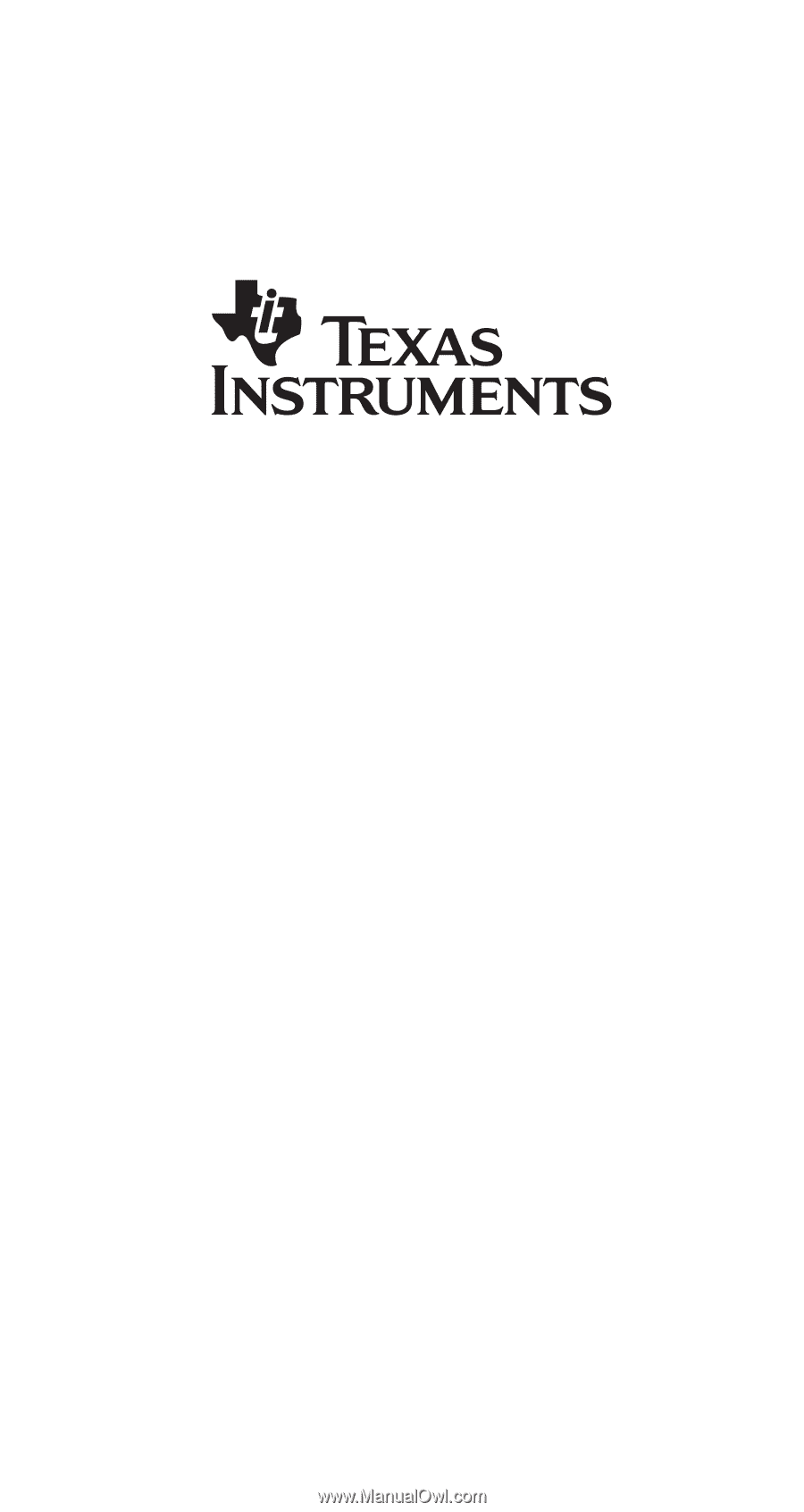Texas Instruments TI30XA User Manual
Texas Instruments TI30XA - Scientific Calculator Manual
 |
UPC - 033317030002
View all Texas Instruments TI30XA manuals
Add to My Manuals
Save this manual to your list of manuals |
Texas Instruments TI30XA manual content summary:
- Texas Instruments TI30XA | User Manual - Page 1
TI-3 0Xa/30Xa Solar, English www.ti.com/calc [email protected] - Texas Instruments TI30XA | User Manual - Page 2
TI-30Xa and TI-30Xa SOLAR Scientific Calculators Basic Operations 2 Results 3 Basic Arithmetic 3 15 Notation 16 Display Indicators 17 Error Conditions 18 In Case of Difficulty 19 Battery Replacement (TI.30Xa 20 TI Product, Service, and Warranty Information...... 21 © 1997 Texas Instruments - Texas Instruments TI30XA | User Manual - Page 3
operations, settings, and memory. TI-30Xa Solar ¦ To turn on the TI-30Xa Solar, expose the solar panel to light and press !. Note: Always press ! to clear the calculator because memory and display may contain incorrect numbers. ¦ To turn off the TI-30Xa Solar, cover the solar panel with the slide - Texas Instruments TI30XA | User Manual - Page 4
calculator can display up to 10 digits plus a minus sign (-9,999,999,999 through 9,999,999,999) and a 2-digit exponent. Results with more than 10 digits display in scientific Parenthetical expression (up to 15 open). J closes all open parentheses. Pi is calculated with 12 digits (3.14159265359), - Texas Instruments TI30XA | User Manual - Page 5
Percents Percentage (5% of 250) 250 8 5 " u J Ratio (Ratio of 250 to 5) 250 2 5 " u J Add-On (5% add-on of 250) 250 D 5 " u J Discount (5% discount of 250) 250 > 5 " u J 0.05 12.5 0.05 5000. 12.5 262.5 12.5 237.5 4 - Texas Instruments TI30XA | User Manual - Page 6
each, with the total digits { 8). " s 6 F 4 F 6 J 6 4€6 6 2€3 Toggles display between a mixed number and an improper fraction. " y 30 F 4 " s " s 30€4 7 1€2 15€2 " s 7 1€2 Toggles display between fraction and decimal. 55 F 24 " y " y 55€24 2.291666667 2 7€24 If a result would overflow - Texas Instruments TI30XA | User Manual - Page 7
J 256 1 D 4 1 J 2 " t D 2 J 8 " z D 4 J 5 , 3 J 8 " Y 3 J 0.375 38. 18. 10. 6. 125. 2. Logarithmic Functions $ " R % " S 15.32 $ 1.185258765 D 12.45 $ J 2.280428117 2 " R > 10 0 J 0. 15.32 % 2.729159164 D 12.45 % J 5.250879787 .693 " S 1.999705661 D 1 J 2.999705661 (e=2.71828182846 - Texas Instruments TI30XA | User Manual - Page 8
must be 2 digits) SS seconds (must be 2 digits) s fractional part of a second For example, enter 48¡5'3.5" as 48.05035. Note: Before using a DMS value in a calculation, you must convert it to decimal with " q. " q " w Interprets display as DMS and converts it to decimal. 30.09090 " q 30.1525 - Texas Instruments TI30XA | User Manual - Page 9
Rectangular to Polar " k converts rectangular coordinates (x,y) to polar coordinates (r,q). Convert rectangular coordinates (10,8 ) to polar. # (if necessary) 10 " [ 8 " k (display r) " [ (display q) DEG DEG 8 DEG r 12.80624847 DEG 38.65980825 Polar to Rectangular " e converts polar - Texas Instruments TI30XA | User Manual - Page 10
trigonometric functions V, " W, or " X), select DEG, RAD, or GRAD with #. Note: Before using a DMS value in a calculation, you must convert it to decimal with " q. # (if necessary) 90 ) > 30 * J 1 " V > .5 J DEG DEG 1. DEG 0.866025404 DEG 0.133974596 DEG 90. DEG 89.5 Hyperbolic Functions - Texas Instruments TI30XA | User Manual - Page 11
a data point. Adds or removes multiple occurrences of a data point. Enter data point, press " \, enter frequency (1-99), press 4 to add or " a to remove data points. Sum. Sum of squares. Mean. Population standard deviation (n weighting). Sample standard deviation (n-1 weighting). Number of data - Texas Instruments TI30XA | User Manual - Page 12
Find the sum, mean, population standard deviation, and sample standard deviation for the data set: 45, 55, 55, 55, 60, 80. The last data point is erroneously entered as 8, removed with " a, and then correctly entered as 80. " h (if STAT is displayed) 45 4 n= 55 " \ 3 4 n= 60 4 n= 8 4 n= 8 - Texas Instruments TI30XA | User Manual - Page 13
items taken r at a time. Calculate the number of possible permutations for the 1st-, 2nd-, and 3rd-place finishers (no ties) in an 8horse race. 8 " j 3 J 336. A factorial is the product of the positive integers from 1 to n. (n must be a positive whole number 69). Using the digits 1, 3, 7, and - Texas Instruments TI30XA | User Manual - Page 14
(Repeated Operations) A constant contains an operation and a value. To establish a constant, press " U after entering the operation and value. J repeats the calculation. Another operation, ! (solar), & (solar), or | (battery) clears K. 8 D 7 " U J 5 J 6.6 J K 7. K 15. K 12. K 13.6 13 - Texas Instruments TI30XA | User Manual - Page 15
Memory The calculator has 3 memories. When a memory contains a number other than 0, M1, M2, or M3 displays. To clear a single memory, press 0 : 1, 0 : 2, or 0 : 3. To clear all 3 memories (solar only), press !. : n @ n " m n " g n Stores displayed value in memory n, replacing current value. 23 : - Texas Instruments TI30XA | User Manual - Page 16
Expressions inside parentheses. 2nd Single-variable functions that perform the calculation and display the result immediately (square, square root, division. 6th Addition and subtraction. 7th J completes all operations. The TI-30Xa uses AOSé (Algebraic Operating System). It stores up to 4 pending - Texas Instruments TI30XA | User Manual - Page 17
standard notation (floatingdecimal) format. Sets decimal places to n (0-9), retaining notation format. (continued) " { 2 FIX 12.35 03 " { 4 FIX 12.3450 03 Removes fixed-decimal setting. Enters exponent. You can enter a value in floating-decimal, fixeddecimal, or scientific notation - Texas Instruments TI30XA | User Manual - Page 18
will access 2nd function (printed above key) of next key pressed. HYP Calculator will access hyperbolic function of next key pressed. SCI or ENG Scientific or engineering notation. FIX Fixed-decimal setting. STAT Statistical register contains data. DEG, RAD, or Specifies angle-unit - Texas Instruments TI30XA | User Manual - Page 19
(2 when STAT is displayed) or more than 15 open parentheses per pending operation. ¦ For x!: exponent > 63. ¦ For nCr or nPr: n or r are not integers , 0. ¦ More than 9999 statistical data points. ¦ Statistical data point x, where |x| , 1E64. ¦ " a to remove the only data point. ¦ Calculating - Texas Instruments TI30XA | User Manual - Page 20
In Case of Difficulty Review instructions to be certain calculations were performed properly. TI-30Xa (battery) If the display is blank, check for improperly installed batteries. Press | and try again. TI-30Xa Solar If the display is blank, expose the solar panel to adequate light. Press ! and try - Texas Instruments TI30XA | User Manual - Page 21
Battery Replacement (TI.30Xa) 1. Remove slide cover. Place calculator face down. 2. Using a small Phillips screwdriver, remove screws from back case. 3. Remove back case. 4. Remove discharged batteries. Caution: Avoid contact with other calculator components while changing batteries. 5. Install new - Texas Instruments TI30XA | User Manual - Page 22
address: [email protected] internet address: http://www.ti.com/calc Service and Warranty Information For information about the length and terms of the warranty or about product service, refer to the warranty statement enclosed with this product or contact your local Texas Instruments retailer