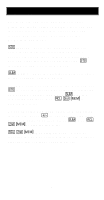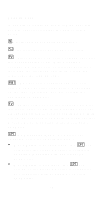Texas Instruments BA-35 Quick Reference Guide - Page 14
Margin and Markup Calculations
 |
UPC - 033317176960
View all Texas Instruments BA-35 manuals
Add to My Manuals
Save this manual to your list of manuals |
Page 14 highlights
Margin and Markup Calculations To calculate cost, selling price, gross profit margin, or markup, use 2 to set the calculator to the profit-margin mode (no display indicator). R (Cost)-Enters the cost. S (Selling Price)-Enters the selling price. U (Margin)-Enters the gross profit margin, which is the difference between selling price and cost expressed as a percentage of the selling price. 0 Z (Markup)-Enters the markup, which is the difference between selling price and cost expressed as a percentage of the cost. If the percentage is positive, the selling price is greater than the cost. If the percentage is negative, the selling price is less than the cost. 1 (Computation Key)-Computes the unknown value for gross profit margin problems and markup problems. Recalling Values To recall a value that you have entered or computed, press s and the appropriate key for the value you want to recall. For example, to recall the value for margin, press s U. 14