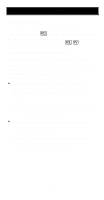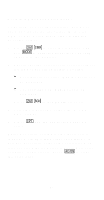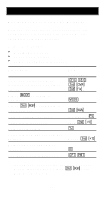Texas Instruments BA-35 Quick Reference Guide - Page 25
Calculating a Single Payment
 |
UPC - 033317176960
View all Texas Instruments BA-35 manuals
Add to My Manuals
Save this manual to your list of manuals |
Page 25 highlights
Calculating a Single Payment To find the interest and principal of a single payment: 1. If necessary, press 0 a to change the calculator to solve for end-of-period payments or beginning-of-period payments. 2. Enter the appropriate values with the C, I, K, L, and M keys. 3. Enter the payment number. 4. Press V to calculate the interest. (The int indicator is displayed with the result.) 5. Press w to display the principal. (The prn indicator is displayed with the result.) If you want to display the interest portion again, press w. Pressing w alternately displays the interest and principal. 25

25
Calculating a Single Payment
To find the interest and principal of a single
payment
:
1.
If necessary, press
0
a
to change the
calculator to solve for end-of-period
payments or beginning-of-period payments.
2.
Enter the appropriate values with the
C
,
I
,
K
,
L
, and
M
keys.
3.
Enter the payment number.
4. Press
V
to calculate the interest. (The
int
indicator is displayed with the result.)
5. Press
w
to display the principal. (The
prn
indicator is displayed with the result.)
If you want to display the interest portion again,
press
w
. Pressing
w
alternately displays the
interest and principal.