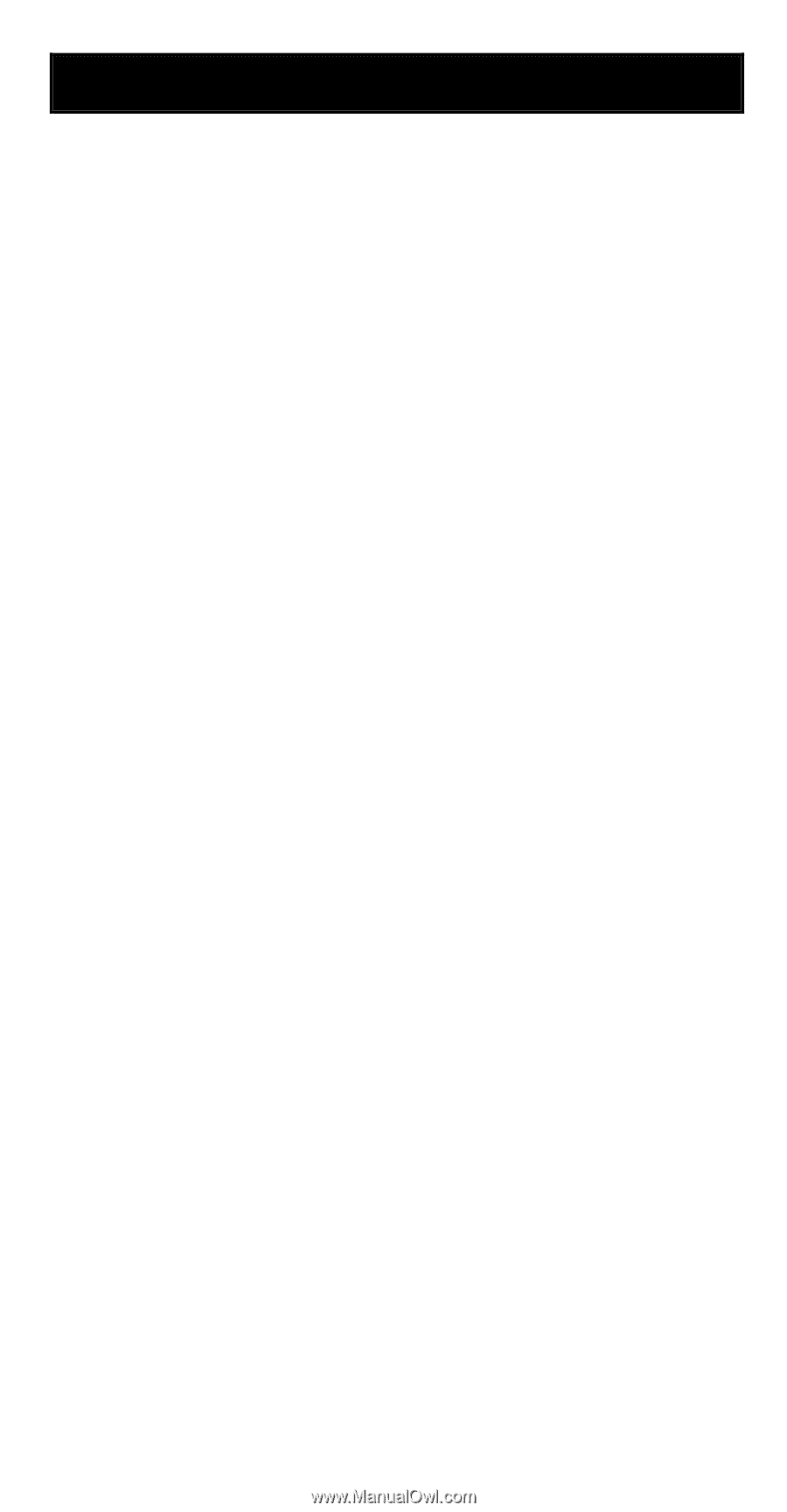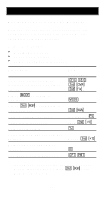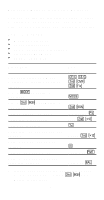Texas Instruments BA-35 Quick Reference Guide - Page 27
Statistics
 |
UPC - 033317176960
View all Texas Instruments BA-35 manuals
Add to My Manuals
Save this manual to your list of manuals |
Page 27 highlights
Statistics To enter a statistics problem, use 2 to set the calculator to the statistics mode (STAT appears in the display). 0 b (Clear Mode Registers)-Clears any previously entered data points. g (Statistics Data Entry)-Enters the displayed number as a data value in the statistical registers. Each time you press g, the display shows the number of data values currently stored in the statistical registers. 0 f (Statistics Data Removal)- Removes a data value from the statistical registers. Each time you press 0 f, the display shows the number of data values currently stored in the statistical registers. Entering Two-Variable Data Values Use w in conjunction with g to enter data points with both x and y values as follows: 1. Enter an x value and press w. 2. Enter a y value and press g. Repeat the procedure to enter additional data points. You can also follow this procedure with 0 f to remove data points. 27