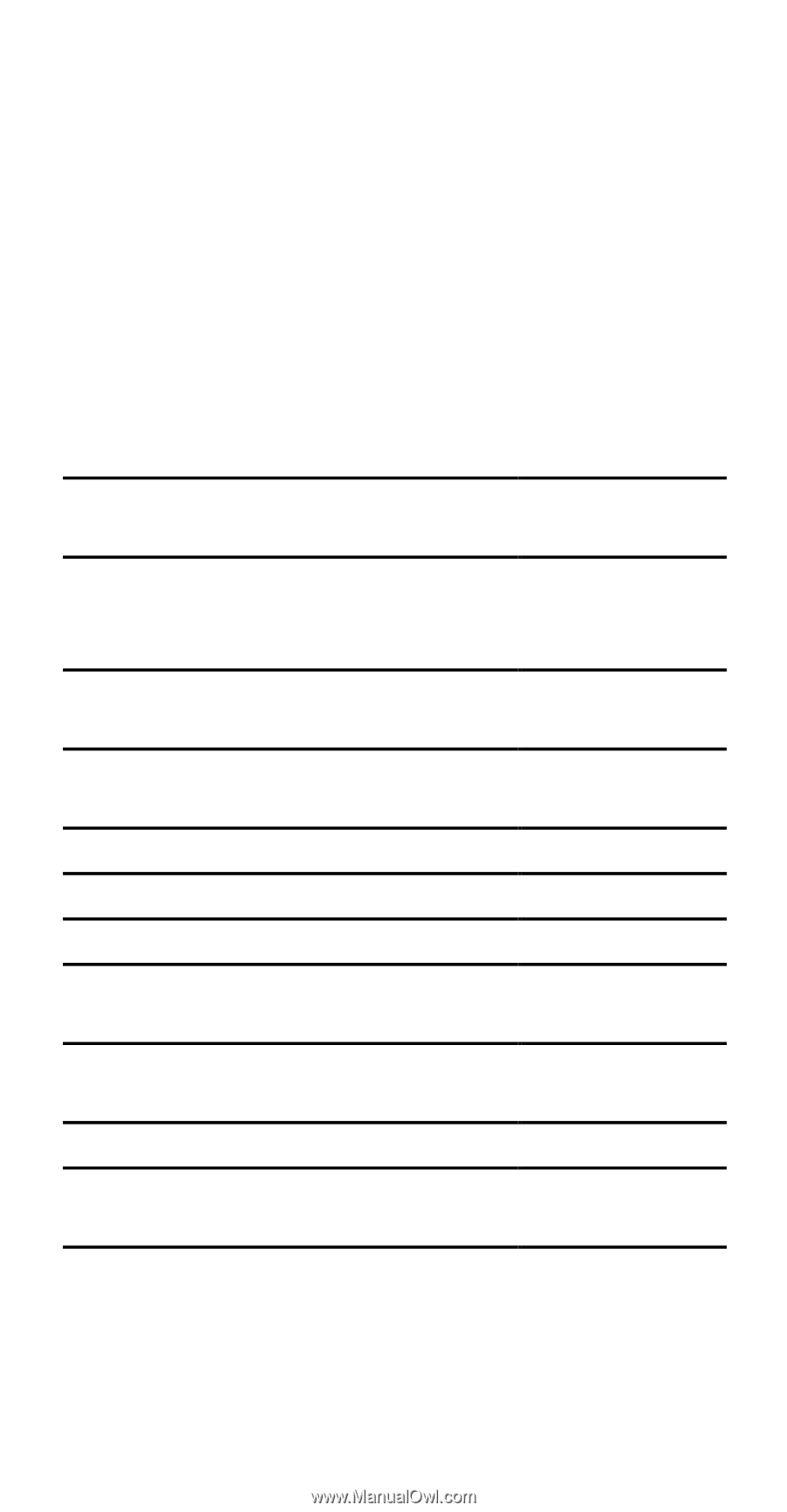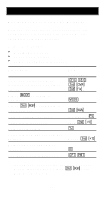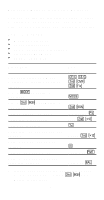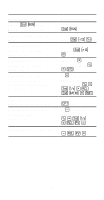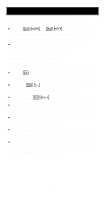Texas Instruments BA-35 Quick Reference Guide - Page 31
Remaining Balance for a Home Mortgage, mortgage, years, payment, number, Procedure, Sequence, Begin
 |
UPC - 033317176960
View all Texas Instruments BA-35 manuals
Add to My Manuals
Save this manual to your list of manuals |
Page 31 highlights
Remaining Balance for a Home Mortgage Purpose: To find the remaining balance-after a selected payment number-of a mortgage with end-of-month payments (ordinary annuity). Values You Supply: § mortgage amount § annual interest rate § number of years in mortgage § amount of payment § payment number Procedure Clear calculator and mode registers; select two decimal places. Press 2 until FIN is displayed. Press 0 a until Begin is not displayed.* Enter mortgage amount. Calculate interest rate. Enter interest rate. Calculate number of payment periods. Enter number of payment periods. Enter payment amount. Enter payment number and calculate balance.* Key Sequence - 0 b 0 c 2 2 0 a mortgage K rate 0 h I years 0 i C payment M number W * If payments occur at the beginning of each month (annuity due), press 0 a until Begin is displayed. 31