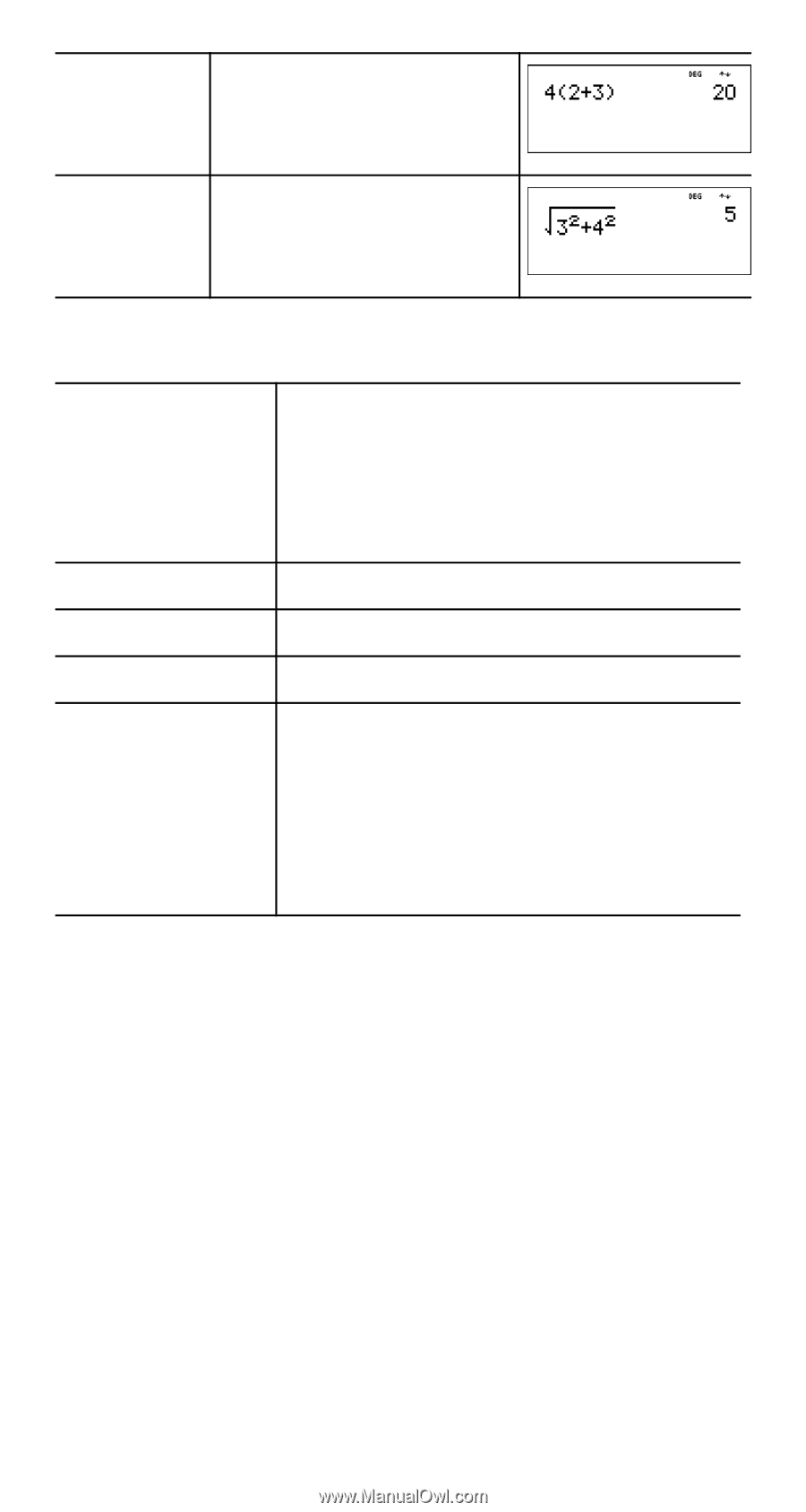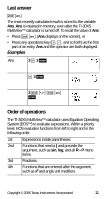Texas Instruments TI-30XS User Manual - Page 13
Clearing, correcting, Fractions - multiview calculator
 |
UPC - 033317190379
View all Texas Instruments TI-30XS manuals
Add to My Manuals
Save this manual to your list of manuals |
Page 13 highlights
4 D 2 T 3 E < ^ and xÑ % b 3 G2 "T 4 G2 < Clearing and correcting - J % f % { % 2 or && - Clears an error message. Clears characters on entry line. Moves the cursor to last entry in history once display is clear. Backs up one screen in applications. Deletes the character at the cursor. Inserts a character at the cursor. Clears variables x, y, z, t, a, b, and c. Resets the TI-30XS MultiView™ calculator. Returns unit to default settings; clears memory variables, pending operations, all entries in history, and statistical data; clears the constant feature, K, and Ans. Fractions q %N %j %O In the MathPrint™ mode, fractions with q can include operation keys (T, V, etc.) and most function keys (F, %_, etc.). In Classic mode, fractions with q do not allow operation keys, functions, or complex fractions in the numerator or denominator. Note: In Classic mode, data editor, and table, use W to perform complex division problems. Calculations using fractions can display fraction or decimal results, depending on input. Copyright © 2006 Texas Instruments Incorporated 13