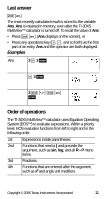Texas Instruments TI-30XS User Manual - Page 16
Powers, roots and inverses - scientific calculator
 |
UPC - 033317190379
View all Texas Instruments TI-30XS manuals
Add to My Manuals
Save this manual to your list of manuals |
Page 16 highlights
T 2 8 3 % _ V 7300 < V 280 < The two extractions represent a total of 317.9 tons of metal for a total value of 89012 dollars. x10n key C C is a shortcut key to enter a number in scientific notation format. Example 2 C5 < p$"< -< Powers, roots and inverses F G %b Calculates the square of a value. The TI-30XS MultiView™ calculator evaluates expressions entered with F and a from left to right in both Classic and MathPrint™ modes. Raises a value to the power indicated. If you insert an expression as the exponent, you must place it between parentheses. Calculates the square root of a positive value. Copyright © 2006 Texas Instruments Incorporated 16
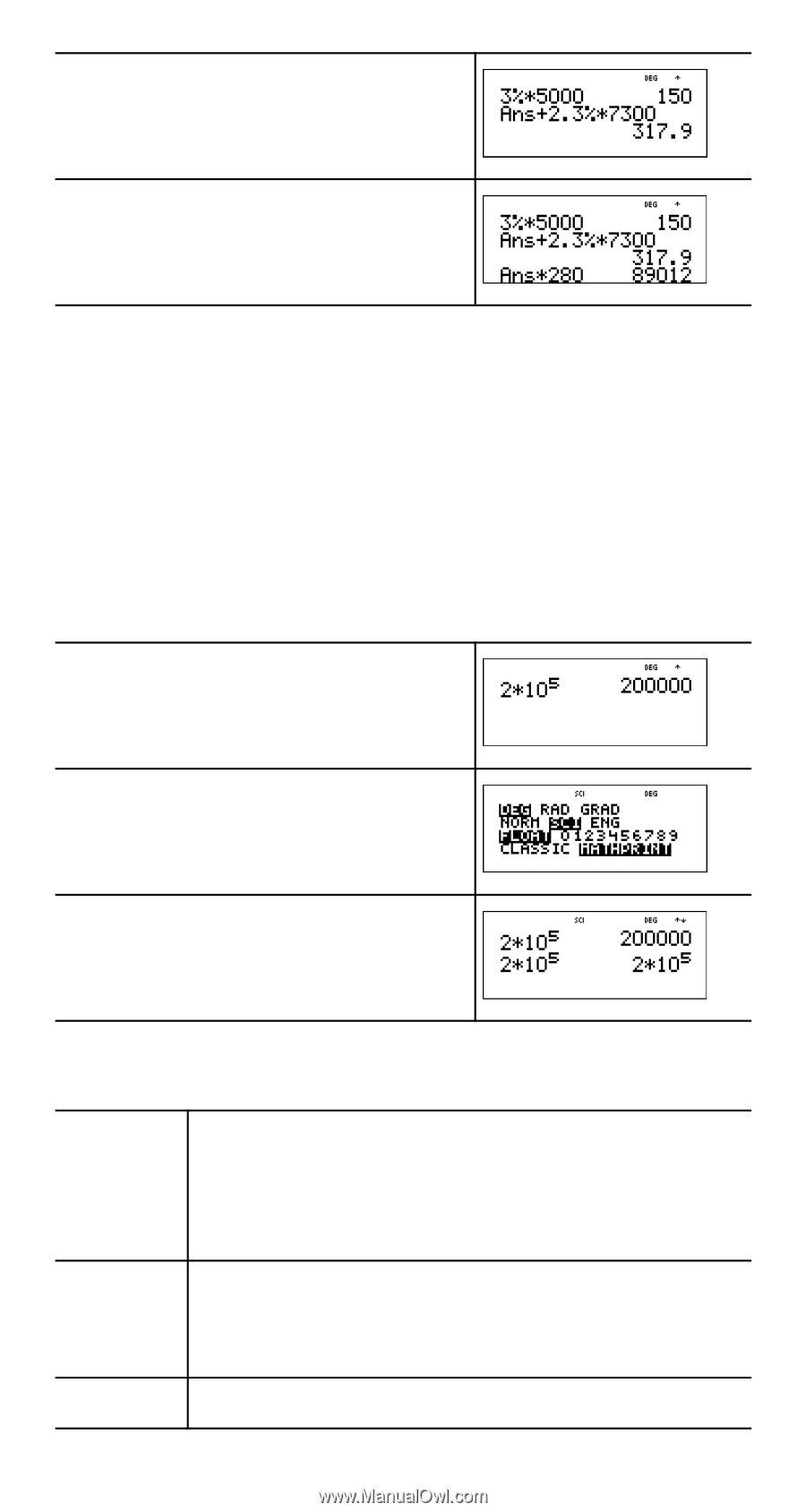
Copyright © 2006 Texas Instruments Incorporated
16
The two extractions represent a total of 317.9 tons of metal for
a total value of 89012 dollars.
x10
n
key
C
C
is a shortcut key to enter a number in scientific notation
format.
Example
Powers, roots and inverses
T
2
8
3
%
_
V
7300
<
V
280
<
2
C
5
<
p$"<
-<
F
Calculates the square of a value. The TI-30XS
MultiView™ calculator evaluates expressions
entered with
F
and
a
from left to right in both
Classic and MathPrint™ modes.
G
Raises a value to the power indicated. If you
insert an expression as the exponent, you must
place it between parentheses.
%b
Calculates the square root of a positive value.