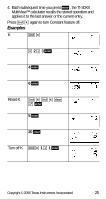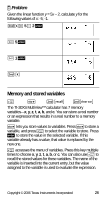Texas Instruments TI-30XS User Manual - Page 21
Trigonometry - calculators
 |
UPC - 033317190379
View all Texas Instruments TI-30XS manuals
Add to My Manuals
Save this manual to your list of manuals |
Page 21 highlights
Example Convert polar coordinates (r, q)=(5, 30) into rectangular coordinates. Then convert rectangular coordinates (x, y) = (3, 4) into polar coordinates. Round the results to one decimal place. R ¶P -p $$""< -%I"3 5 %` 30 E< %I"4 5 %` 30 E< %I"1 3 %` 4 E< %I"2 3 %` 4 E< Converting (r, q) = (5, 30) gives (x, y) = (4.3, 2.5) and (x, y) = (3, 4) gives (r, q) = (5.0, 53.1). Trigonometry > ? @ % Z [ \ Enter trigonometric functions (sin, cos, tan, sin-1, cos-1, tan-1), just as you would write them. Set the desired Angle mode before starting trigonometric calculations. Example Degree Mode Tan p$$
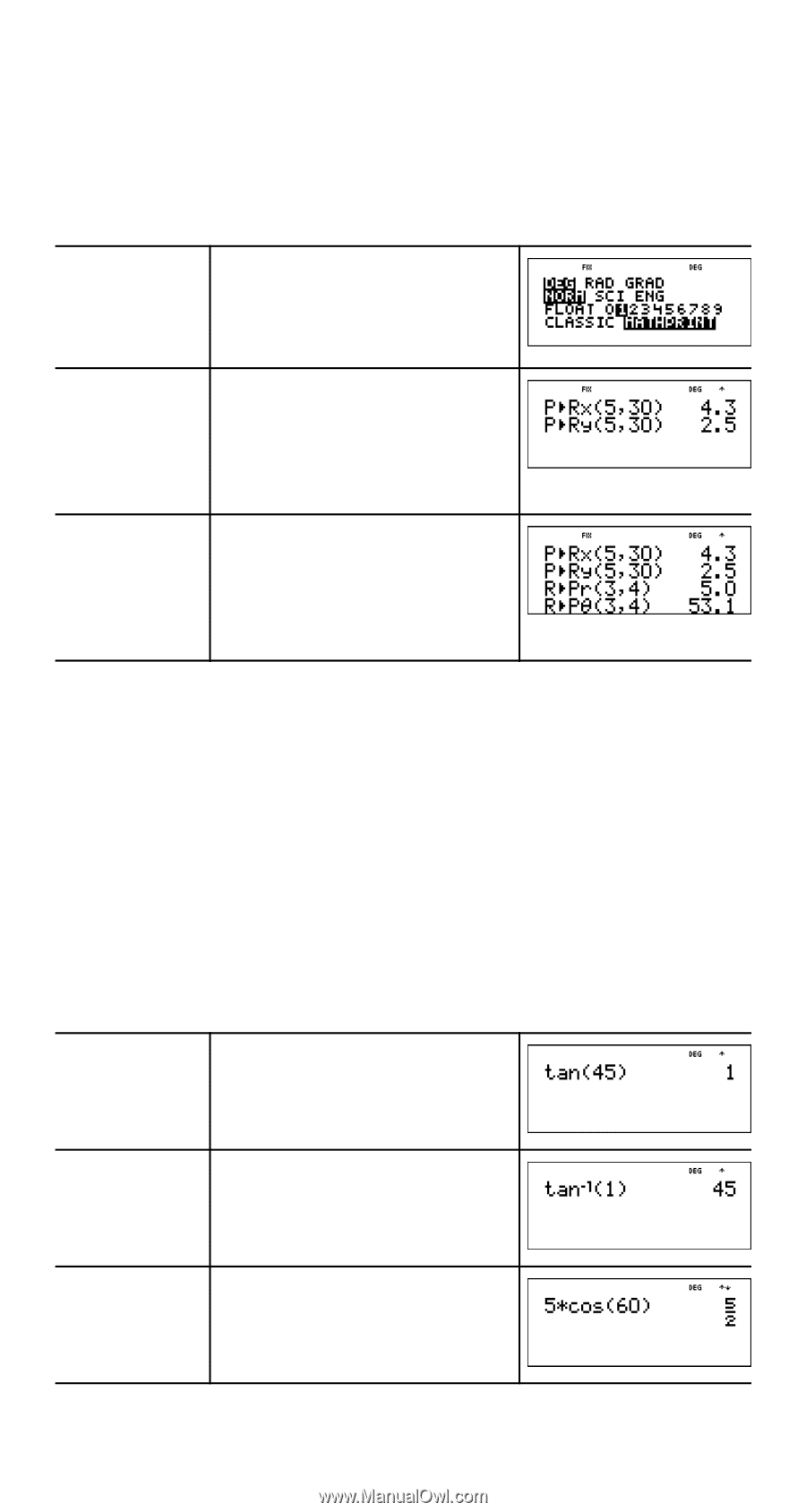
Copyright © 2006 Texas Instruments Incorporated
21
Example
Convert polar coordinates (r,
q
)=(5, 30) into rectangular
coordinates. Then convert rectangular coordinates
(
x
,
y
) = (3, 4) into polar coordinates. Round the results to one
decimal place.
Converting (r,
q
) = (5, 30) gives (
x
,
y
) = (4.3, 2.5) and
(
x
,
y
) = (3, 4) gives (r,
q
) = (5.0, 53.1).
Trigonometry
> ? @
% Z [ \
Enter trigonometric functions (sin, cos, tan, sin
-1
, cos
-1
, tan
-1
),
just as you would write them. Set the desired Angle mode
before starting trigonometric calculations.
Example Degree Mode
R
¶
P
-p
$$""<
-%I"
3
5
%`
30
E<
%I"
4
5
%`
30
E<
%I"
1
3
%`
4
E<
%I"
2
3
%`
4
E<
Tan
p$$<-
@
45
E
<
Tan
-1
%
\
1
E
<
Cos
5
V
?
60
E
<