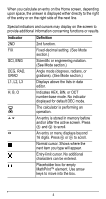Texas Instruments TI-36X Pro User Manual - Page 1
Texas Instruments TI-36X Pro Manual
 |
View all Texas Instruments TI-36X Pro manuals
Add to My Manuals
Save this manual to your list of manuals |
Page 1 highlights
TI-36X Pro Calculator Important information 2 Examples 3 Switching the calculator on and off 3 Display contrast 3 Home screen 3 2nd functions 5 Modes 5 Multi-tap keys 8 Menus 8 Scrolling expressions and history 9 Answer toggle 10 Last answer 10 Order of operations 11 Clearing and correcting 13 Fractions 13 Percentages 15 EE key 16 Powers, roots and inverses 17 Pi 18 Math 19 Number functions 20 Angles 21 Rectangular to polar 23 Trigonometry 24 Hyperbolics 26 Logarithm and exponential functions 27 Numeric derivative 27 Numeric integral 29 Stored operations 30 Memory and stored variables 31 Data editor and list formulas 34 1

1
TI-36X Pro Calculator
Important information
.............................................................
2
Examples
...............................................................................
3
Switching the calculator on and off
........................................
3
Display contrast
.....................................................................
3
Home screen
.........................................................................
3
2nd functions
.........................................................................
5
Modes
....................................................................................
5
Multi-tap keys
.........................................................................
8
Menus
....................................................................................
8
Scrolling expressions and history
..........................................
9
Answer toggle
......................................................................
10
Last answer
.........................................................................
10
Order of operations
..............................................................
11
Clearing and correcting
........................................................
13
Fractions
..............................................................................
13
Percentages
.........................................................................
15
EE key
.................................................................................
16
Powers, roots and inverses
.................................................
17
Pi
..........................................................................................
18
Math
.....................................................................................
19
Number functions
.................................................................
20
Angles
..................................................................................
21
Rectangular to polar
............................................................
23
Trigonometry
........................................................................
24
Hyperbolics
..........................................................................
26
Logarithm and exponential functions
...................................
27
Numeric derivative
...............................................................
27
Numeric integral
...................................................................
29
Stored operations
................................................................
30
Memory and stored variables
..............................................
31
Data editor and list formulas
................................................
34