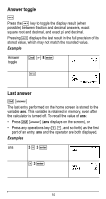Texas Instruments TI-36X Pro User Manual - Page 15
Percentages
 |
View all Texas Instruments TI-36X Pro manuals
Add to My Manuals
Save this manual to your list of manuals |
Page 15 highlights
F³´D 4 %@ 1 P 2 %˜< Examples MathPrint™ mode n/d, U n/d P3 $ 4 " T 1 % @ 7 $12 < n/d ³´Un/d 9 P 2 " d 1 < F³´D 4 %@ 1 $ 2 " %˜< Examples P1.2 T 1.3 $ 4 < (MathPrint™ mode only) (MathPrint™ P M 5 T % b 5 mode only) F U 4 ( 1 ) ( 6 ) $ 2 ( 1 ) < Percentages %_ To perform a calculation involving a percentage, press % _ after entering the value of the percentage. Example 2 % _ V 150 < 15
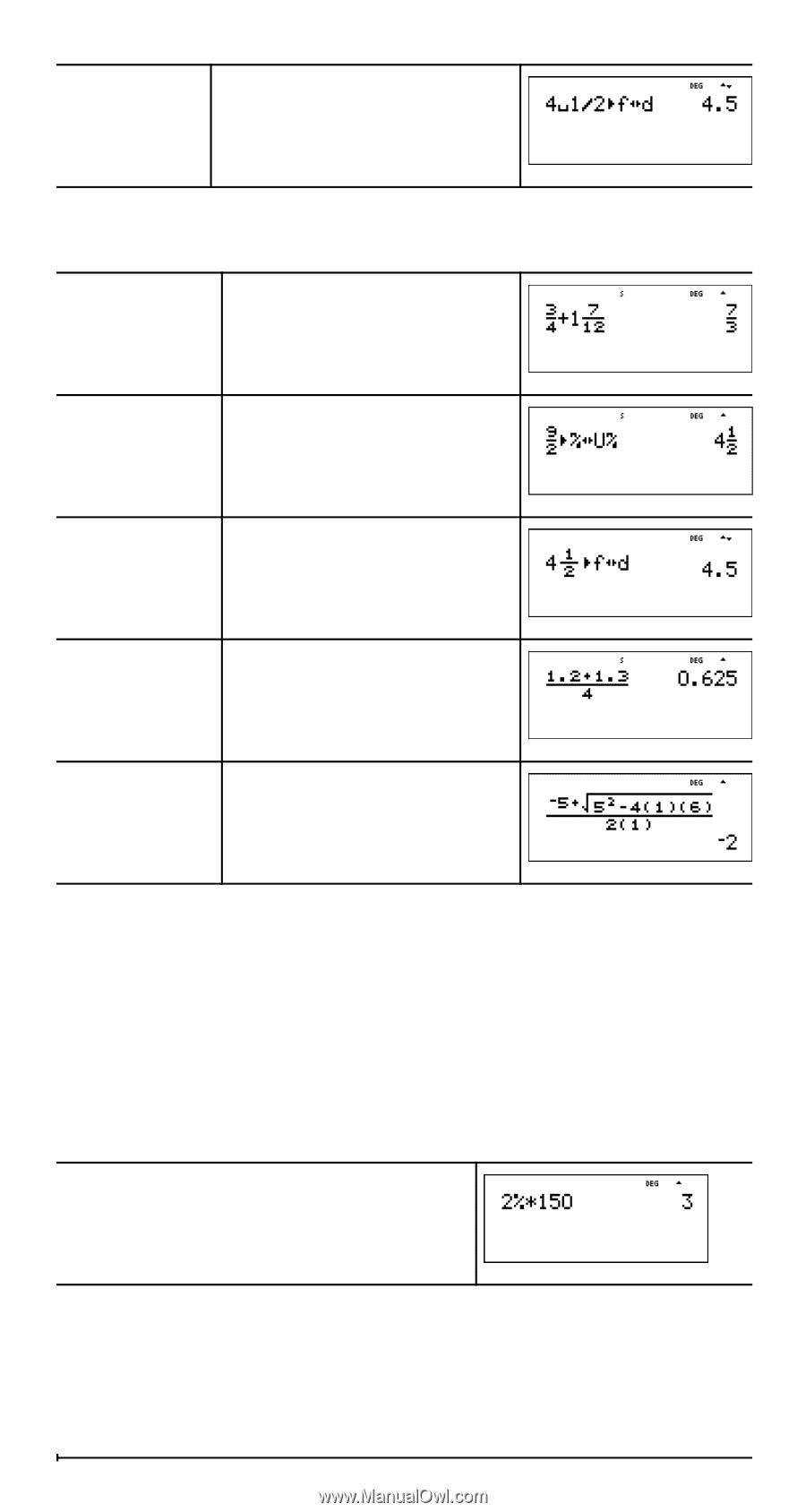
15
Examples MathPrint™ mode
Percentages
%_
To perform a calculation involving a percentage, press
%_
after entering the value of the percentage.
Example
F
³´
D
4
%
@
1
P
2
% ˜ <
n/d, U n/d
P
3
$
4
" T
1
%
@
7
$
12
<
n
/
d
³´
U
n
/
d
9
P
2
"
d
1
<
F
³´
D
4
%
@
1
$
2
"
%˜
<
Examples
(MathPrint™
mode only)
P
1.2
T
1.3
$
4
<
(MathPrint™
mode only)
P
M
5
T
%b
5
F
U
4
(
1
)
(
6
)
$
2
(
1
)
<
2
%_
V
150
<