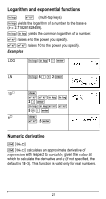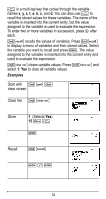Texas Instruments TI-36X Pro User Manual - Page 32
assigned to the variable is inserted into the current entry - store variable
 |
View all Texas Instruments TI-36X Pro manuals
Add to My Manuals
Save this manual to your list of manuals |
Page 32 highlights
z is a multi-tap key that cycles through the variable names x, y, z, t, a, b, c, and d. You can also use z to recall the stored values for these variables. The name of the variable is inserted into the current entry, but the value assigned to the variable is used to evaluate the expression. To enter two or more variables in succession, press " after each. %h recalls the values of variables. Press %h to display a menu of variables and their stored values. Select the variable you want to recall and press
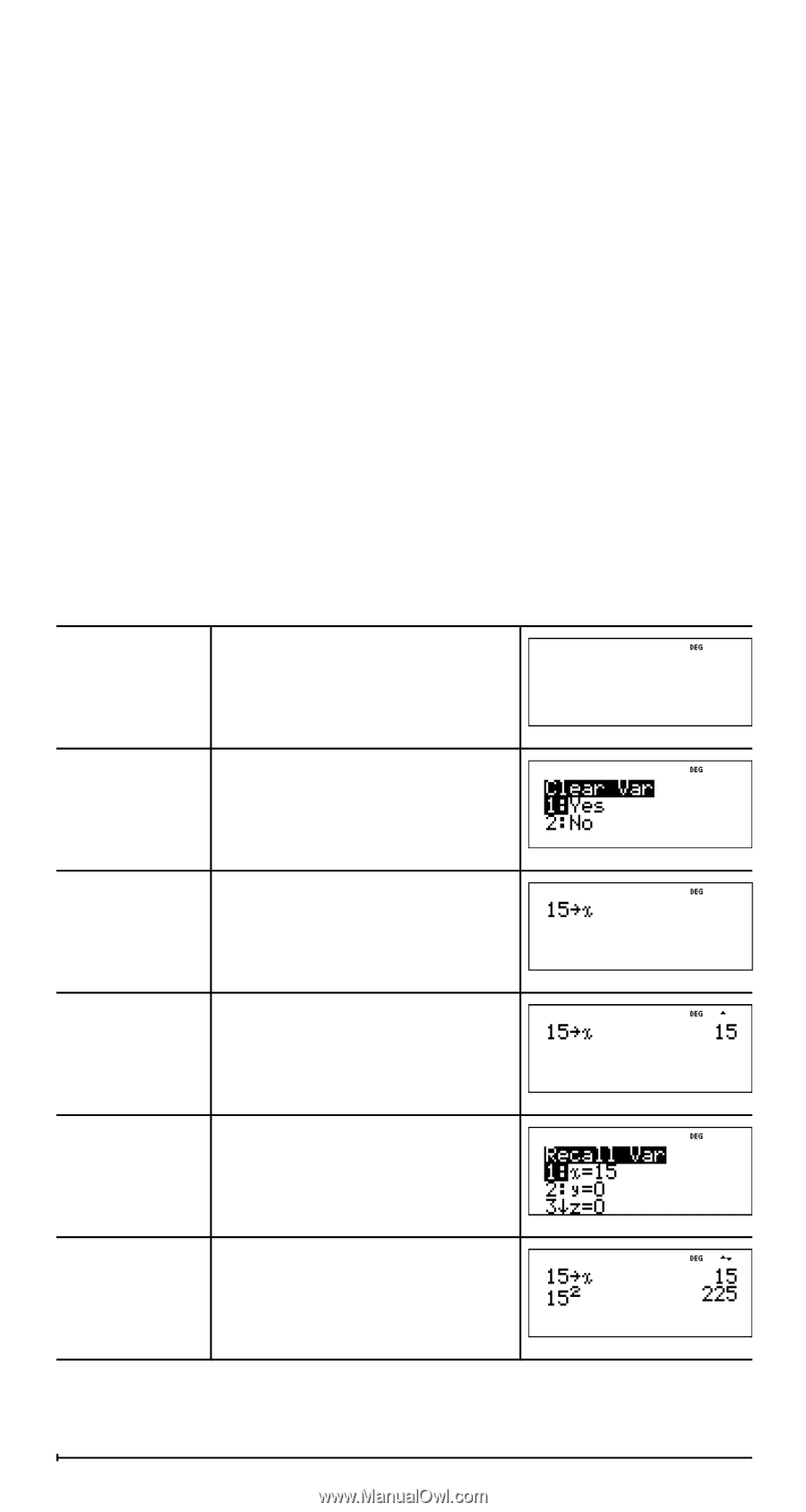
32
z
is a multi-tap key that cycles through the variable
names
x
,
y
,
z
,
t
,
a
,
b
,
c
, and
d
. You can also use
z
to
recall the stored values for these variables. The name of the
variable is inserted into the current entry, but the value
assigned to the variable is used to evaluate the expression.
To enter two or more variables in succession, press
"
after
each.
%h
recalls the values of variables. Press
%h
to display a menu of variables and their stored values. Select
the variable you want to recall and press
<
. The value
assigned to the variable is inserted into the current entry and
used to evaluate the expression.
%{
clears variable values. Press
%{
and
select
1: Yes
to clear all variable values.
Examples
Start with
clear screen
%s
-
Clear Var
%{
Store
1
(Selects
Yes
)
15
L
z
<
Recall
%h
<
F
<