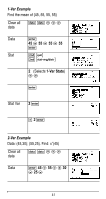Texas Instruments TI-36X Pro User Manual - Page 46
L1 = {0, 1, 2, 3, 4}; L2 = {10, 14, 23, 35, 48}
 |
View all Texas Instruments TI-36X Pro manuals
Add to My Manuals
Save this manual to your list of manuals |
Page 46 highlights
L1 = {0, 1, 2, 3, 4}; L2 = {10, 14, 23, 35, 48} Find the average value of the data in L2. Compare the exponential regression values to L2. Clear all data v v 4 Data 0 $1 $ 2 $ 3 $ 4 $ "10 $ 14 $ 23 $ 35 $ 48 < Regression % u # Save the
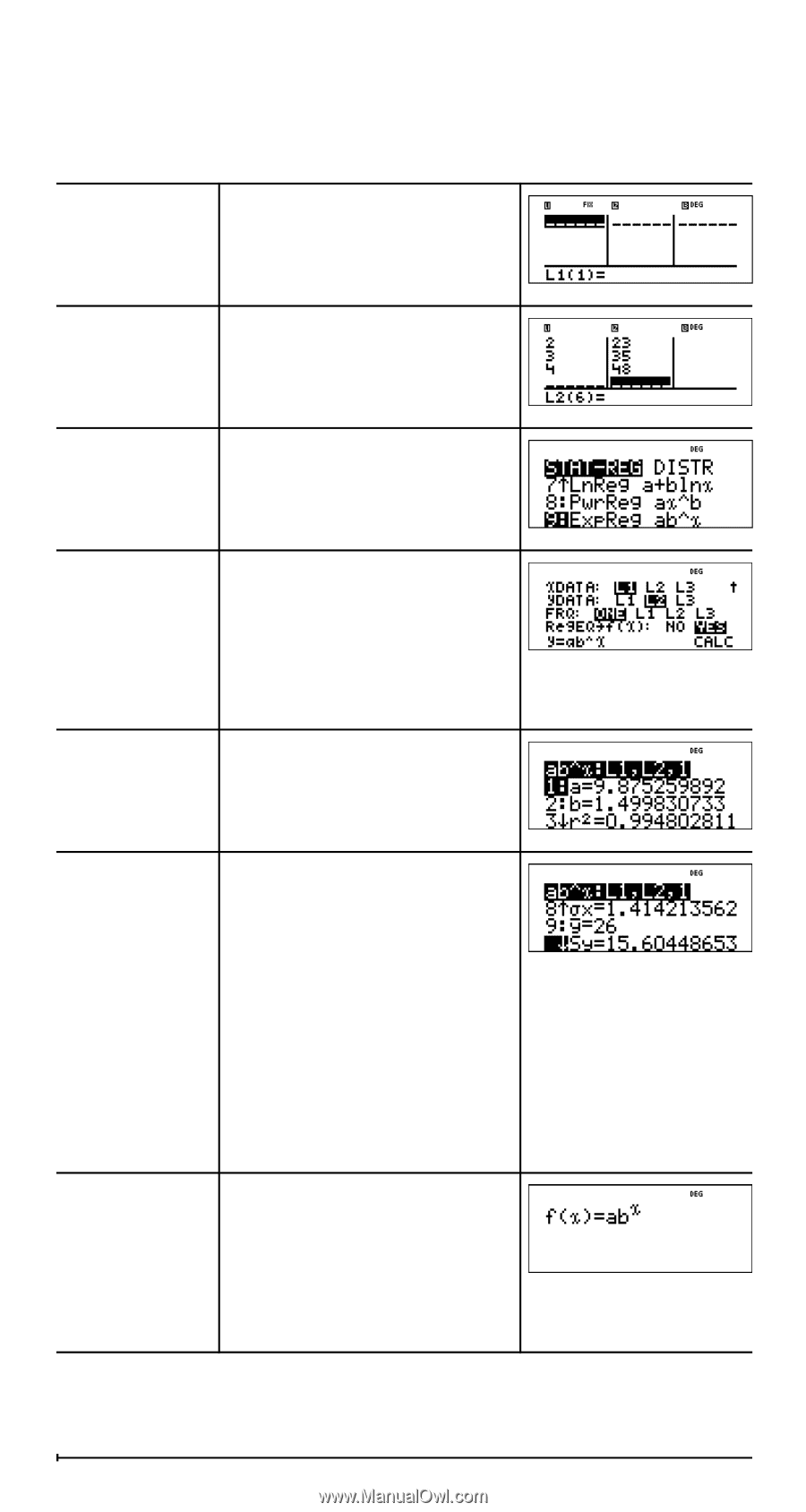
46
L1 = {0, 1, 2, 3, 4}; L2 = {10, 14, 23, 35, 48}
Find the average value of the data in L2.
Compare the exponential regression values to L2.
Clear all data
v
v
4
Data
0
$
1
$
2
$
3
$
4
$
"
10
$
14
$
23
$
35
$
48
<
Regression
%
u
#
Save the
regression
equation to
f(x) in the
I
menu.
<$$$
" <
Regression
Equation
<
Find the
average
value (
y
) of
the data in
L2 using
StatVars.
%
u
1
(Selects
StatVars
)
$$$
$$$
$$$
Notice that the title
bar reminds you of
your last statistical
or regression
calculation.
Examine the
table of
values of the
regression
equation.
I
2