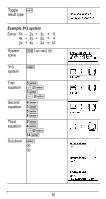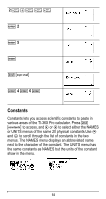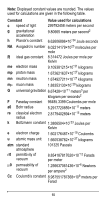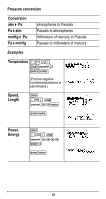Texas Instruments TI-36X Pro User Manual - Page 64
Constants - 36x pro scientific calculator
 |
View all Texas Instruments TI-36X Pro manuals
Add to My Manuals
Save this manual to your list of manuals |
Page 64 highlights
2 z T z z z < 2 < 5 < %‡ < 4 < 6 < Constants Constants lets you access scientific constants to paste in various areas of the TI-36X Pro calculator. Press % Œ to access, and ! oro" to select either the NAMES or UNITS menus of the same 20 physical constants.Use # and $ to scroll through the list of constants in the two menus. The NAMES menu displays an abbreviated name next to the character of the constant. The UNITS menu has the same constants as NAMES but the units of the constant show in the menu. 64
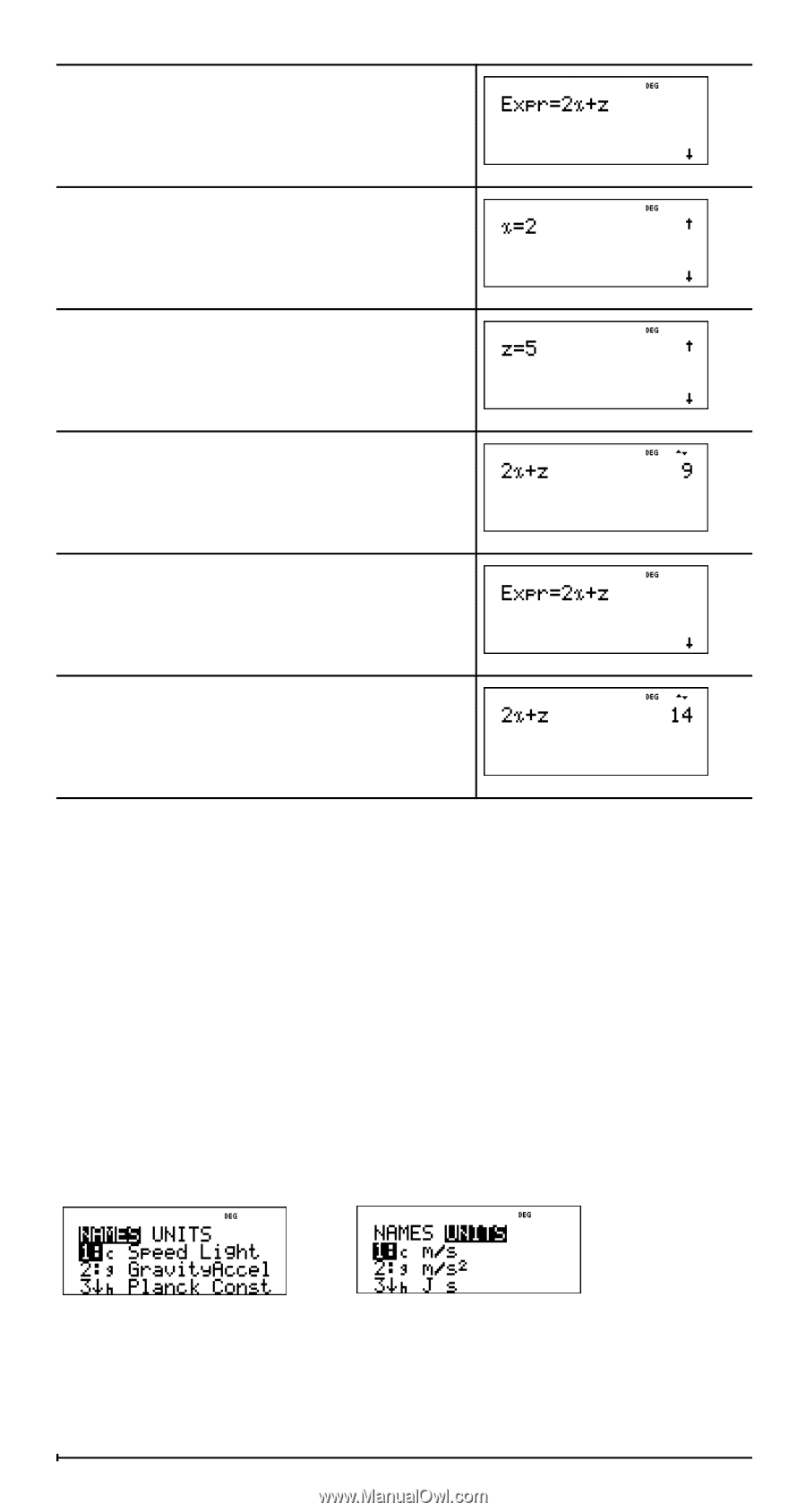
64
Constants
Constants lets you access scientific constants to paste in
various areas of the TI-36X Pro calculator. Press
%
Œ
to access, and
!
or
"
to select either the NAMES
or UNITS menus of the same 20 physical constants.Use
#
and
$
to scroll through the list of constants in the two
menus. The NAMES menu displays an abbreviated name
next to the character of the constant. The UNITS menu has
the same constants as NAMES but the units of the constant
show in the menu.
2
z T z z z
<
2
<
5
<
%‡
<
4
<
6
<