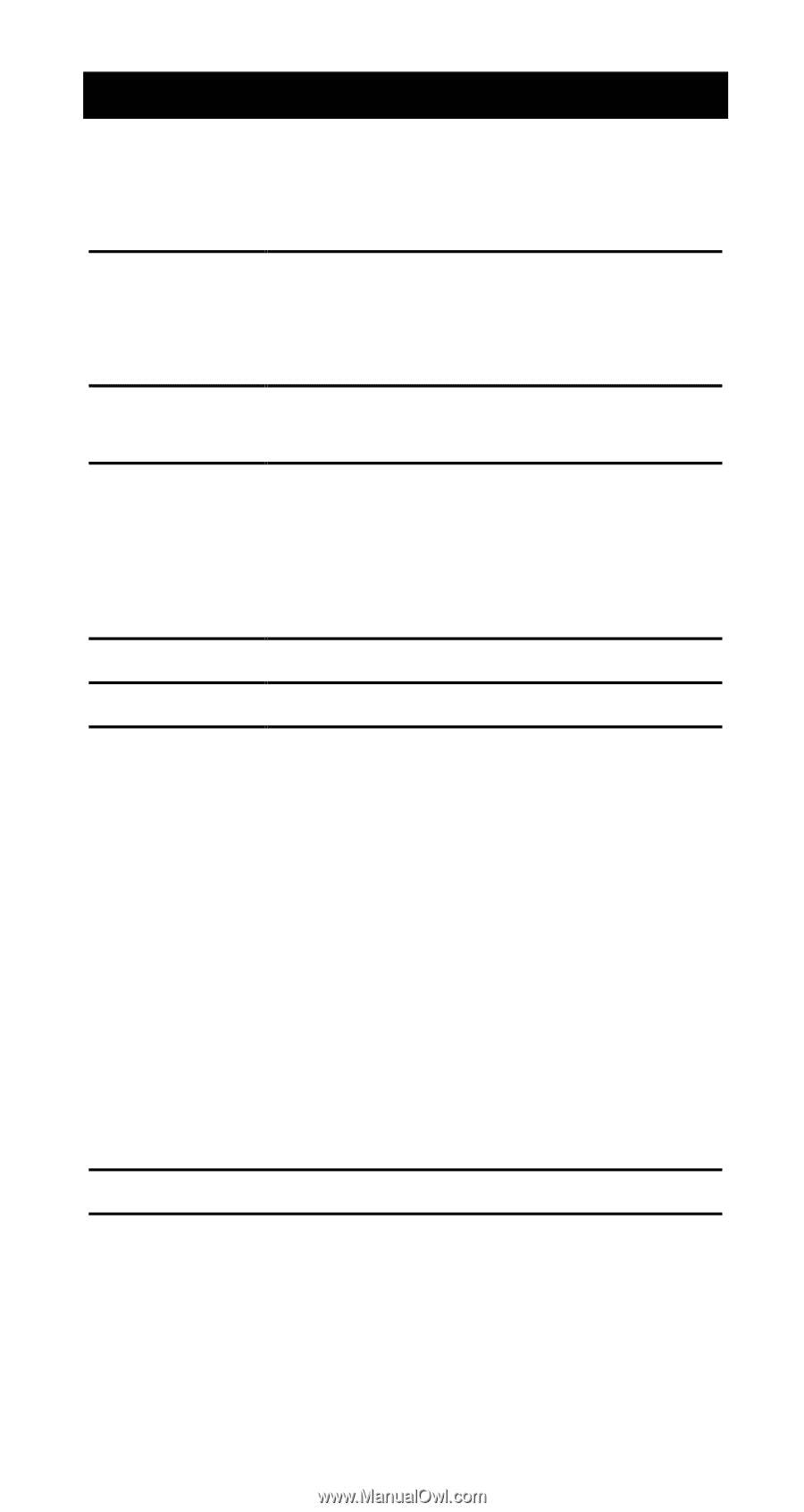Texas Instruments TI30XA User Manual - Page 17
Notation, Selects scientific notation. - exponents
 |
UPC - 033317030002
View all Texas Instruments TI30XA manuals
Add to My Manuals
Save this manual to your list of manuals |
Page 17 highlights
Notation " o " p " n " { n " { N 5 Selects scientific notation. 12345 J " o 12345. SCI 1.2345 04 Selects engineering notation (exponent is a multiple of 3). (continued) " p ENG 12.345 03 Restores standard notation (floatingdecimal) format. Sets decimal places to n (0-9), retaining notation format. (continued) " { 2 FIX 12.35 03 " { 4 FIX 12.3450 03 Removes fixed-decimal setting. Enters exponent. You can enter a value in floating-decimal, fixeddecimal, or scientific notation, regardless of display format. Display format affects only results. To enter a number in scientific notation: 1. Enter up to 10 digits for base (mantissa). If negative, press O after entering the mantissa. 2. Press 5. 3. Enter 1 or 2 digit exponent. If negative, press O either before or after entering exponent. 1.2345 O 5 O 65 .1.2345 .65 16