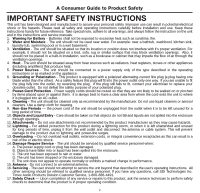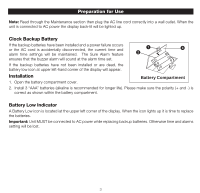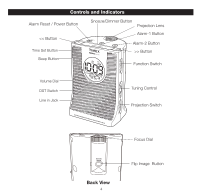Timex T436B User Guide
Timex T436B - Clock Radio With Time Projector Manual
 |
UPC - 758859205724
View all Timex T436B manuals
Add to My Manuals
Save this manual to your list of manuals |
Timex T436B manual content summary:
- Timex T436B | User Guide - Page 1
Model T436 Projection Alarm Clock Radio With Nature Sounds For additional information, online registration, and exclusive special offers visit our website: www.timexaudio.com For questions or comments regarding this or other products, please call our toll-free number 1-800-888-4491. - Timex T436B | User Guide - Page 2
user of the presence of important operating and maintenance (servicing) instructions in the literature accompanying the appliance. CAUTION: To prevent electric shock, match wide blade of plug to wide slot. Fully insert. Note: The manufacturer is not responsible for any radio - Timex T436B | User Guide - Page 3
with Indicators...5 Maintenance ...6 Daylight-Saving Time ...6 Setting Time and Date ...6 Alarm Operation ...7 Listening to Radio, Nature Sound or AUX device ...8 Sleep Operation...8 Back Light Dimmer...9 Snooze Operation...9 Using Projection Function...9 Warranty Information ...10 FCC Information - Timex T436B | User Guide - Page 4
always follow the instruction on the unit and in the instructions and service manuals. 1. Warning user's operating instructions. All other servicing should be referred to qualified service personnel. If you have any questions, call SDI Technologies Inc. Timex Audio Products Division Customer Service - Timex T436B | User Guide - Page 5
up. Clock Backup Battery If the backup batteries have been installed and a power failure occurs or the AC cord is accidentally disconnected, the current time and alarm time settings will be maintained. The Sure Alarm feature ᕡ ᕢ ᕣ ensures that the buzzer alarm will sound at the alarm time set - Timex T436B | User Guide - Page 6
Controls and Indicators Alarm Reset / Power Button > Button Function Switch Volume Dial DST Switch Line in Jack Tuning Control Projection Switch Focus Dial Back View 4 Flip Image Button - Timex T436B | User Guide - Page 7
Display with Indicators Alarm-1 Indicator Battery Low Indicator Sleep Display Alarm-2 Indicator Daylight Saving MP3 Indicator Time Indicator PM Indicator Time Display Alarm Indicator Year Indicator Radio Band Indicator Radio Frequency or Alarm Time Display Date Indicator 5 - Timex T436B | User Guide - Page 8
excessive heat. • Protect your furniture when placing your unit on a natural wood or lacquered finish. A cloth or other protective material should be the button for faster forward or back- ward adjustment. 7. Press the Time Set Button again. The date display will blink. 8. Press the > Button - Timex T436B | User Guide - Page 9
AM or PM time. 3. Press the Alarm-1 or Alarm-2 Button again to exit alarm setting and return to normal operation mode. The alarm is now armed, indicated by the numbered alarm icon. 4. Use the Function Switch to select an alarm source: AM/FM radio station, nature sound or AUX line-in device and - Timex T436B | User Guide - Page 10
3. When the display changes back to show either radio frequency or nature sound, press the Sleep Button once to show the sleep time remaining. Press again to change the sleep time to the next lowest setting. 4. To stop listening at any time, press the Alarm Reset/Power Button to turn the unit off. 8 - Timex T436B | User Guide - Page 11
to 30 minutes. 2. After the alarm sounds, press the Snooze/Dimmer Button. The alarm will go off and will come on again after the set snooze time. You may repeat this cycle several times during the 1 hour alarm cycle. Using the Projector Function 1. Set the Projection Switch located on the right side - Timex T436B | User Guide - Page 12
as exhausted or defective batteries are the most common cause of problems encountered. If service is still required: 1. Remove batteries (if applicable) and pack rights reserved TIMEX is a registered trademark of Timex Corporation the United States and other countries T436-130708-A Printed in China

Model T436
Projection Alarm Clock Radio
With Nature Sounds
For questions or comments regarding this or other products,
please call our toll-free number 1-800-888-4491.
For additional information, online registration,
and exclusive special offers visit our website:
www.timexaudio.com