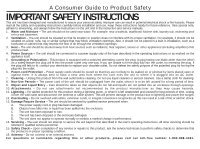Timex T439S User Manual
Timex T439S Manual
 |
View all Timex T439S manuals
Add to My Manuals
Save this manual to your list of manuals |
Timex T439S manual content summary:
- Timex T439S | User Manual - Page 1
Model T439 MP3/CD Line-In dual alarm clock radio For additional information, online registration, and exclusive special offers visit our website: www.timexaudio.com For questions or comments regarding this or other products, please - Timex T439S | User Manual - Page 2
triangle is intended to alert the user of the presence of important operating and maintenance (servicing) instructions in the literature accompanying the appliance The manufacturer is not responsible for any radio or TV interference cause by unauthorized modifications to this equipment. Such - Timex T439S | User Manual - Page 3
instructions on the unit and in the instruction and service manuals for a long period of time. 9. Object and Liquid Entry Servicing - The user should not attempt to service the unit beyond that described in the user's operating instructions. All other servicing should be referred to qualified service - Timex T439S | User Manual - Page 4
should save packing materials in case unit needs to be returned for service. If you do not wish to save the Alarm" system will maintain clock and alarm settings for the life of the batteries, ensuring that the alarm will sound at the set time (note: while operating on battery power, all set alarms - Timex T439S | User Manual - Page 5
Controls and Buttons Off/Alarm Reset Button 6 Color Select Button 5 Radio Alarm Button 4 Time Set Button 3 Date Set Button 2 Reverse > ( - Timex T439S | User Manual - Page 6
Display With Indicators Radio Power Indicator Radio Alarm Indicator Buzzer Alarm Indicator Battery Low Indicator PM Indicator Sleep Volume Indicator Calendar/ Sleep Timer POWER PM SLEEP M D RADIO BUZZER DST SUN MON TUE WED THU FRI SAT Daylight Savings Time Indicator Clock Calendar Day - Timex T439S | User Manual - Page 7
time, it will be necessary for you to manually adjust the clock back one hour at the beginning and forward one hour at the end of the daylight-saving period. Adjusting the Display Backlight This clock radio features a "rainbow-like" clock display, providing a spectrum of color. When the clock radio - Timex T439S | User Manual - Page 8
O Volume Thumbwheel also adjusts the sleep volume, though this affects the alarm volume. 5. The radio will play for the programmed sleep time and then shut off. To turn off the radio before the sleep time has elapsed, press the 6 Off/Alarm Reset Button. Listening and Sleeping to the AUX-IN Device - Timex T439S | User Manual - Page 9
to the Radio for instructions on selecting radio station and volume. 5. Press K Alarm Set Button twice, or wait few seconds to return to the standard clock display. The Radio Alarm Indicator will appear, showing that the radio alarm is set Setting the Buzzer Alarm 1. Press the K Alarm Set Button - Timex T439S | User Manual - Page 10
the most common cause of problems encountered. If service is still required: 1. prepaid to the Factory Service Center listed below: SDI Technologies Inc. Timex Audio Products Division 1330 TIMEX is a registered trademark of Timex Corporation the United States and other countries. T439-110705-6

Model T439
MP3/CD Line-In
dual alarm clock radio
Para instruccionese en Espanol, llame al 1-800-888-4491.
For questions or comments regarding this or other products,
please call our toll-free number 1-800-888-4491.
For additional information, online registration,
and exclusive special offers visit our website:
www.timexaudio.com