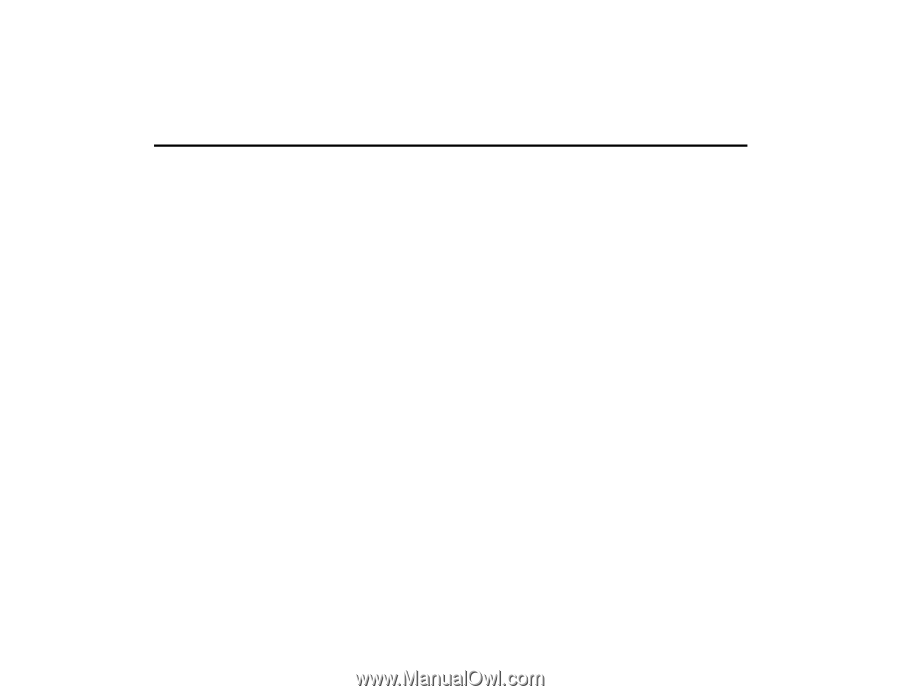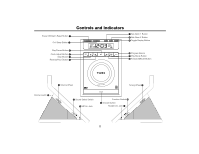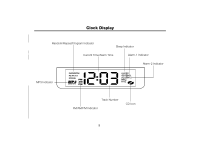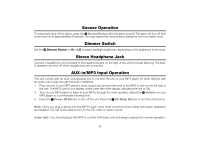Timex T609T User Manual - Page 14
Alarm Operation - nature sounds
 |
View all Timex T609T manuals
Add to My Manuals
Save this manual to your list of manuals |
Page 14 highlights
Alarm Operation Important! • To wake to the CD Player or Buzzer you must set Alarm 1 to the desired wake time. • To wake to the Radio or Nature Sound, set Alarm 2. Wake to CD or Buzzer 1. Press and hold the ᕧ Alarm-1 Button until the display flashes and the Alarm-1 icon appears in the upper right corner of the display. You have a few seconds to begin setting the alarm before the display reverts to the standard setting. 2. Press the ¹ Forward/Minute Button and ᕦ Reverse/Hour Button to set the alarm time. Remember to set the correct AM or PM time. 3. After you have programmed the settings, press the ᕧ Alarm 1 Button or wait a few seconds to return to the standard display. The Alarm-1 Indicator will appear on the display, showing that Alarm 1 is set. 4. For wake to Buzzer, make sure that a CD is not inserted in the CD player. 5. If you wish to wake to a CD rather than the Buzzer, make sure a disc is inserted correctly into the CD player and the volume is left at a comfortable level to wake up to. (See Listening to Compact Discs). 6. To disarm the alarm, press the ᕧ Alarm 1 Button once. To re-arm, press the ᕧ Alarm 1 Button for 2 seconds. Note: The CD alarm will play at the currently set volume level when it turns on. Wake to Radio or Nature Sound 1. Press and hold the ᕨ Alarm-2 Button until the display is flashing and the Alarm-2 icon is showing on the upper right corner of the display. You will have a few seconds to begin setting the alarm before the display reverts to the standard setting. 2. Press the ¹ Forward/Minute Button and ᕦ Reverse/Hour Button to set the alarm time. Remember to set the correct AM or PM time. 13