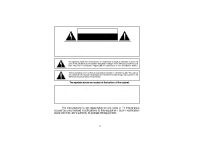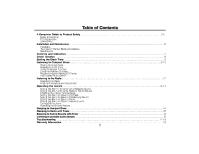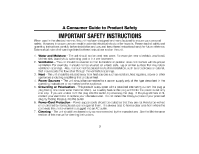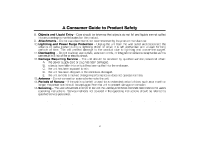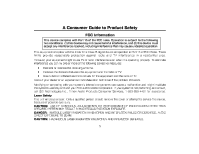Timex T610S User Guide
Timex T610S - CD Clock Radio Manual
 |
View all Timex T610S manuals
Add to My Manuals
Save this manual to your list of manuals |
Timex T610S manual content summary:
- Timex T610S | User Guide - Page 1
Model T610 Stereo CD Clock Radio with Nature Sounds and MP3 Line-In For additional information, online registration, and exclusive special offers visit our website: www.timexaudio.com For questions or comments regarding this or other - Timex T610S | User Guide - Page 2
The exclamation point within an equilateral triangle is intended to alert the user of the presence of important operating and maintenance (servicing) instructions in the literature accompanying the appliance. The symbols above are located at the bottom of the cabinet. CAUTION: To prevent electric - Timex T610S | User Guide - Page 3
the Alarm-2 Time for Radio or Nature Sound Checking Your Alarm Time Settings Setting the Alarm to Wake to CD Track Setting the Alarm to Wake to CD Beeping Sound Setting the Alarm to Wake to Radio Setting the Alarm to Wake to Nature Sounds Turning Off the Alarm Operating the Snooze Feature Sleeping - Timex T610S | User Guide - Page 4
Guide to Product Safety When used in the directed manner, this unit has been designed and manufactured to ensure your personal safety. However, improper use can result in potential electrical shock or fire hazards. Please read all safety and operating instructions manual for cleaning instructions. 3 - Timex T610S | User Guide - Page 5
A Consumer Guide to Product Safety 8. Objects time, such as a month or longer, the power cord should be unplugged from the unit to prevent damage or corrosion. 15. Servicing - The user should not attempt to service the unit beyond those methods described in the user's operating instructions. Service - Timex T610S | User Guide - Page 6
Consumer Guide equipment and the radio or TV. Consult your dealer or an experienced radio/television technician if the problem still exists. Modifying not performing as it should, call SDI Technologies Inc., Timex Audio Products Consumer Services, 1-800-888-4491 for assistance. Laser Safety This unit - Timex T610S | User Guide - Page 7
unit needs to be returned for service. If you do not wish to clock and alarm settings for the life of the battery, ensuring that the alarm will sound when power is restored. During any interruptions to the power supply the time and alarm when placing the unit on natural wood or wood with a lacquered - Timex T610S | User Guide - Page 8
Door Open Button » Snooze Bar ¿ REWI ND/ nature sounds ´ CD Play/Pause/ Aux Button ² CD Stop Button CD/AUX ALARM RESET/ OFF ¶ Alarm Reset / Off Button Sleep Indicator PUSH TO OPEN > RADIO/SOUNDS/ SLEEP ON S NO O ZE Clock Button ¾ Program Button µ Ƹ Display Button ¹ Repeat - Timex T610S | User Guide - Page 9
Clock Display Time Display / CD Track Indicator Alarm-1 Indicator Program Indicator ALM 1 PROG. ALM 2 PM FM 88 92 96 100 104 106 108 MHz REPEAT Alarm-2 Indicator RANDOM AM 54 60 70 80 100 120 140 170 x10kHz PM Indicator Random Indicator AM/FM Radio Dial Repeat Indicator 8 - Timex T610S | User Guide - Page 10
you are finished listening to either the CD Player or the radio, make sure you turn off the CD/Radio power by pressing the ¶ Alarm Reset/Off Button. Don't connect MP3 or other devices into ƿ Line-In Jack while listening to CD or radio. Skipping to a CD Track 1. Press the · F. Forward/Hour Button to - Timex T610S | User Guide - Page 11
the µ Program Button. The display will show the tracks you have programmed, in the order you have programmed them. 5. To play your program, press the ´ CD Play/Pause/Aux Button while the Program Indicator is flashing. If the display has reverted to the clock setting, press the µ Program Button and - Timex T610S | User Guide - Page 12
Listening to the Radio Operating the Radio 1. Press the º Radio/Sounds/Sleep On Button once to turn the radio on. Note: If the º Radio/Sounds/Sleep On Button is pressed more than once, the unit will enter the sleep sounds mode. See the Sleeping to Radio with Timer section for more information about - Timex T610S | User Guide - Page 13
the time, slide the ƹ Alarm-1 Set Switch to the "CD/Buzz" position to turn on the alarm, or to the "Off" position. The Alarm-1 time will disappear from the display. Setting the Alarm-2 Time for Radio or Nature Sound 1. Slide the ƺ Alarm-2 Set Switch to the "Set" position. The Alarm-2 time will - Timex T610S | User Guide - Page 14
into the player, it will automatically play as the Alarm-1 sound. If no CD is loaded, the Alarm-1 wake sound will be the beeping alarm. Setting the Alarm to Wake to Radio 1. Follow steps 1-3 under Setting the Alarm Time for Radio or Nature Sound. 2. Slide the ƽ Function Switch to the AM or FM - Timex T610S | User Guide - Page 15
off for approximately six minutes before sounding again. You may repeat this process several times during the onehour alarm cycle. Sleeping to Compact Discs Note: For more information about playing CD's, see the Listening to Compact Discs section of this manual. 1. Press the ᕨ Play/Pause Button to - Timex T610S | User Guide - Page 16
to find a comfortable sleep volume level. 4. Press the ¶ Alarm Reset/Off Button to turn off the radio before the sleep time has elapsed. Sleeping to Nature Sounds with Timer 1. Press the º Radio/Sounds/Sleep On Button twice to enter the sleep mode. This sets the nature sounds sleep timer to the 90 - Timex T610S | User Guide - Page 17
volume. You may need to adjust your device volume, too. 5. Press ¶ Alarm Reset/Off Button to stop playing. NOTE: Don't play the CD or radio while listening to audio devices, or you may hear both sound sources at the same time. Remember to turn off your extrernal audio device when through playing it - Timex T610S | User Guide - Page 18
Troubleshooting PROBLEM The alarm does not sound POSSIBLE CAUSE • The alarm was not set correctly for AM/PM • Alarm icons are not on the display • The wrong alarm icon was on the display • The alarm was not set correctly for AM/PM REMEDY • Check the alarm time setting • Press the Alarm Mode Button - Timex T610S | User Guide - Page 19
Radio On/Sleep button once to turn the unit back on Cannot set the clock or alarm time • Press the Time Set button when setting the time or slide one of the Alarm-1 or Alarm-2 switches to the "Set" position when setting the alarm times If you have any questions, call SDI Technologies Inc. Timex - Timex T610S | User Guide - Page 20
common cause of problems encountered. If service is still required Service Center listed below. Consumer Repair Department SDI Technologies Inc. Timex CD's or tape cassettes (if applicable); (iv) the cost of shipping this product to the Factory Service warranty gives you specific legal rights, and
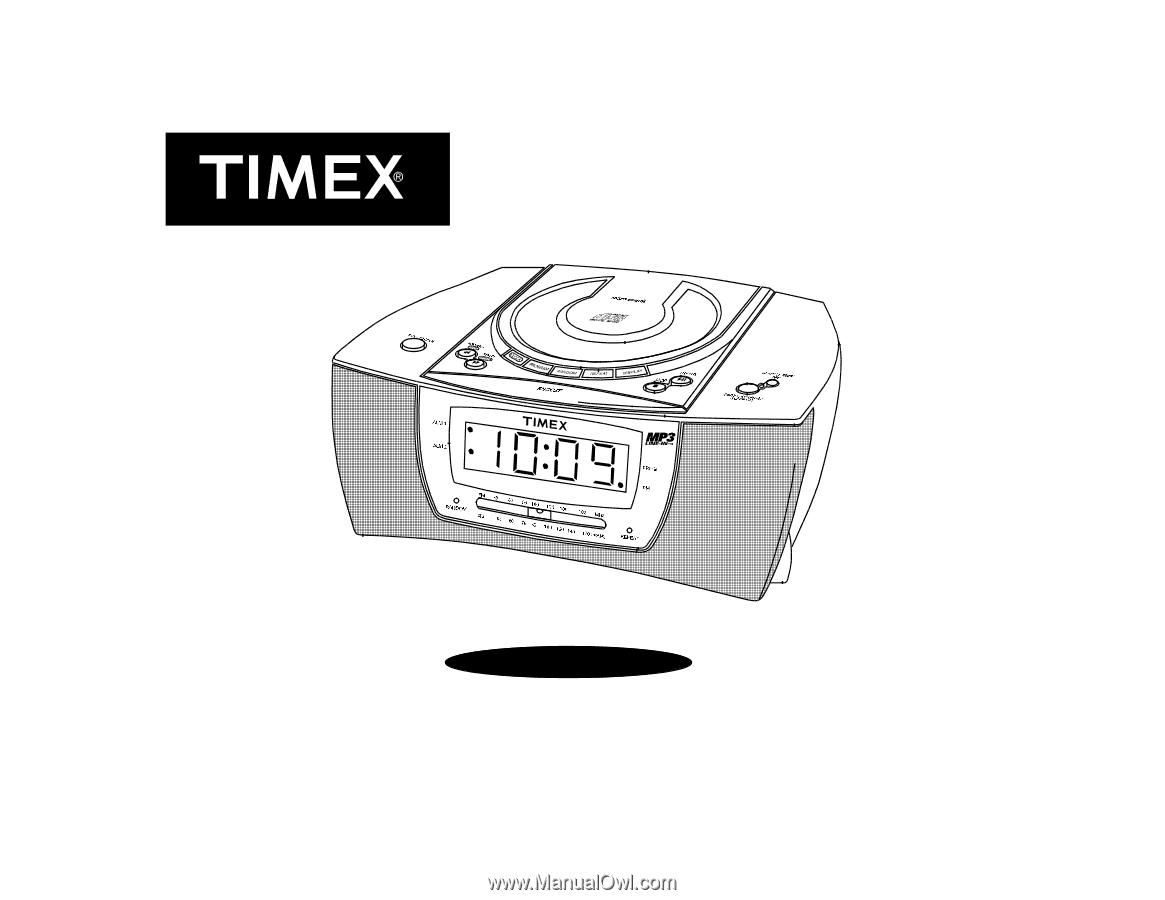
Model T610
Stereo CD Clock Radio with
Nature Sounds and
MP3
Line-In
Para instruccionese en Espanol, llame al 1-800-888-4491.
For questions or comments regarding this or other products,
please call our toll-free number 1-800-888-4491.
For additional information, online registration,
and exclusive special offers visit our website:
www.timexaudio.com