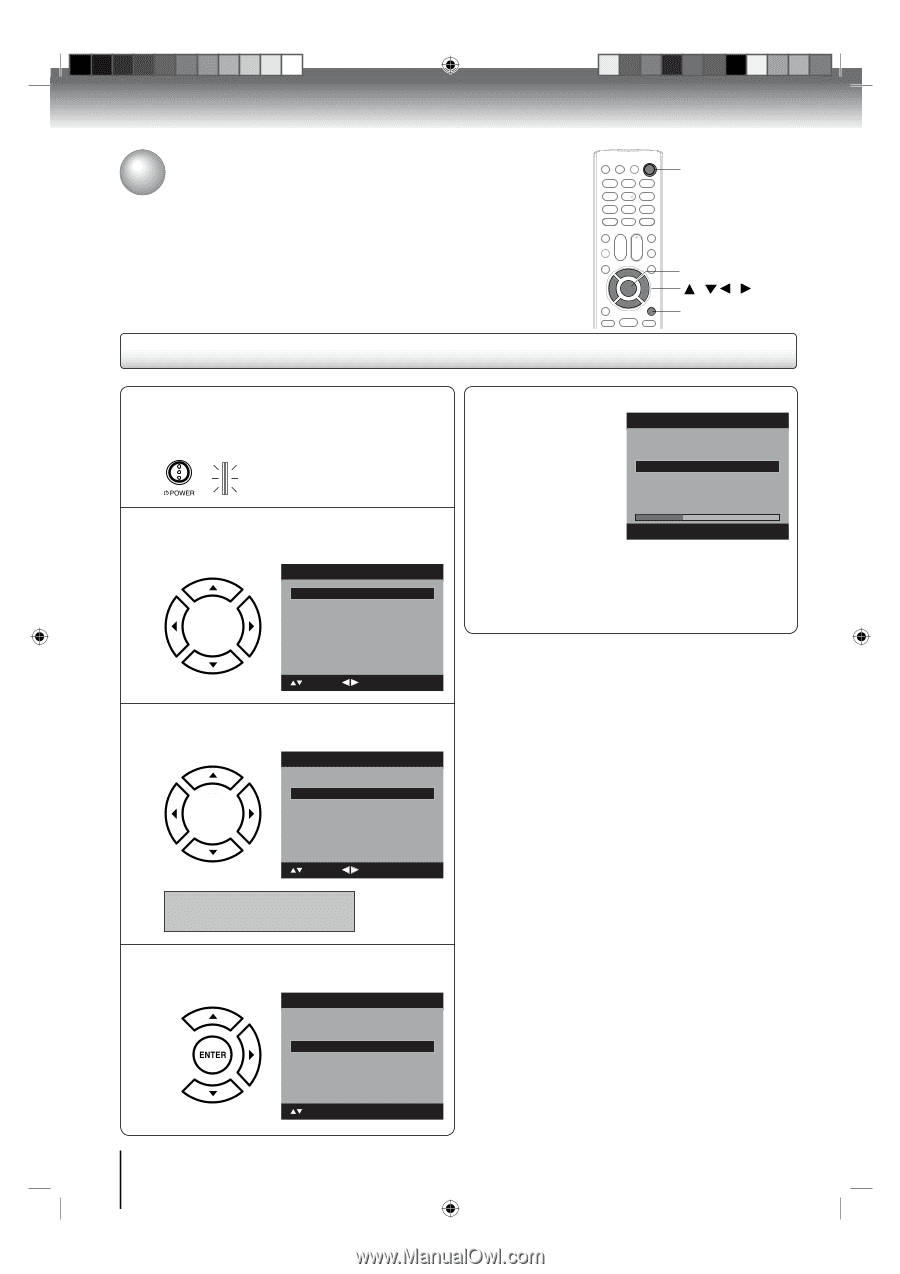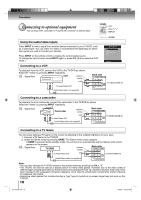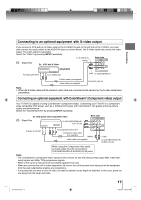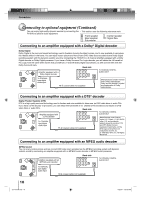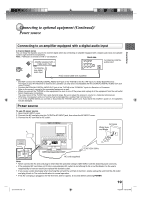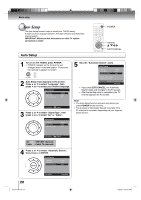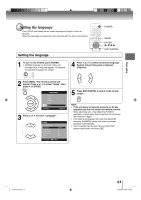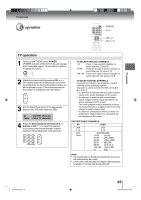Toshiba 15LV505 Owner's Manual - English - Page 20
VHF/UHF channels, Cable, Cable TV channels, Press, to select Automatic Search, then press, ENTER.,
 |
UPC - 022265001486
View all Toshiba 15LV505 manuals
Add to My Manuals
Save this manual to your list of manuals |
Page 20 highlights
Basic setup Auto Setup The Auto Setup function helps to install your TV/DVD easily. It leads you the Language selection, Air/Cable selection and Automatic channel search. IMPORTANT: Make sure that the antenna or cable TV system connection is made! Auto Setup POWER ENTER / / / EXIT/CANCEL 1 To turn on the TV/DVD, press POWER. • POWER indicator on the front of the unit changes blue. It may take approx. 10 seconds for a picture to appear on screen. 2 Auto Setup menu appears on the screen. Press ▲ or ▼ to select "Language", then press ◀ or ▶ to select your desired language. Auto Setup Language Signal Type Automatic Search English Cable Start : Select : Adjust 3 Press ▲ or ▼ to select "Signal Type", then press ◀ or ▶ to select "Air" or "Cable". Auto Setup Language Signal Type Automatic Search English Cable Start 5 Now the "Automatic Search" starts. Auto Setup Language Signal Type Automatic Search English Cable Start Analog Channel Found : 0 Digtal Channel Found : 0 EXIT : End • If you press EXIT/CANCEL, the Automatic Search stops and changes to the TV screen. • After the starting setup is completed, the TV channel appears on the screen. Note: • The Auto Setup function will work only when you press POWER for the first time. • The process of "Automatic Search" may take 15 to 30 minutes to complete, depending on your regional cable service. : Select : Adjust Air - VHF/UHF channels Cable - Cable TV channels 4 Press ▲ or ▼ to select "Automatic Search", then press ▶ or ENTER. Auto Setup Language Signal Type Automatic Search English Cable Start 20 J51T0101D.indb 20 : Select ENTER:Set 6/22/09 4:29:00 PM