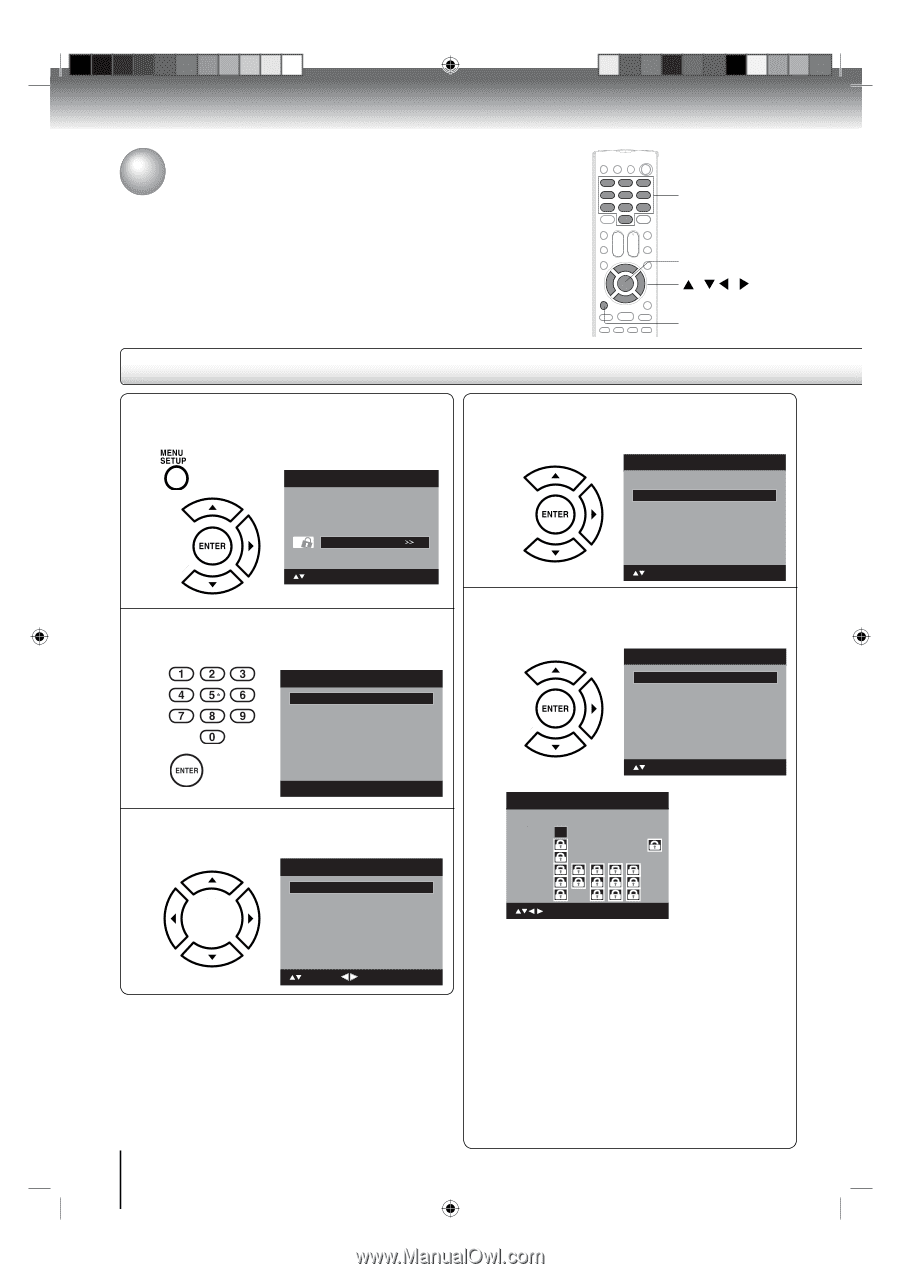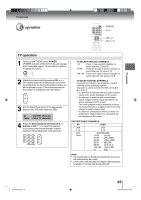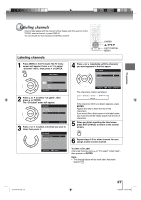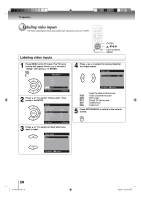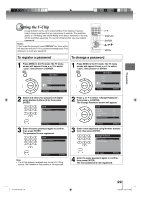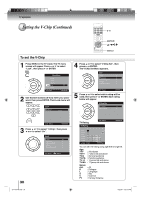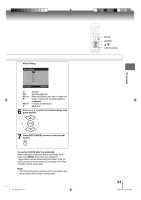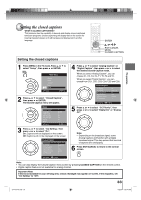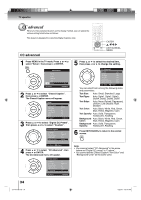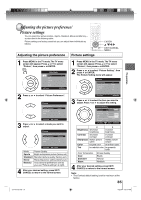Toshiba 15LV505 Owner's Manual - English - Page 30
Setting the V-Chip Continued
 |
UPC - 022265001486
View all Toshiba 15LV505 manuals
Add to My Manuals
Save this manual to your list of manuals |
Page 30 highlights
TV operation Setting the V-Chip (Continued) 0-9 ENTER / / / MENU To set the V-Chip 1 Press MENU in the TV mode. The TV menu screen will appear. Press ▲ or ▼ to select "Lock", then press ▶ or ENTER. Main Menu Picture Audio Channel Lock Setup : Select ENTER:Set 2 Use Number buttons (0-9) to enter your password, then press ENTER. Then Lock menu will appear. Lock Password ---- 4 Press ▲ or ▼ to select "V-Chip Set", then press ▶ or ENTER. The V-Chip Set Menu appears. Lock V-Chip On V-Chip Set >> V-Chip Set (DTV) >> Update >> Change Password >> : Select ENTER: Set 5 Press ▲ or ▼ to select which rating will be used, then press ▶ or ENTER. Each rating below will appear. V-Chip Set TV Rating >> Movie Rating >> [0-9] : Select ENTER:Set 3 Press ▲ or ▼ to select "V-Chip", then press ◀ or ▶ to select "On" . Lock V-Chip On V-Chip Set >> V-Chip Set (DTV) >> Update >> Change Password >> : Select : Adjust 30 J51T0101D.indb 30 TV Rating : Select TV Rating ALL D L S V FV TV-Y TV-Y7 TV-G TV-PG TV-14 TV-MA : Select ENTER:Set ENTER: Set You can set the rating using age level and genre. Age: TV-Y TV-Y7 TV-G TV-PG TV-14 TV-MA : All children : 7 years old and above : General audience : Parental guidance : 14 years old and above : 17 years old and above Genre: ALL : All D : Dialogue L : Language S : Sex V : Violence FV : Fantasy Violence 6/22/09 4:29:13 PM