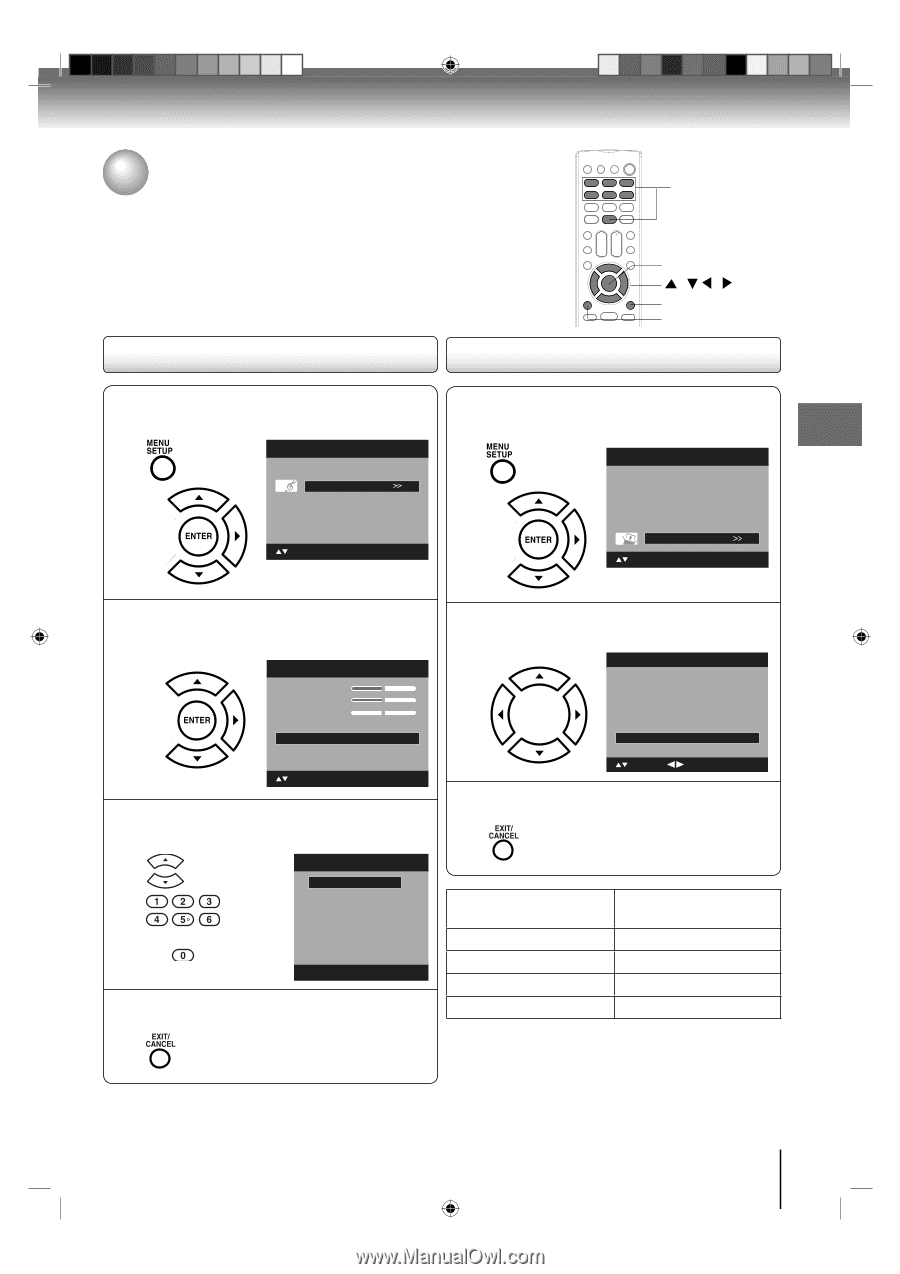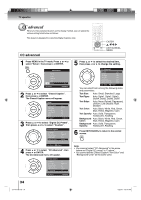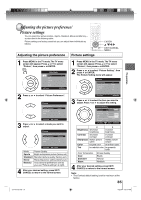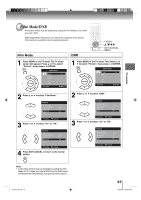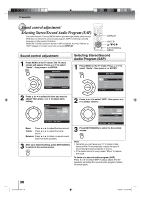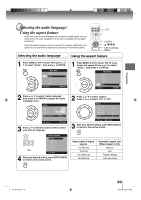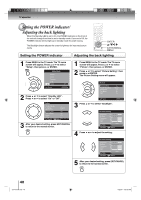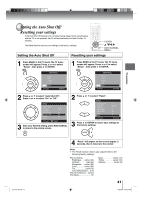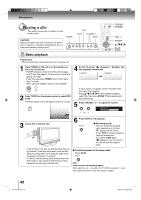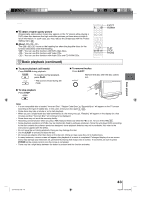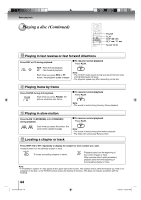Toshiba 15LV505 Owner's Manual - English - Page 39
Selecting the audio language, Using the aspect feature
 |
UPC - 022265001486
View all Toshiba 15LV505 manuals
Add to My Manuals
Save this manual to your list of manuals |
Page 39 highlights
TV operation Selecting the audio language/ Using the aspect feature When two or more audio languages are included in a digital signal, you can select one of the audio language. (This function is available only for digital broadcast.) When the Aspect feature is set to On and the TV receives a 480i signal, the picture size is automatically selected (as described in the following table). 0-6 ENTER / / / EXIT/CANCEL MENU Selecting the audio language Using the aspect feature 1 Press MENU in the TV mode. Then press ▲ or ▼ to select "Audio" , then press ▶ or ENTER. Main Menu Picture Audio Channel Lock Setup : Select ENTER:Set 1 Press MENU in the TV mode. The TV menu screen will appear. Press ▲ or ▼ to select "Setup" , then press ▶ or ENTER. Main Menu Picture Audio Channel Lock Setup : Select ENTER:Set 2 Press ▲ or ▼ to select "Audio Language", then press ▶ or ENTER to display the Audio Language menu. Audio Bass 15 Treble 15 Balance 0 MTS Audio Language Stereo English : Select ENTER:Set 3 Press ▲/▼ or Number buttons (0-6) to select your desired language. Audio Language 0. English 1. Language 1 2. Language 2 3. French 4. Language 3 5. Spanish 6. No Info. [0-6]: Select 4 After your desired setting, press EXIT/CANCEL to return to the normal screen. 2 Press ▲ or ▼ to select "Aspect". Press ◀ or ▶ to select "On" or "Off". Setup Closed Caption Language Video Label Standby LED Auto Shut Off Aspect Reset : Select >> English >> On Off On >> : Adjust 3 After your desired setting, press EXIT/CANCEL to return to the normal screen. Aspect ratio of signal source 4:3 Normal 16:9 Full 4:3 Letter box Not defined Automatic aspect size (When Aspect is On) Natural Full Theater Wide2 User-set mode J51T0101D.indb 39 39 6/22/09 4:29:25 PM