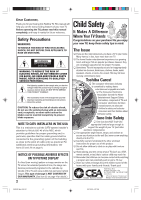Toshiba 20AS26 User Manual
Toshiba 20AS26 Manual
 |
View all Toshiba 20AS26 manuals
Add to My Manuals
Save this manual to your list of manuals |
Toshiba 20AS26 manual content summary:
- Toshiba 20AS26 | User Manual - Page 1
20AS26 3X30321A[E] COVER 1 22/12/05, 4:37 PM - Toshiba 20AS26 | User Manual - Page 2
large enough to support the weight of your TV (and other electronic components). Use appropriate angle braces, straps, and anchors to secure your furniture to the wall (but never screw anything directly into the TV). Carefully read and understand the other enclosed instructions for proper use - Toshiba 20AS26 | User Manual - Page 3
Instructions 1) Read these instructions. 2) Keep these instructions. 3) Heed all warnings. 4) Follow all instructions. 5) Do not use this apparatus near water. Installation, Care, and Service Installation Follow these recommendations and precautions and heed all warnings when installing your TV - Toshiba 20AS26 | User Manual - Page 4
or other hazards. Refer all servicing to a Toshiba Authorized Service Center. 35) If you have the TV serviced: • Ask the service technician to use only replacement parts specified by the manufacturer. • Upon completion of service, ask the service technician to perform routine safety checks - Toshiba 20AS26 | User Manual - Page 5
Lights up when the power is turned on. 2. Remote Sensor - Signals from the Remote Control unit are received here. 3. POWER Button - Press to turn the TV on or off. 4. VOLUME ▲/▼ Buttons - Press to raise or lower the level of the sound. (MENU Buttons) - Press both VOLUME ▲/▼ buttons at the same time - Toshiba 20AS26 | User Manual - Page 6
/VIDEO CAP/TEXT 1/2 9 15 CT-859 1. POWER Button - Press to turn on the TV. Press again to turn off the TV. 2. Direct Channel Selection Buttons (0-9) - Allows direct tuning of any channel. 3. CH RTN Button - Repeatedly press CH RTN to toggle back and forth between the last two channels you tuned - Toshiba 20AS26 | User Manual - Page 7
basic cable TV service For basic cable service not requiring a converter/descrambler box, connect the Cable TV 75 ohm coaxial cable directly to the diagrams. You will need to consult each component's owner's manual for additional information. VIDEO Game To Audio/Video OUT Front of TV CHANNEL - Toshiba 20AS26 | User Manual - Page 8
only "2," channel selection will be delayed for a few seconds). For channels 10 and above, press the two digits in order. CABLE mode direct channel selection When the TV/CABLE menu option is in the CABLE position, channels can be selected as follows: 1-9 10-12 13-99 100-125 Press "0" twice, then - Toshiba 20AS26 | User Manual - Page 9
or - until the indicator next to "ADD/DELETE" begins to flash, then press ENTER. TV CABLE AUTO CH MEMORY ADD / DELETE 4 Select the desired channels to be ENTER / MENU 〉 added or deleted using the Direct Channel Selection buttons (0-9), CH + or -, SET + or -. 5 Press ENTER to select ADD or DELETE - Toshiba 20AS26 | User Manual - Page 10
mode will fill part of the screen TV guide for the closed captions symbol (CC). NOTICE OF POSSIBLE ADVERSE EFFECTS ON TV PICTURE DISPLAY Avoid displaying stationary images on your TV is not supported. This TV is fitted password (4 digits) using the Direct channel selection buttons (0-9). In the - Toshiba 20AS26 | User Manual - Page 11
other channels. When you are finished locking channels, press MENU repeatedly until the menu screen is cleared. If you try to tune a locked channel, the TV will not display it, but will display the nearest unlocked channel. NOTES: • If you are accessing the LOCK menus or V-chip menus for the first - Toshiba 20AS26 | User Manual - Page 12
TROUBLESHOOTING GUIDE Before requesting service, please refer to the following chart for the symptom and possible solution. SYMPTOMS POSSIBLE SOLUTIONS TV • Station or Cable TV experiencing problems; tune to another Direct Access, two AAA batteries (supplied) VHF 2-13 UHF 14-69 Cable TV - Toshiba 20AS26 | User Manual - Page 13
MEMO ○ ○ ○ ○ ○ ○ ○ ○ ○ ○ ○ ○ ○ ○ ○ ○ ○ ○ ○ ○ ○ ○ ○ ○ ○ ○ ○ ○ ○ ○ ○ ○ ○ ○ ○ ○ ○ ○ ○ ○ ○ ○ ○ ○ ○ ○ ○ ○ ○ ○ ○ ○ ○ ○ ○ ○ ○ ○ ○ ○ ○ ○ ○ ○ ○ ○ ○ ○ ○ ○ ○ ○ ○ ○ ○ ○ ○ ○ ○ ○ ○ ○ ○ ○ ○ ○ ○ ○ ○ ○ ○ ○ ○ ○ ○ ○ ○ ○ - Toshiba 20AS26 | User Manual - Page 14
TEL: 305-470-9355 SIERRA CANDELA #111-6TO. COL. LOMAS DE CHAPULTEPEC MEXICO D.F. C.P. 11000 TEL: (5) 540-1008 (D.F), (800)-712-6764 (OUTSIDE D.F.) GameTimer is a trademark of Toshiba America Consumer Products, L.L.C. PRINTED IN THAILAND 3X30321A[E] P13-Back 14 22/12/05, 4:38 PM - Toshiba 20AS26 | User Manual - Page 15
20AS26 3X30321A[S] COVER 1 22/12/05, 4:38 PM J3X30321A SH 06/01 N - Toshiba 20AS26 | User Manual - Page 16
TOSHIBA. Este manual le ayudará a utilizar las numerosas e interesantes funciones de su nuevo televisor. Antes de hacer funcionar el televisor, lea este manual RETIRE LA CUBIERTA (NI LA PARTE POSTERIOR). NO HAY NINGÚN INSTALADORES DE TELEVISIÓN POR CABLE (CABLE TV, CATV) EN LOS E.U.A. Este es - Toshiba 20AS26 | User Manual - Page 17
coloque objetos tales como floreros, acuarios o velas encima del televisor. 21) Nunca bloquee ni cubra las rejillas o aberturas de las partes posterior, inferior y laterales de la caja del televisor. Nunca coloque el televisor: • sobre una cama, sillón, alfombra o superficie similar; • demasiado - Toshiba 20AS26 | User Manual - Page 18
, patrones de juegos de video, logotipos de estaciones de TV, subtítulos ocultos y sitios Web. • Formatos especiales una pantalla normal 4:3 (barras grises en la parte superior e inferior de la pantalla); o ver un a un centro de servicio autorizado de TOSHIBA. Técnico de servicio calificado 35) - Toshiba 20AS26 | User Manual - Page 19
• Temporizador de desactivación automática - Desde el mando a distancia, el TV se puede programar para apagarse automáticamente (de 10 a 120 minutos, en para menores con Chip V puede leer la clasificación de un programa de TV o película, si el programa tiene codificada esta información. El Chip V - Toshiba 20AS26 | User Manual - Page 20
el canal sintonizado aparecerá en la esquina superior derecha de la pantalla de TV. Presione nuevamente el botón para borrar la indicación de la pantalla. Botón de subtítulos/texto - Presione para cambiar entre los modos de TV normal y los dos modos de Leyendas cerradas (leyendas o texto) cuando est - Toshiba 20AS26 | User Manual - Page 21
Antenas de VHF Cable de 75 ohmios A la entrada ANT de la parte trasera del TV Combinador (no suministrado) (o) Antenas de UHF Cable solo de 300 ohmios Para más detalles, deberá consultar el manual de instrucciones de cada componente. Frente del TV Juego de VIDEO CHANNEL VIDEO AUDIO ENTER - Toshiba 20AS26 | User Manual - Page 22
automáticamente en el próximo canal programado en la memoria de la TV. Presione y retenga el botón para cambiar los canales más rápidamente. Para Selección directa de canal en modo CABLE Cuando la opción de menú de TV/ CABLE está ajustado al modo de CABLE, los canales podrán seleccionarse de la - Toshiba 20AS26 | User Manual - Page 23
memorización automática. MENU CH SETUP PICTURE LANGUAGE V-CHIP SET LOCK ON TIMER TV CABLE AUTO CH MEMORY ADD / DELETE 〈 + / - / ENTER / MENU adir o borrar todos los canales deseados, para volver a la imagen normal de TV. AJUSTE DE IMAGEN Se pueden hacer los ajustes de brillo, contraste, color, - Toshiba 20AS26 | User Manual - Page 24
remoto para cambiar entre el TV normal y los dos modos de subtítulos (subtítulos y texto en una tercera parte de pantalla completa). Leyendas: la pantalla que interfieran mínimamente con la imagen, generalmente en la parte inferior de la misma. Los programas de noticias mostrarán generalmente tres - Toshiba 20AS26 | User Manual - Page 25
los canales 3 y 4. No podrá seleccionar las fuentes de entrada con el botón TV/VIDEO, o con los botones de los canales, a no ser que cancele el ajuste. EL TEMPORIZADOR DEL AUTO ENCENDIDO Esta característica le permite programar el TV para encenderse automáticamente a una hora y en un canal - Toshiba 20AS26 | User Manual - Page 26
ser operado a control remoto. • Las pilas están débiles o agotadas, o han sido insertadas en forma incorrecta. • El remoto está fuera de la gama, acérquese al TV dentro del entorno de (15 pies). • Asegúrese de apuntar la unidad de control remoto hacia el sensor de control remoto. • Verifique que no - Toshiba 20AS26 | User Manual - Page 27
MEMO ○ ○ ○ ○ ○ ○ ○ ○ ○ ○ ○ ○ ○ ○ ○ ○ ○ ○ ○ ○ ○ ○ ○ ○ ○ ○ ○ ○ ○ ○ ○ ○ ○ ○ ○ ○ ○ ○ ○ ○ ○ ○ ○ ○ ○ ○ ○ ○ ○ ○ ○ ○ ○ ○ ○ ○ ○ ○ ○ ○ ○ ○ ○ ○ ○ ○ ○ ○ ○ ○ ○ ○ ○ ○ ○ ○ ○ ○ ○ ○ ○ ○ ○ ○ ○ ○ ○ ○ ○ ○ ○ ○ ○ ○ ○ ○ ○ ○ - Toshiba 20AS26 | User Manual - Page 28
-470-9355 SIERRA CANDELA #111-6TO. COL. LOMAS DE CHAPULTEPEC MEXICO D.F. C.P. 11000 TEL: (5) 540-1008 (D.F), (800)-712-6764 (OUTSIDE D.F.) GameTimer es una marca comercial de Toshiba America Consumer Products, L.L.C. IMPRESO EN TAILANDIA 14 3X30321A[S] P13-Back 14 22/12/05, 4:39 PM

20AS26
3X30321A[E] COVER
22/12/05, 4:37 PM
1