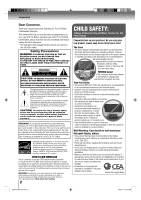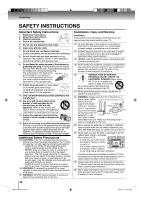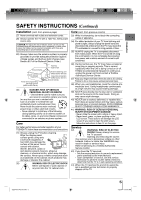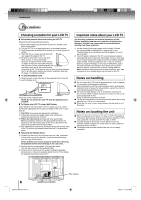Toshiba 22LV61K Owners Manual
Toshiba 22LV61K Manual
 |
View all Toshiba 22LV61K manuals
Add to My Manuals
Save this manual to your list of manuals |
Toshiba 22LV61K manual content summary:
- Toshiba 22LV61K | Owners Manual - Page 1
DVD COMBINATION Connections 14 Basic setup 22 TV operation 27 19LV61K 22LV61K 26LV61K Basic playback 46 Advanced playback 49 Function setup 62 OWNER'S MANUAL Others 68 ©2009 Toshiba Corporation Before operating the unit, please read this manual thoroughly. *Screen size is approximate. 52E0401A - Toshiba 22LV61K | Owners Manual - Page 2
Toshiba LCD TV or TV/DVD Combination television. This manual will help you use the many exciting features of your new LCD TV. Before operating your LCD TV or TV/DVD Combination, please read this manual operating and maintenance (servicing) instructions in the literature not always supported on the - Toshiba 22LV61K | Owners Manual - Page 3
Statement (Part 15): The Toshiba 19LV61K, 22LV61K, 26LV61K LCD TV/DVD Combination complies with Part used in accordance with the instructions, may cause harmful interference to MANUAL CAREFULLY AND RETAIN FOR FUTURE REFERENCE. SHOULD THE UNIT REQUIRE MAINTENANCE, CONTACT AN AUTHORIZED SERVICE - Toshiba 22LV61K | Owners Manual - Page 4
accordance with the manufacturerʼs instructions. 8) Do not . • ALWAYS contact a service technician to inspect the TV any time it has been support the weight of the unit. To secure Hooks the TV, use a sturdy strap from the hooks Screw on the rear of the TV Band pedestal to a wall TV side TV - Toshiba 22LV61K | Owners Manual - Page 5
sounds become frequent or continuous, unplug the power cord and contact a Toshiba Authorized Service Center. 37) Keep your fingers well clear of the disc slot follow the instructions in item 31 on this page. Service 42) WARNING: RISK OF ELECTRIC SHOCK! Never attempt to service the TV yourself. - Toshiba 22LV61K | Owners Manual - Page 6
TV on a sturdy, level surface that can support the weight of the TV. 5) Be sure to secure the TV to a wall stud, pillar, surface, or other immovable structure. To secure the TV component connectors from the rear of the TV. 3) Follow the instructions provided with your wall bracket. Before proceeding - Toshiba 22LV61K | Owners Manual - Page 7
three hours. After two or three hours, the unit will have warmed up and evaporated any moisture. Leaving the TV connected to the wall outlet will help prevent moisture condensation in the TV or DVD Player. Wait! Wall outlet On handling discs Do not touch the playback side of the disc. For - Toshiba 22LV61K | Owners Manual - Page 8
this ownerʼs manual This ownerʼs manual explains the basic instructions of this On Video CDs This unit supports Video CDs equipped with the this may cause trouble with the operation of the unit. Because of problems and errors that this TV, please contact Toshiba Customer Service. is a trademark of DVD Format - Toshiba 22LV61K | Owners Manual - Page 9
INSTRUCTIONS 4 Precautions 6 Notes on discs 7 Contents 9 Identification of controls 10 Connections Antenna connections 14 Cable TV connections 15 Connecting to optional equipment 16 Power source 21 Basic setup Auto Setup 22 Setting the language 23 To memorize channels 24 TV operation TV - Toshiba 22LV61K | Owners Manual - Page 10
button 46 MENU button 23 62 INPUT/ENTER button 16 POWER button 22 You can adjust the angle of the TV-screen for 3° forward or for 10° backward from vertical angle. Hold the base of the TV while adjusting the angle. 10 52E0401A P08-13.indd 10 1/22/09 9:18:08 AM - Toshiba 22LV61K | Owners Manual - Page 11
COAXIAL DIGITAL AUDIO OUT jack 18 19 HDMI IN jack 19 PC AUDIO IN jack 19 20 PC MONITOR IN jack 20 Illustration of 19LV61K/ 22LV61K AUDIO OUT (L/R) jacks 20 COAXIAL DIGITAL AUDIO PC IN jack 20 OUT jack 18 19 AC INPUT 21 Antenna jack 14 15 HDMI 1 IN jack - Toshiba 22LV61K | Owners Manual - Page 12
Introduction Identification of controls (Continued) Remote control The instructions in this manual describe the function on the remote control. See the page in for details. EJECT button 47 TV/DVD button 46 Direct channel selection buttons (0-9) 27 Numbered buttons (0-9) 31 DISPLAY button 28 55 CH - Toshiba 22LV61K | Owners Manual - Page 13
Introduction Inserting batteries 1 Open the battery compartment cover in the direction of the arrow. 2 Install two "R03/AAA" batteries (supplied), paying attention to the polarity indicated in the battery compartment. 3 Replace the compartment cover. Operation • Aim the remote control at the - Toshiba 22LV61K | Owners Manual - Page 14
follow the instructions below that correspond to your antenna system. If you are using a cable TV service (CABLE), see page 15 for Cable TV connections. the combination VHF/UHF antenna to the antenna jack on the back of the TV/DVD. If your combination VHF/UHF antenna has a 300 ohm twin-lead wire - Toshiba 22LV61K | Owners Manual - Page 15
75 ohm coaxial cable directly to the Antenna jack on the back of the TV/DVD. For subscribers to scrambled cable TV service If you subscribe to a cable TV service which requires the use of a converter/descrambler box, connect the incoming 75 ohm coaxial cable to the converter/descrambler box. Using - Toshiba 22LV61K | Owners Manual - Page 16
(red) Audio/Video cable (not supplied) To AUDIO/VIDEO IN Note: • The TV/DVD can also be used as a display device for many video games. However, connection diagrams. Youʼll need to consult each componentʼs Ownerʼs Manual for additional information. • Interactive video games that involve shooting - Toshiba 22LV61K | Owners Manual - Page 17
TV/DVD is capable of using ColorStream® (component video). Connecting your TV/DVD to a component video compatible DVD player, such as a Toshiba - laced signals and 480p, 720p progressive signals. • Refer to the ownerʼs manual of the connected equipment as well. • When you connect the unit to other - Toshiba 22LV61K | Owners Manual - Page 18
(Continued) You can enjoy high quality dynamic sounds by connecting the TV/DVD to optional audio equipment. * This section uses the following the Dolby Digital recording system with this dynamic realistic sound by connecting the TV/DVD to a 6 channel amplifier equipped with a Dolby Digital decoder - Toshiba 22LV61K | Owners Manual - Page 19
TV/DVD. • Connect the COAXIAL DIGITAL AUDIO OUT jack of the TV/DVD to the "COAXIAL" input of a Receiver or Processor. • Refer to the ownerʼs manual of the connected equipment as well. • When you connect the TV HDMI (High Definition Multimedia Interface) supports both video and audio on a single - Toshiba 22LV61K | Owners Manual - Page 20
to a reasonable listening level. Back side To AUDIO OUT (L/R) Analog audio amplifier To AUDIO IN Connecting to a PC (Personal Computer) Before you connect this TV/DVD to your PC, change the adjustment of your PC's Resolution and Refresh rate (60 Hz). Connect one end of a (male to male) VGA cable - Toshiba 22LV61K | Owners Manual - Page 21
Connections Power source Power source To use AC power source 1. Connect the AC cord plug into this TV/DVD's AC INPUT jack. 2. Connect the AC cord into an AC outlet. AC Outlet Wider Hole and Blade AC 120V, 60Hz AC cord (supplied) Note: • - Toshiba 22LV61K | Owners Manual - Page 22
. • The process of "Automatic Search" may take 15 to 30 minutes to complete, depending on your regional cable service. : Select : Adjust Air - VHF/UHF channels Cable - Cable TV channels 4 Press ▲ or ▼ to select "Automatic Search", then press ▶ or ENTER. Auto Setup Language Signal Type Automatic - Toshiba 22LV61K | Owners Manual - Page 23
. Select the language you prefer first, then proceed with the other menu options. Setting the language POWER MENU ENTER / / / EXIT/CANCEL 1 To turn on the TV/DVD, press POWER. • POWER indicator on the front of the unit changes green. It may take approx. 10 seconds for a picture to appear on screen - Toshiba 22LV61K | Owners Manual - Page 24
factory, this menu option is in the Cable mode. Air/Cable selection Automatic search ENTER / / / EXIT/CANCEL MENU 1 Press MENU in the TV mode. The TV menu screen will appear. Press ▲ or ▼ to select "Channel", then press ▶ or ENTER. Main Menu Picture Audio Channel Lock Setup : Select ENTER - Toshiba 22LV61K | Owners Manual - Page 25
Basic setup Add/Delete channel You can select the channel that you want to skip. 1 Press MENU in the TV mode. The TV menu screen will appear. Press ▲ or ▼ to select "Channel", then press ▶ or ENTER. Main Menu Picture Audio Channel Lock Setup : Select ENTER:Set 2 Press ▲ or ▼ - Toshiba 22LV61K | Owners Manual - Page 26
you find a new channel unregistered, you can add the new channel into the channel memory. 1 Tune in the new channel. 2 Press MENU in the TV mode. The TV menu screen will appear. Press ▲ or ▼ to select "Channel", then press ▶ or ENTER. Main Menu Picture Audio Channel Lock Setup : Select ENTER:Set - Toshiba 22LV61K | Owners Manual - Page 27
. 3 Set the Signal Type option to the appropriate position (see "Air/Cable selection" on page 24 ). Air - VHF/UHF channels Cable - Cable TV channels 4 Press the Direct Channel Selection (0-9, -) buttons or CH / to select the channel. (If you press only channel number, channel selection will be - Toshiba 22LV61K | Owners Manual - Page 28
DISPLAY to display the current information on the screen. When the TV/DVD receives a digital signal, the digital information will appear. • Channel number • Channel label (if preset) • V-Chip rating • Sleep timer • Program guide • Resolution 62-001 HDTV Moving Picture1 CH-1 Digital Air No Program - Toshiba 22LV61K | Owners Manual - Page 29
, or press DISPLAY. You can choose any four characters to identify a channel. ENTER / / / EXIT/CANCEL MENU Labeling channels 1 Press MENU in the TV mode. The TV menu screen will appear. Press ▲ or ▼ to select "Channel" menu, then press ▶ or ENTER. Main Menu Picture Audio Channel Lock Setup - Toshiba 22LV61K | Owners Manual - Page 30
ColorStream HD SAT HDMI - : Select : Adjust - VCR DVD DTV SAT CBL HD : Uses the default label name : Video cassette recorder : DVD video : Digital TV set-top box : Satellite box : Cable box : HDMI (only for HDMI input) 5 Press EXIT/CANCEL to return to the normal screen. 30 52E0401A P30-36 - Toshiba 22LV61K | Owners Manual - Page 31
or pictures that you may choose to exclude. The restriction applies to "TV Rating" and "Movie Rating" if this data is transmitted. You may is available only for the U.S. V-Chip system. The Canadian V-Chip system is not supported. [0-9] : Select ENTER:Set 3 Press ▲ or ▼ to select "Change Password - Toshiba 22LV61K | Owners Manual - Page 32
Select : Adjust 32 52E0401A P30-36.indd 32 TV Rating : Select TV Rating ALL D L S V FV TV-Y TV-Y7 TV-G TV-PG TV-14 TV-MA : Select ENTER:Set ENTER: Set You can set the rating using age level and genre. Age: TV-Y TV-Y7 TV-G TV-PG TV-14 TV-MA : All children : 7 years old and above : General - Toshiba 22LV61K | Owners Manual - Page 33
old and above : Adult only 6 Press to select the desired rating, then press ENTER. To clear the all V-Chip settings 1 Press MENU in the TV mode. The TV menu screen will appear. Press ▲ or ▼ to select "Lock", then press ▶ or ENTER. Main Menu Picture Audio Channel Lock Setup : Select ENTER:Set - Toshiba 22LV61K | Owners Manual - Page 34
a system becomes available in the future. 0-9 ENTER / / MENU To download the additional V-Chip rating system (when available) 1 Press MENU in the TV mode. The TV menu screen will appear. Press ▲ or ▼ to select "Lock", then press ▶ or ENTER. Main Menu Picture Audio Channel Lock Setup : Select - Toshiba 22LV61K | Owners Manual - Page 35
it will translate and display text in another language. ENTER // / EXIT/CANCEL MENU CLOSED CAPTION Setting the closed captions 1 Press MENU in the TV mode. Press ▲ or ▼ to select "Setup", then press ▶ or ENTER. Main Menu Picture Audio Channel Lock Setup : Select ENTER:Set 2 Press ▲ or ▼ to - Toshiba 22LV61K | Owners Manual - Page 36
listed below as follows: This feature is designed to customize Digital Captions only. CC advanced ENTER / / / EXIT/CANCEL MENU 1 Press MENU in the TV mode. Press ▲ or ▼ to select "Setup", then press ▶ or ENTER. Main Menu Picture Audio Channel Lock Setup : Select ENTER:Set 2 Press ▲ or ▼ to - Toshiba 22LV61K | Owners Manual - Page 37
you; see "Picture settings" at right). 4 After your desired setting, press EXIT/ CANCEL to return to the normal screen. 1 Press MENU in the TV mode. The TV menu screen will appear. Press ▲ or ▼ to select "Picture", then press ▶ or ENTER. 2 Press ▲ or ▼ to select "Picture Setting", then press ▶ or - Toshiba 22LV61K | Owners Manual - Page 38
TV operation Viewing the wide-screen picture formats You can view programs in a variety of picture sizes- Natural, Theater 0-4 Wide1, Theater Wide2, Theater Wide3, Full and - Toshiba 22LV61K | Owners Manual - Page 39
of the picture. (This function is available only for analog broadcast.) Film Mode DNR ENTER / / / EXIT/CANCEL MENU 1 Press MENU in the TV mode. The TV menu screen will appear. Press ▲ or ▼ to select "Picture", then press ▶ or ENTER. Main Menu Picture Audio Channel Lock Setup : Select ENTER - Toshiba 22LV61K | Owners Manual - Page 40
Picture control adjustment in the PC mode You can adjust to optimize the performance of the TV/DVD in the PC mode. Picture control adjustment in the PC mode INPUT ENTER / / / EXIT/CANCEL MENU 1 Press INPUT, then select the PC mode. 2 Press - Toshiba 22LV61K | Owners Manual - Page 41
is noisy, select "Mono" to reduce the noise. To listen to a second audio program (SAP) Press ◀ or ▶ to select "SAP" in step 2 above. The TV speakers will output the second audio program instead of normal audio. Note: • Virtual Surround feature is not effective in the monaural audio of the tuner - Toshiba 22LV61K | Owners Manual - Page 42
0-6 ENTER / / / EXIT/CANCEL MENU Selecting the audio language 1 Press MENU in the TV mode. Press ▲ or ▼ to select "Audio" , then press ▶ or ENTER. Main mode (only for 26LV61K, the rest of the models are "HDMI mode"). The TV menu screen will appear. Press ▲ or ▼ to select "Audio" , then press - Toshiba 22LV61K | Owners Manual - Page 43
▲ or ▼ to select "Setup" , then press ▶ or ENTER. Main Menu Picture Audio Channel Lock Setup : Select ENTER:Set 1 Press MENU in the TV mode. The TV menu screen will appear. Press ▲ or ▼ to select "Setup" , then press ▶ or ENTER. Main Menu Picture Audio Channel Lock Setup : Select ENTER:Set - Toshiba 22LV61K | Owners Manual - Page 44
▲ or ▼ to select "Speakers". Then Press ◀ or ▶ to select "On" or "Off". Audio HDMI 1 Audio Speakers HDMI On 1 Press MENU in the TV mode. The TV menu screen will appear. Press ▲ or ▼ to select "Channel" menu, then press ▶ or ENTER. Main Menu Picture Audio Channel Lock Setup : Select ENTER:Set - Toshiba 22LV61K | Owners Manual - Page 45
operation Resetting your settings The Reset function returns your settings to the factory settings. Resetting your settings 1 Press MENU in the TV mode. The TV menu screen will appear. Press ▲ or ▼ to select "Setup" , then press ▶ or ENTER. Main Menu Picture Audio Channel Lock Setup : Select - Toshiba 22LV61K | Owners Manual - Page 46
.) Hold the disc without touching either of its surfaces, align it with the guides, and place it in position. • If a disc is inserted during some (from the scene point). • If you press STOP again ("■" appears on the TV screen.), the unit will clear the stopped point. ■ To start playback in the stop - Toshiba 22LV61K | Owners Manual - Page 47
, "Incorrect Disc", "Region Code Error" or "Parental Error" will appear on the TV screen according to the type of loaded disc. In this case, check your disc again some playback features may not be available. Also refer to the instructions supplied with the DVDs. • Do not move the unit during - Toshiba 22LV61K | Owners Manual - Page 48
time you press REV or FF button, the playback speed changes. Note: • The TV/DVD mutes sound during reverse and forward scan of DVD/VCD discs. • The playback on the disc, or the TV/DVD cannot access the feature at this time. This does not indicate a problem with the TV/DVD. 48 52E0401A P46-48.indd - Toshiba 22LV61K | Owners Manual - Page 49
Advanced playback Advanced playback Zooming/Locating desired scene This unit will allow you to zoom in on the frame image. You can then make selections by switching the position of the frame. Use the title, chapter and time recorded on the DVD disc to locate the desired point to playback. In the - Toshiba 22LV61K | Owners Manual - Page 50
Advanced playback Marking desired scenes The unit stores the points that you want to watch again up to 3 points. You can resume playback from each scene. ENTER / EXIT/CANCEL DVD VCD Marking the scenes MARKER DVD VCD Returning to the scenes 1 Press MARKER during playback. 1 Press MARKER - Toshiba 22LV61K | Owners Manual - Page 51
Advanced playback Repeat playback/A-B Repeat playback PLAY MODE ENTER PLAY SKIP / REPEAT A-B DVD VCD Repeat playback 1 Press PLAY MODE during playback or stop mode. DVD VCD A-B Repeat playback CD A-B repeat playback allows you to repeat a section between two selected points. 1 Press - Toshiba 22LV61K | Owners Manual - Page 52
Advanced playback Program playback/Random playback You can arrange the playback order of tracks on the disc. And the unit can also select tracks at random and playback them. These features work for Video CD. For Audio CD and MP3/WMA CD, please see "Random playback (Audio CD/MP3/WMA/JPEG/DivX®)" 60 - Toshiba 22LV61K | Owners Manual - Page 53
"title menu" may simply be called a "menu" or "title" in the instructions supplied with the disc. DVD menu Some DVDs allow you to select the disc the menu. 1 Press DVD MENU during playback. The DVD menu appears on the TV screen. • Press DVD MENU again to resume playback at the scene when you - Toshiba 22LV61K | Owners Manual - Page 54
be heard if the disc is played back again. • If you select DTS in playing DTS-encoded disc, no sound will be heard from the TV/DVDʼs speakers. 54 52E0401A P49-56.indd 54 1/22/09 9:15:31 AM - Toshiba 22LV61K | Owners Manual - Page 55
Disc status/To turn off the PBC DVD VCD Disc status With press of DISPLAY, the status of the disc will appear on the screen. To cancel the display, press DISPLAY again. DISPLAY PLAY MODE / ENTER VCD To turn off the PBC (see page 8) 1 Press PLAY MODE in the stop mode. DVD DISC OPERATION ELAPSED - Toshiba 22LV61K | Owners Manual - Page 56
quality. The technical criteria set forth in this ownerʼs manual are meant only as a guide. Use of CD-RW for MP3 files is not recommended . You must obtain any required permission from copyright owners to download or use copyrighted content. Toshiba - Toshiba 22LV61K | Owners Manual - Page 57
. Checked file type will be displayed in the file browser. 4. Press RETURN to save the setting. • The unit records the stopped point. " " appears on the TV screen. Press PLAY to resume playback (from the scene point). • If you press STOP again or unload the disc, the unit will clear the stopped - Toshiba 22LV61K | Owners Manual - Page 58
The selected picture appears on the screen. • If you press PAUSE during the slide show, the slide show stops temporary. "❙❙" appears briefly on the TV screen. Press PLAY or SKIP again to resume the slide show. • If the picture appears upside down or sideways, press ANGLE repeatedly until itʼs right - Toshiba 22LV61K | Owners Manual - Page 59
CD Playing DivX® VOD content 1 Load a disc on which DivX® files have been recorded in the disc slot. 2 A file browser screen will appear on the TV screen. /Movie-01.DIVX Movie-01 Movie-02 Movie-03 Movie-04 Movie-05 Movie-06 Movie-07 Movie-08 Select Files Repeat :Off Mode - Toshiba 22LV61K | Owners Manual - Page 60
Advanced playback Repeat, random and program playback using file browser / / / ENTER PLAY SKIP / CD Repeat playback (Audio CD/ MP3/WMA/JPEG/DivX®) 1 In the file browser, press / / / to select "Repeat" during stop mode. CD Random playback (Audio CD/ MP3/WMA/JPEG/DivX®) 1 In the file browser, press - Toshiba 22LV61K | Owners Manual - Page 61
Advanced playback / / / ENTER PLAY CD Program playback (Audio CD/MP3/WMA/JPEG/DivX®) 1 In the file browser, press / / / to select "Edit Mode", then press ENTER. 4 Press / to select "Program View", then press ENTER. Program View shows only the programmed files that you have added in step 2. Folder - Toshiba 22LV61K | Owners Manual - Page 62
You can change the default settings of the DVD mode to customize performance to your preference. Press TV/DVD on the remote control to select DVD mode. DVD VCD Setting procedure CD TV/DVD / / / ENTER SETUP RETURN 1 Press SETUP during stop mode. The following on-screen display appears. PDEMa - Toshiba 22LV61K | Owners Manual - Page 63
and "Audio" if more than one language are available on the disc. 64 TV Screen Display To select a picture size according to the aspect ratio of your TV. 64 To turn On or Off the operational status display on the TV screen. Picture Mode To select a preferred picture mode from "Video", "Film" or - Toshiba 22LV61K | Owners Manual - Page 64
the disc, the first-priority language is selected. • If you want to change the OSD language, you can perform it by "Language" in the TV menu 23 . TV Screen You have the following screen sizes to choose from: 4:3 (Letter box): When playing back a wide screen-DVD disc, it displays the wide picture - Toshiba 22LV61K | Owners Manual - Page 65
Function setup Picture Mode There are two types of source content in pictures recorded in DVD video discs: film content (pictures recorded from films at 24 frames per second) and video content (video signals recorded at 30 frames per second). Make this selection according to the type of content - Toshiba 22LV61K | Owners Manual - Page 66
Function setup Customizing the function settings (Continued) Setting details DMEP.aReBrnCe.Lun.tal : OEnffglish QSTPVuaSsboSstuicwtnrleodredn : OC4E:nhn3galnisghe ADuisvdpXilo(aRy) VOD : ODEninsgplliasyh Picture Mode : Auto JPEG Interval : 5 Seconds Screen Saver : On Parental control - Toshiba 22LV61K | Owners Manual - Page 67
Temporary cancel the rating level by DVD disc Depending on the DVD disc, the disc may try to temporarily cancel the rating level that you have set. It is up to you to decide whether to cancel the rating level or not. EJECT 0-9 ENTER DVD Temporary cancel the rating level by DVD disc RETURN 1 Load - Toshiba 22LV61K | Owners Manual - Page 68
power cord from the wall outlet to prevent the TV/DVD from turning on in your absence. Troubleshooting Use the following check list for troubleshooting when you have problems with your unit. Consult your local dealer or service outlet if problems persist. Be sure all connections are properly made - Toshiba 22LV61K | Owners Manual - Page 69
Playback doesnʼt start. • No disc is loaded. • The disc may be dirty. Clean up the disc. • The unit cannot play CD-ROMs, etc. No picture. • TV/DVD selector is not set correctly. No sound. • Check the input selector of the amplifier is set properly. • The unit is in the special - Toshiba 22LV61K | Owners Manual - Page 70
and position of the antenna or installing an RFI filter may improve the picture. CARE AND MAINTENANCE To prevent fire or shock hazard, disconnect the TV/DVD from the power source before cleaning. Use caution when cleaning or wiping the plastic parts. 70 52E0401A P68-Back.indd 70 1/22/09 9:14 - Toshiba 22LV61K | Owners Manual - Page 71
Language code list Enter the appropriate code number for the initial settings "Menu", "Subtitle" and/or "Audio" 64 . Language Name Abkhazian Afar Afrikaans Albanian Amharic Arabic Armenian Assamese Aymara Azerbaijani Bashkir Basque Bengali; Bangla Bhutani Bihari Breton Bulgarian Burmese - Toshiba 22LV61K | Owners Manual - Page 72
Headphone ø3.5mm stereo mini jack x 1 - Accessories Remote control (19LV61K/22LV61K/26LV61K: SE-R0305)...1 Batteries (R03/AAA) ...2 AC cord ...1 Cleaning cloth ...1 Ownerʼs manual (this booklet) ...1 Quick setup guide (Spanish) ...1 • This model complies with the above specifications. • Designs - Toshiba 22LV61K | Owners Manual - Page 73
Card Read this ownerʼs manual thoroughly before operating this LCD TV/DVD Combination. Complete and mail the enclosed product registration card or register your LCD TV/DVD Combination online at www.tacp.toshiba.com/service as soon as possible. By registering your LCD TV/DVD Combination you will - Toshiba 22LV61K | Owners Manual - Page 74
Services If, after following all of the operating instructions in this manual and checking the section "Troubleshooting," you find that service is needed: (1) For instructions on how to obtain warranty service for your LCD TV visit TACPʼs website: www.tacp.toshiba.com ALL WARRANTIES IMPLIED BY THE - Toshiba 22LV61K | Owners Manual - Page 75
Memo ... Others 52E0401A P68-Back.indd 75 75 1/22/09 9:14:02 AM - Toshiba 22LV61K | Owners Manual - Page 76
ColorStream and TheaterWide are registered trademarks of Toshiba America Consumer Products, L.L.C. J52E0401A SH 09/02 N Printed in Thailand 52E0401A P68-Back.indd 76 1/22/09 9:14:02 AM
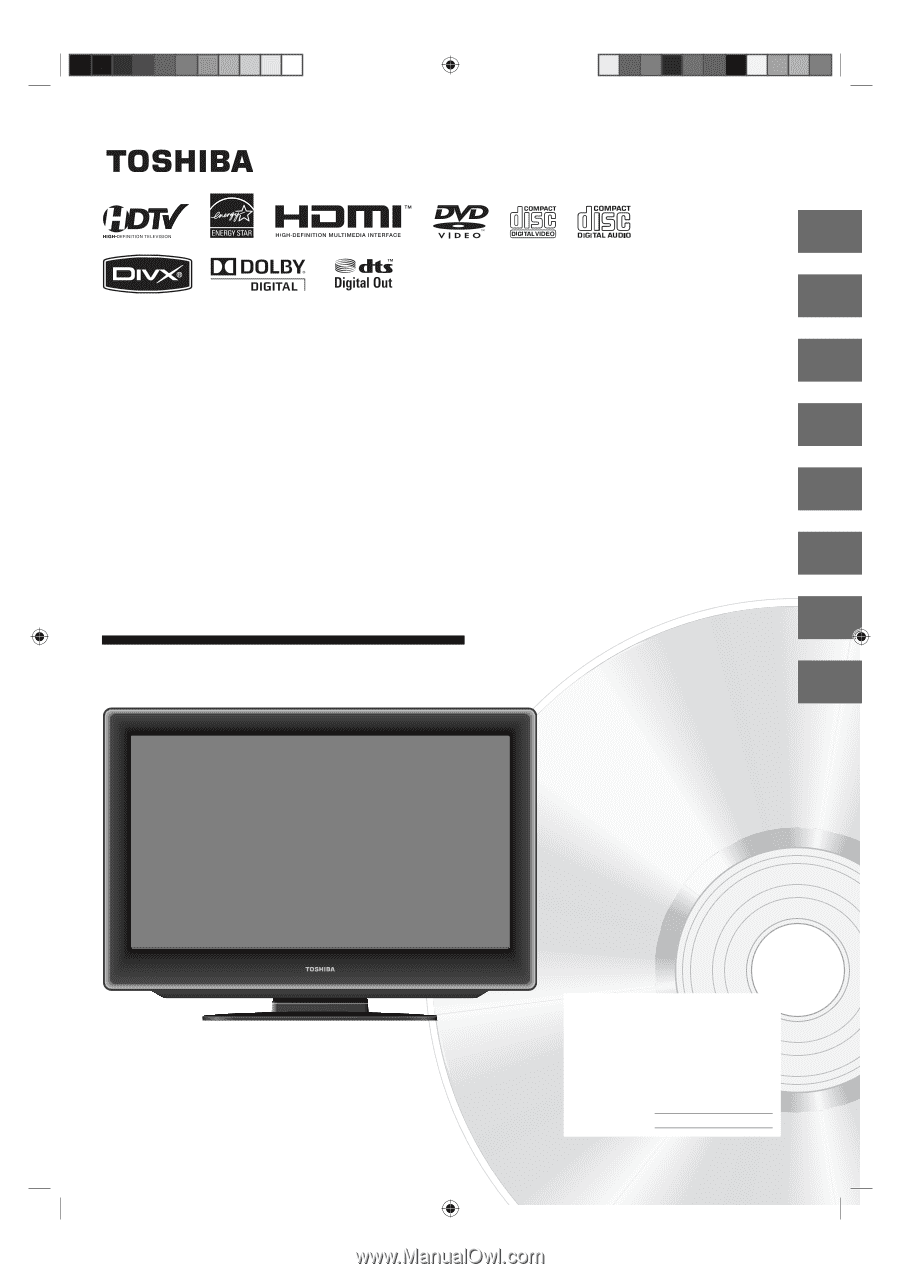
19LV61K
22LV61K
26LV61K
OWNER’S MANUAL
4
14
22
46
49
62
Introduction
Connections
Basic setup
Basic playback
Advanced playback
Function setup
68
Others
27
TV operation
©2009 Toshiba Corporation
Before operating the unit, please read this manual thoroughly.
19/22/26-inch
*
class LCD TV/DVD
COMBINATION
*Screen size is approximate.
Owner
ʼ
s Record
The model number and serial number
are on the back of your TV/DVD.
Record these numbers in the spaces
below. Refer to these numbers
whenever you communicate with your
Toshiba dealer about this TV/DVD.
Model number:
Serial number:
52E0401A cover.indd 1
52E0401A cover.indd
1
1/22/09 9:12:30 AM
1/22/09
9:12:30 AM