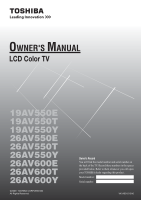Toshiba 26AV550E Owners Manual
Toshiba 26AV550E - 26" REGZA Multisystem LCD TV Manual
 |
UPC - 883180587178
View all Toshiba 26AV550E manuals
Add to My Manuals
Save this manual to your list of manuals |
Toshiba 26AV550E manual content summary:
- Toshiba 26AV550E | Owners Manual - Page 1
OWNER'S MANUAL LCD Color TV 19AV550E 19AV550T 19AV550Y 26AV550E 26AV550T 26AV550Y 26AV600E 26AV600T 26AV600Y ©2009 TOSHIBA CORPORATION All Rights Reserved Owner's Record You will find the model number and serial number on the back of the TV. Record these numbers in the spaces provided below. Refer - Toshiba 26AV550E | Owners Manual - Page 2
Teletext ...23 Connecting your TV Back connections ...26 Connecting an HDMI or a DVI device 26 Selecting the PC/HDMI audio mode 28 Setting the HDMI audio mode 28 Selecting the Lip Sync 28 Connecting a computer 29 Using the PC setting 30 Reference section Troubleshooting ...32 Broadcast system - Toshiba 26AV550E | Owners Manual - Page 3
• Thank you for purchasing this Toshiba LCD Color Television. This manual will help you use the exciting features of your new TV. • Instructions in this manual are based on using the remote control. • You also can use the controls on the TV if they have the same name as those referred to on the - Toshiba 26AV550E | Owners Manual - Page 4
Introduction 5) Never place the TV near a heater or in direct sunlight. The surface of the cabinet or power cord may melt and result in a fire or an electric shock. 6) Never place the TV in an area exposed to high humidity levels, such as in a bathroom or close to a humidifier. This may cause a fire - Toshiba 26AV550E | Owners Manual - Page 5
this may cause a fire or an electric shock. If small objects drop inside the TV, turn off the TV and remove the power plug from the outlet immediately and contact a service technician. 5) When the TV will not be used for a long period of time, such as during vacation or travel, remove the power plug - Toshiba 26AV550E | Owners Manual - Page 6
in this condition, it may cause a fire or an electric shock. If the cabinet is broken, be careful when handling the TV to prevent an injury. Contact a service technician for inspection and repair. 8) If there is thunder or lightning, never touch the antenna cable or other connected cables. You may - Toshiba 26AV550E | Owners Manual - Page 7
information 1) About LCD screen • If you have the LCD screen facing to the sun, the LCD screen will be damaged. Be aware of locating the TV in the place of product. • Toshiba is not liable for any damage caused by neglect of the instructions described in the owner's manual. • Toshiba is not liable - Toshiba 26AV550E | Owners Manual - Page 8
positioning of the antenna will depend upon your particular area. Your Toshiba dealer or service personnel can best advise you on which antenna to use in from leaking into the battery compartment. Effective range Media Recorder IN OUT TV back view Antenna cable (75 7 coaxial) (not supplied) 300 7 - Toshiba 26AV550E | Owners Manual - Page 9
side of the panel provide the terminal connections to connect other equipment to your TV (- "Connecting your TV" pages 26-31). • For the use of each control, see the pages in brackets. TV front view Right side view 4 5 6 7 8 123 9 Headphones (Not supplied) 1 4 (Green LED) - Timer indicator - Toshiba 26AV550E | Owners Manual - Page 10
and audio cables etc. When moving the TV, never hold this holder. 15 Cable holder* Power cord 16 26AV550/600 17 10 11 12 13 Cable holder personal computer (PC) (- page 29). 11 o (1) (Video 1 input terminals) - Standard (composite) video and standard (analog) stereo audio inputs (- page 26). - Toshiba 26AV550E | Owners Manual - Page 11
-90323 Power on/Standby (- page 12) Teletext on/Superimpose Teletext/off (- pages 24, 25) Number button (0-9) (- pages 13, 22, 24) • Input source selection (TV, o1 - o3, HDMI, PC) (- page 23) • To access sub-page when in teletext (- page 24) Stereo/bilingual selection (- page 20) Bass boost on/off - Toshiba 26AV550E | Owners Manual - Page 12
4:3 stretch Blue screen Side panel Auto 1 On Off On 1 MENU Back EXIT Watch TV MENU Back EXIT Watch TV Notes: • In the video input mode (o1 - o2), Auto tuning and Manual tuning are not available. Instead, Manual setting appears in the SETUP menu (- page 23). • If you connect external equipment - Toshiba 26AV550E | Owners Manual - Page 13
the on-screen display. 1 Press MENU, then press I or i to display SETUP menu. SETUP Language Auto tuning Manual tuning AV connection Picture Position English OK OK OK OK MENU Back EXIT Watch TV 2 Press u or U to select Language. 3 Press I or i to select the desired language. Changing the program - Toshiba 26AV550E | Owners Manual - Page 14
then press u or U to select the item as shown below. Manual tuning Program 1 B/G A OK Store MENU Back EXIT Watch TV A CE G BD F A. Program position selection B. Sound system (- channel is displayed. When a station/satellite is found, it will be displayed. NEVER PRESS ANY OTHER BUTTONS WHILE THE - Toshiba 26AV550E | Owners Manual - Page 15
tuning Label ABCD EFGH IJKL MNOP OK Select MENU Back Sort EXIT Watch TV 3 Press u to select the new position "4", then press I. Prog. 1 2 3 4 5 6 Manual tuning Label EFGH IJKL MNOP ABCD Store MENU Back EXIT Watch TV 4 Press U to select the channel MNOP, then press i. 5 Press U to select the - Toshiba 26AV550E | Owners Manual - Page 16
Using the TV's features Picture adjustment Selecting the picture size 4:3 Use this setting to view a true 4:3 broadcast. 1 Press , the picture size appears on the screen. 2 Press repeatedly to select required picture size directly. Wide Use this setting when watching a wide-screen DVD, widescreen - Toshiba 26AV550E | Owners Manual - Page 17
Using the TV's features Native Use this setting for PC connected via mode (- page 23), this function is not available. SETUP Language Auto tuning Manual tuning AV connection Picture Position English OK OK OK OK MENU Back EXIT Watch TV 2 Press u or U to select Picture Position. 3 Press Q, then - Toshiba 26AV550E | Owners Manual - Page 18
Using the TV's features Selecting the picture mode You can select the picture quality instantly among three preset modes and one user-set mode. • Press q to select the desired picture quality. Dynamic Mode Picture quality q Dynamic bright and dynamic picture q Standard standard picture q Mild - Toshiba 26AV550E | Owners Manual - Page 19
Using the TV's features Activating the DNR (Digital Noise Reduction) If the or i to select Hue, Saturation or Brightness. Red Hue Saturation Brightness 0 0 0 MENU Back EXIT Watch TV 6 Press u or U to adjust the settings as required. Notes: • If you select color management Off mode - Toshiba 26AV550E | Owners Manual - Page 20
Using the TV's features Sound adjustment Setting the MTS (Multi-channel TV Sound) Auto mode The MTS mode, the Dual menu is not selectable. • The Dual menu setting status remains even if the TV is turned off. Stereo Selecting the bilingual programs 1 When a bilingual program is received, j Dual - Toshiba 26AV550E | Owners Manual - Page 21
Using the TV's features Selection I Pressing i Bass weaker stronger Treble weaker stronger Balance b l e Balance Surround Bass boost SOUND Auto Dual 1 0 0 0 Off On MENU Back EXIT Watch TV 2 Press I or i to select On or Off. Note: The Bass boost effect is active only when the sound - Toshiba 26AV550E | Owners Manual - Page 22
Using the TV's features Other features settings Selecting the timer menu The Timer is especially useful if you want the TV to turn itself on or , the timer display will set by 30 minutes, up to 4 hours. MENU Back EXIT Watch TV 2 Press u or U to select Auto format, then press I or i to select On or - Toshiba 26AV550E | Owners Manual - Page 23
source (or press o on the TV bottom of the panel to select required input source directly). Setting the manual setting menu 1 Press MENU, then HDMI input mode is selected, the MONITOR OUT output terminals (- page 26) output audio signal only. A. Color System Confirm that color system is set - Toshiba 26AV550E | Owners Manual - Page 24
Using the TV's features 2 Press u or U to select Teletext language, then press I or i to select the you wish to change channels. When you first press TEXT to access the text service, the first page you see will be the initial page. In Auto mode, this page or consult your local Toshiba dealer. 24 - Toshiba 26AV550E | Owners Manual - Page 25
and jokes. To discover the solutions, press A. B To hold a wanted page: This function is included as it is part of the broadcast teletext system but you will not need it as this TV allows you to control the display of sub-pages. C To enlarge the teletext display size: Press C once to enlarge - Toshiba 26AV550E | Owners Manual - Page 26
terminals located on the back of the panel o (2). Please always refer to the owner's manual of the equipment to be connected for full details. HDMI device TV back view DVI device Connection example TV back view VCR (Recording) Camcorder Video Games Camcorder with S-Video • To select the side - Toshiba 26AV550E | Owners Manual - Page 27
HDMI cable. HDMI cable transfers both video and audio. Connecting a DVI device One HDMI (type A connector)-to-DVI adapter cable and audio cables TV back view TV back view DVI device VIDEO AUDIO LR IN DVI OUT OUT HDMI (type A connector)-to-DVI adapter cable For proper operation, the length - Toshiba 26AV550E | Owners Manual - Page 28
Sync HDMI Auto On SETUP Language Auto tuning Manual tuning AV connection Picture Position English OK OK OK OK MENU Back EXIT Watch TV 2 Press u or U to select AV audio, then press I or i to select PC or HDMI. MENU Back EXIT Watch TV 3 Press u or U to select HDMI audio, then press I or i to - Toshiba 26AV550E | Owners Manual - Page 29
connect a PC to the RGB/PC terminal on the TV: An analog RGB (15 pin) computer cable can be connected. TV back view TV back view Mini D-sub 15 pin • A bar may appear in the upper, lower, right or left side of the screen, or parts of the picture may be obscured depending on some - Toshiba 26AV550E | Owners Manual - Page 30
connector). Separate analog cables are not necessary. TV back view TV back view Computer Audio cable for PC-to-TV connection Using the PC setting • In the and Cinema Mode (- page 18, 19). • In the PC input mode, the Manual setting (- page 23) is not displayed. • First press o until the video - Toshiba 26AV550E | Owners Manual - Page 31
Connecting your TV 4 Press u or U to select an option you want to adjust. Press I or position. Adjusting the clock phase of the picture If the clock phase, which synchronize the PC signal and LCD display, is not optimized, the picture will blur. This function enables you to adjust clock phase and - Toshiba 26AV550E | Owners Manual - Page 32
Troubleshooting Before calling a service technician, please check the following table for a possible cause of the symptom and some solutions. Symptom and solution TV set. Teletext problems • Check the The LCD display parts of the screen do not light up. • When you just buy and start to use this TV - Toshiba 26AV550E | Owners Manual - Page 33
systems of each country or region Asia M.E. Country or region Bahrain, Kuwait, Israel, Oman, Qatar, United Arab Emirates, Yemen, etc. Indonesia, Malaysia, Singapore, Thailand, etc. China China Hong Kong Iraq, Islamic Republic of Iran, Lebanon, Saudi Arabia, etc. Russian Federation, etc. Myanmar - Toshiba 26AV550E | Owners Manual - Page 34
Reference section Specifications LCD color television Model 19AV550E, 19AV550T, 19AV550Y, 26AV550E, 26AV550T, 26AV550Y, 26AV600E, 26AV600T, 26AV600Y Power source 19/26AV550/600E: 220V-240V AC, 50/60Hz 19/26AV550/600T: 110V-240V AC, 50/60Hz 19/26AV550/600Y: 220V-240V AC, 50Hz Power consumption - Toshiba 26AV550E | Owners Manual - Page 35
Reference section Supplied accessories Owner's manual (1), Remote control (1), Batteries (2), Clip (1) This is used to fix the TV to a wall, pillar, etc. (- page 4). • Design and specifications are subject to change without notice. • Never service or remodel the TV by yourself. It may expose you to a - Toshiba 26AV550E | Owners Manual - Page 36
YC/J

LCD Color TV
O
WNER'S
M
ANUAL
Owner's Record
You will find the model number and serial number on
the back of the TV. Record these numbers in the spaces
provided below. Refer to them whenever you call upon
your TOSHIBA dealer regarding this product.
Model number:
Serial number:
19AV550E
19AV550T
19AV550Y
26AV550E
26AV550T
26AV550Y
26AV600E
26AV600T
26AV600Y
©2009
TOSHIBA CORPORATION
All Rights Reserved
VX1A001212A0