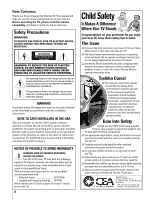Toshiba 26HL83P User Manual
Toshiba 26HL83P Manual
 |
View all Toshiba 26HL83P manuals
Add to My Manuals
Save this manual to your list of manuals |
Toshiba 26HL83P manual content summary:
- Toshiba 26HL83P | User Manual - Page 1
OWNER'S MANUAL LCD Color Television E: ENGLISH E F: FRANÇAIS F S: ESPAÑOL S Introduction Connecting your TV Using the Remote Control Setting up your TV Using the TV's Features Appendix 26HL83 Owner's Record The model number and serial number are on the back of your TV. Record these - Toshiba 26HL83P | User Manual - Page 2
OR DEATH! Use the LCD Color TV only with the following optional TV stand or bracket, use with any other type of optional accessories may cause instability which could result in the possibility of injury. This servicing instructions are for use by qualified service personnel only. • Pedestal stand - Toshiba 26HL83P | User Manual - Page 3
all servicing to qualified service personnel. Servicing is TV in direct sunlight; hot, humid areas; areas subject to excessive dust or vibration. 19) Always place the TV on the floor or a sturdy, level, stable surface that can support the weight of the unit. Use a sturdy tie between the TV's rear TV - Toshiba 26HL83P | User Manual - Page 4
electronic equipment beyond the residential unit where a LCD TV is used. 33) For added protection of your TV from lightning and power surges, always unplug hazards. Refer all servicing to a Toshiba Authorized Service Center. 38) If you have the TV serviced: • Ask the service technician to use only - Toshiba 26HL83P | User Manual - Page 5
Introduction 6 Welcome to Toshiba 6 Supplied accessories 6 Note Regarding Quick Connect Guide 6 Exploring your new TV 7 Connecting your TV 8 Connecting a VCR 9 Connecting a cable converter box 9 Connecting a cable converter box and VCR 10 Connecting a DVD player or satellite receiver and a - Toshiba 26HL83P | User Manual - Page 6
LCD TVs on the market. The goal of this manual is to guide you through setting up and operating your Toshiba TV as quickly as possible. The model and serial numbers are on the back of your TV. Write these numbers in the space provided on the front cover of this manual for your records. Instructions - Toshiba 26HL83P | User Manual - Page 7
S MENU GUIDE ETUP INFO FAVORITE TLHINEKATER TITLE SUB TITLE FAV AUDI O ENTER POMER POMER Push up Left pocket panel TV/VIDEO MENU REC TV/ VCR DISC POP CH SPLIT POP DIRECT CH FREEZE SWAP CH SCAN SOURCE S-VIDEO VIDEO L/MONO R HEADPHONE AUDIO MENU POWER Channel zy TV/VIDEO Volume - Toshiba 26HL83P | User Manual - Page 8
cable is the cable that comes in from your antenna, cable TV service, or cable converter box. Coaxial cable has "F" connectors. Standard , blue) NOTE REGARDING PICTURE QUALITY When connecting video equipment to your Toshiba TV: For GOOD picture quality: Use a standard stereo A/V (yellow) video - Toshiba 26HL83P | User Manual - Page 9
or 4 (whichever channel is vacant in your area), and use the converter box to change channels. You will need: • three coaxial cables From Cable TV DVI/HDCO IN VIDEO VAR L /MONO AUDIO L L O AUDIO R R R OUT TheaterLink OUT ANT 1 OUT ANT( 75 ) ANT 2 OUT Cable converter box IN Note: When - Toshiba 26HL83P | User Manual - Page 10
. If you have a VCR with S-video, use an Svideo cable instead of a standard video cable. When you use a converter box with your TV, the remote control will not operate some features, such as programming your favorite channels, labeling channels, and locking channels. The unauthorized recording, use - Toshiba 26HL83P | User Manual - Page 11
without component video or DVI/HDCP, use an S-video cable between the TV and DVD player/satellite receiver. (If your DVD player/ satellite receiver is compatible with component video, see page 13. If your DVD player/satellite receiver is compatible with DVI/HDCP, see page 16). Do not connect - Toshiba 26HL83P | User Manual - Page 12
you to watch DVD, VCR, and TV programs, and record TV programs. You can record one channel while watching another channel. Your TV has ColorStream® (component video) inputs. Connecting your TV to a DVD player with component video (such as a Toshiba DVD player with ColorStream®) can greatly enhance - Toshiba 26HL83P | User Manual - Page 13
DTV receiver, set the VCR to Line IN. To monitor recording from the DTV receiver, set the VCR to Line IN and the TV to VIDEO 1. TV S-VIDEO VIDEO L /MONO DVI/HDCP AUDIO IN R L Y PB L VIDEO Y VAR L /MONO AUDIO PB L L AUDIO AUDIO PR AUDIO PR R R R VIDEO 1 IN VIDEO 2 COLOR STREAM - Toshiba 26HL83P | User Manual - Page 14
will need: • two coaxial cables • two sets of standard A/V cables VCR1 From VIDEO AUDIO LR Antenna IN from ANT OUT to TV IN CH 3 OUT CH 4 TV S-VIDEO DVI/HDCP AUDIO IN VIDEO L /MONO R L Y PB L VIDEO Y VAR L /MONO AUDIO PB L L AUDIO AUDIO PR AUDIO PR AUDIO R R R VIDEO - Toshiba 26HL83P | User Manual - Page 15
signals, but also will accept and display 480p, 720p, and 480i picture signals. Note: This TV is not intended for connection to and should not be used with a PC (personal computer). * DVI/HDCP = Digital Visual Interface/ High-bandwidth Digital Content Protection. ** EIA/CEA-861 compliance covers - Toshiba 26HL83P | User Manual - Page 16
infrared-controlled VCR or DVD player) With this connection, point the Toshiba TV remote control at the front of the TV to operate both the TV and the infraredcontrolled device. (You also can point the device's remote control at the TV to operate the device, but you also will need to use the - Toshiba 26HL83P | User Manual - Page 17
the volume of both to a moderate level, and turn off the sound. TV's built-in speakers (see "Turning off the built-in speakers" on page You will need: • one pair of standard audio cables Introduction Amplifier LINE IN LR TV S-VIDEO DVI/HDCP AUDIO IN DVI/HDCO IN VIDEO L /MONO R L Y PB - Toshiba 26HL83P | User Manual - Page 18
to the owner's manuals for your other devices to determine their available features. If your TV's remote control does not operate a specific feature on a device, use the remote control that came with the device. Default device codes Mode Default device TV Toshiba TV CABLE/SAT Toshiba Satellite - Toshiba 26HL83P | User Manual - Page 19
Control Remote Control functional key chart F S Key Label Toshiba TV Cable Satellite (TV) (CBL/SAT) (CBL/SAT) VCR DVD/LD Digit 0 ENT (H Enter) --- CH Enter --- --- --- --- --- --- GUIDE/SETUP --- --- Guide --- DVD setup --- --- --- INFO/TITLE --- --- INFO --- TITLE= --- - Toshiba 26HL83P | User Manual - Page 20
VCR AM/FM DISC Toshiba TV Cable Satellite VCR (TV) (CBL/SAT) (CBL/SAT) VCR --- TV/SAT TV/VCR --- --- --- --- STOP VCR VCR REC** VCR VCR PIP CH yz POP channel up/down SPLIT POP Split POP DIRECT CH POP Direct ch FREEZE POP Freeze SWAP POP Swap CH SCAN POP Ch scan SOURCE POP - Toshiba 26HL83P | User Manual - Page 21
the remote control will exit the program mode and return to the previous code. TV CABLE/SAT POWER LIGHT SLEEP VCR DVD 123 AUDIO1 AUDIO2 MODE 456 789 PIC SIZE ACTION +10 100/ 0 ENT S MENU GUIDE ETUP INFO FAVORITE TLHINEKATER TITLE SUB TITLE FAV AUDI O ENTER FAV CH VOL EXIT - Toshiba 26HL83P | User Manual - Page 22
-9 -0 -0. The Mode indicator will blink two times, and then pause and blink two more times. POWER TV CABLE/SAT LIGHT SLEEP VCR DVD AUDIO1 123 AUDIO2 MODE 456 789 PIC SIZE ACTION MENU GUIDE ETUP +10 100/ 0 ENT INFO FAVORITE TLHINEKATER TITLE SUB TITLE FAV AUDI O ENTER FAV CH VOL - Toshiba 26HL83P | User Manual - Page 23
REMBRANT SAMSUNG S.A. SLMARK SPRUCER STARGATE TELECAPTION TELEVIEW TEXSCAN TOCOM TOSHIBA UNIKA UNIVERSAL VIDEOWAY VIEWSTAR ZENITH ZENITH/DRAKE SATELLITE 1128, 1129, 1130, 1106, 1107, 1150, 1131 1132 1106 1129, 1130 1117, 1100 1100 Appendix Setting up your TV Using the TV's Features Index 23 - Toshiba 26HL83P | User Manual - Page 24
MITSUBISHI NEC PANASONIC PHILIPS PIONEER PROSCAN QUASAR RCA SAMSUNG SANYO SHARP SONY TEAC TOSHIBA YAMAHA Code 5114 5100 5102, 5103 5101 5114 5114, 5118, 5119 3101 3103 3122 3100, 3130 3107, 3112 3131 3132, 3118 Satellite Receiver setup codes Brand DISH NETWORK (Echostar) ECHOSTAR EXPRESS VU G.E. - Toshiba 26HL83P | User Manual - Page 25
of the LIGHT button toggle between turning the Illumination mode on and off. Channel Numbers (0-9, 100) allow direct access to channels (page 30) MODE cycles through the six device modes: TV, CABLE/SAT, VCR, DVD, AUDIO1, and AUDIO2. The mode indicator light will remain lit for a few seconds - Toshiba 26HL83P | User Manual - Page 26
ACTION MENU GUIDE ETUP 789 +10 100/ 0 ENT INFO FAVORITE TLHINEKATER TITLE SUB TITLE FAV AUDI O ENTER FAV CH VOL EXIT DVD RTN DVD CLEAR CH RTN INPUT RECALL MUTE SLOW/DIR SKIP/SEARCH REW PAUSE/STEP PLAY FF AM/FM STOP REC TV/ VCR DISC POP CH SPLIT POP DIRECT CH FREEZE - Toshiba 26HL83P | User Manual - Page 27
E Using the Quick Connect Guide F S The Quick Connect Guide automatically starts the first time the TV Introduction is turned on. This feature provides on-screen instructions to guide you through initial setup of your TV. To manually start the Quick Connect Guide and change the current settings - Toshiba 26HL83P | User Manual - Page 28
and then press x or • to highlight the SET UP menu. 2. Press y or z to highlight ANT 1/2. TV CABLE/SAT POWER LIGHT SLEEP VCR DVD 123 AUDIO1 AUDIO2 MODE 456 S PIC SIZE ACTION MENU GUIDE ETUP 789 +10 100/ 0 ENT INFO FAVORITE TLHINEKATER TITLE SUB TITLE FAV AUDI O ENTER FAV CH - Toshiba 26HL83P | User Manual - Page 29
into its memory. After the channels are programmed automatically, you can manually add or erase individual channels (see page 30). To program TV; if you use cable, highlight CABLE. POWER TV CABLE/SAT LIGHT SLEEP VCR DVD 123 AUDIO1 AUDIO2 MODE 456 789 S PIC SIZE ACTION MENU GUIDE ETUP - Toshiba 26HL83P | User Manual - Page 30
have automatically programmed the active channels into the TV's channel memory, you can manually add or erase specific channels. To add or MENU x •zy Channel zy TV CABLE/SAT POWER LIGHT SLEEP VCR DVD 123 AUDIO1 AUDIO2 MODE 456 789 S PIC SIZE ACTION MENU GUIDE ETUP +10 100/ 0 ENT - Toshiba 26HL83P | User Manual - Page 31
CLEAR CH RTN INPUT RECALL MUTE SLOW/DIR SKIP/SEARCH Channel Number CH RTN INPUT POWER TV CABLE/SAT LIGHT SLEEP VCR DVD 123 AUDIO1 AUDIO2 MODE 456 789 S PIC SIZE ACTION MENU GUIDE ETUP +10 100/ 0 ENT INFO FAVORITE TLHINEKATER TITLE SUB TITLE FAV AUDI O ENTER FAV CH VOL - Toshiba 26HL83P | User Manual - Page 32
CLEAR ALL 4. Press yzx • to highlight the channel you want to clear, and then press ENTER. TV CABLE/SAT POWER LIGHT SLEEP VCR DVD 123 AUDIO1 AUDIO2 MODE 456 PIC SIZE ACTION MENU GUIDE ETUP 789 +10 100/ 0 ENT INFO FAVORITE TLHINEKATER TITLE SUB TITLE FAV AUDI O ENTER FAV CH - Toshiba 26HL83P | User Manual - Page 33
press x or • to select a character for the first space, and then press ENTER. TV CABLE/SAT POWER LIGHT SLEEP VCR DVD 123 AUDIO1 AUDIO2 MODE 456 789 PIC SIZE ACTION +10 100/ 0 ENT S MENU GUIDE ETUP INFO FAVORITE TLHINEKATER TITLE SUB TITLE FAV AUDI O ENTER FAV CH VOL EXIT - Toshiba 26HL83P | User Manual - Page 34
Using the TV's Features S 5. Press z to highlight CLEAR. 6. Press x or • to erase the channel label. 7. Repeat (see examples below). POWER TV CABLE/SAT LIGHT SLEEP VCR DVD 123 AUDIO1 AUDIO2 MODE 456 789 PIC SIZE ACTION +10 100/ 0 ENT MENU GUIDE ETUP INFO FAVORITE TLHINEKATER TITLE - Toshiba 26HL83P | User Manual - Page 35
, see "Scrolling the Theater Wide picture" on page 36. Theater Wide 3 picture size example POWER TV CABLE/SAT LIGHT SLEEP VCR DVD 123 AUDIO1 AUDIO2 MODE 456 S PIC SIZE ACTION MENU GUIDE ETUP 789 +10 100/ 0 ENT INFO FAVORITE TLHINEKATER TITLE SUB TITLE FAV AUDI O ENTER FAV - Toshiba 26HL83P | User Manual - Page 36
FILM 4. Press x or • to display the Scroll Adjustment mode. SCROL L AD JUSTMENT 0 : TO ADJUST TV CABLE/SAT POWER LIGHT SLEEP VCR DVD AUDIO1 123 AUDIO2 MODE 456 789 PIC SIZE ACTION MENU GUIDE ETUP +10 100/ 0 ENT INFO FAVORITE TLHINEKATER TITLE SUB TITLE FAV AUDI O ENTER FAV - Toshiba 26HL83P | User Manual - Page 37
P I CTURE S I ZE AUTO ASPECT P I CTURE SCROLL C I NEMA MODE OFF ON ON OFF OFF V I DEO POWER TV CABLE/SAT LIGHT SLEEP VCR DVD 123 AUDIO1 AUDIO2 MODE 456 789 S PIC SIZE ACTION MENU GUIDE ETUP +10 100/ 0 ENT INFO FAVORITE TLHINEKATER TITLE SUB TITLE FAV AUDI O MENU 2. Press y or - Toshiba 26HL83P | User Manual - Page 38
24 BLOCKED VCR DVD 123 AUDIO1 AUDIO2 456 MODE 789 PIC SIZE ACTION MENU GUIDE ETUP +10 100/ 0 ENT INFO FAVORITE TLHINEKATER TITLE SUB TITLE FAV AUDI /FM STOP REC TV/ VCR DISC POP CH SPLIT POP DIRECT CH FREEZE SWAP CH SCAN SOURCE Channel Number EXIT SPLIT POP DIRECT CH SOURCE POP - Toshiba 26HL83P | User Manual - Page 39
DVD RTN DVD CLEAR CH RTN INPUT RECALL MUTE SLOW/DIR SKIP/SEARCH REW PAUSE/STEP PLAY FF AM/FM STOP REC TV/ VCR DISC POP CH SPLIT POP DIRECT CH FREEZE SWAP CH SCAN SOURCE x • EXIT FREEZE SWAP To erase the still POP window: Press EXIT. Still picture Adjusting the size - Toshiba 26HL83P | User Manual - Page 40
DVD RTN DVD CLEAR CH RTN INPUT RECALL MUTE SLOW/DIR SKIP/SEARCH REW PAUSE/STEP PLAY FF AM/FM STOP REC TV/ VCR DISC POP CH SPLIT POP DIRECT CH FREEZE SWAP CH SCAN SOURCE ENTER yzx • CH SCAN Note: The aspect ratio of all main and POP windows are 16 - Toshiba 26HL83P | User Manual - Page 41
/SAT LIGHT SLEEP VCR DVD 123 AUDIO1 Introduction The TV automatically enters POP mode, and begins a sevenpicture scan of your favorite channels in the POP window. AUDIO2 MODE 456 789 3 4 5 6 7 S PIC SIZE ACTION MENU GUIDE ETUP +10 100/ 0 ENT INFO FAVORITE TLHINEKATER TITLE SUB - Toshiba 26HL83P | User Manual - Page 42
6 6 7 LOCKS 7 8 8 9 V -CH I P 9 10 ENABLE BLOCK I NG ON / OFF 10 11 TV RAT I NG 11 12 MPAA RAT I NG 12 13 BLOCK I NG OPT I ON 13 14 CH LOCK 14 15 V not supported. TV CABLE/SAT POWER LIGHT SLEEP VCR DVD 123 AUDIO1 AUDIO2 MODE 456 PIC SIZE ACTION MENU GUIDE ETUP - Toshiba 26HL83P | User Manual - Page 43
is not supported. control feature in this TV detects the POWER TV CABLE/SAT LIGHT SLEEP VCR DVD 123 AUDIO1 AUDIO2 MODE 456 S PIC SIZE ACTION MENU GUIDE ETUP TV program you are currently watching. PG L V STEREO SAP TV PG FULL L V 9 : 25 ANT 1 CABLE 4 Appendix Y7, Y7FV Directed - Toshiba 26HL83P | User Manual - Page 44
FRONT PANEL LOCK NEW P I N CODE ON OFF OFF OFF To select each item: Press z or y . TV CABLE/SAT POWER LIGHT SLEEP VCR DVD 123 AUDIO1 AUDIO2 456 MODE 789 PIC SIZE ACTION MENU GUIDE ETUP +10 100/ 0 ENT INFO FAVORITE TLHINEKATER TITLE SUB TITLE FAV AUDI O ENTER FAV CH VOL - Toshiba 26HL83P | User Manual - Page 45
ENTER PI N CABLE 9 7 TH I S PROGRAM HAS BEEN BLOCKED! TV- PG LV EXCEEDS SET L I M I TS 8 PUSH MUTE TO ENTER PI N CABLE 9 TV CABLE/SAT POWER LIGHT SLEEP VCR DVD AUDIO1 123 AUDIO2 MODE 456 789 S PIC SIZE ACTION MENU GUIDE ETUP +10 100/ 0 ENT INFO FAVORITE TLHINEKATER TITLE - Toshiba 26HL83P | User Manual - Page 46
if you use the antenna terminal to play a video tape. OFF : Unlocks all video input sources. TV CABLE/SAT POWER LIGHT SLEEP VCR DVD 123 AUDIO1 AUDIO2 MODE 456 PIC SIZE ACTION MENU GUIDE ETUP 789 +10 100/ 0 ENT INFO FAVORITE TLHINEKATER TITLE SUB TITLE FAV AUDI O ENTER FAV CH - Toshiba 26HL83P | User Manual - Page 47
message "Front Panel Lock: Off " appears on the screen. TV front panel TV/VIDEO MENU VOLUME CHANNEL POWER Buttons to be locked POWER TV CABLE/SAT LIGHT SLEEP VCR DVD AUDIO1 123 AUDIO2 MODE 456 789 S PIC SIZE ACTION MENU GUIDE ETUP +10 100/ 0 ENT INFO FAVORITE TLHINEKATER TITLE SUB - Toshiba 26HL83P | User Manual - Page 48
want to adjust is highlighted. 3. Press x or • to adjust the level. MENU x •zy POWER TV CABLE/SAT LIGHT SLEEP VCR DVD 123 AUDIO1 AUDIO2 MODE 456 789 PIC SIZE ACTION +10 100/ 0 ENT MENU GUIDE ETUP INFO FAVORITE TLHINEKATER TITLE SUB TITLE FAV AUDI O ENTER FAV CH VOL EXIT - Toshiba 26HL83P | User Manual - Page 49
menu PREFERENCE mode. To save your new preferences: POWER TV CABLE/SAT LIGHT SLEEP VCR DVD 123 AUDIO1 Introduction 1. Press •. The menu displays "DONE." AUDIO2 456 MODE 789 S PIC SIZE ACTION MENU GUIDE ETUP +10 100/ 0 ENT INFO FAVORITE TLHINEKATER TITLE SUB TITLE FAV AUDI O - Toshiba 26HL83P | User Manual - Page 50
DVI while the POP picture is active, the POP window will close. TV front panel TV/VIDEO MENU VOLUME CHANNEL POWER TV/VIDEO POWER TV CABLE/SAT LIGHT SLEEP VCR DVD AUDIO1 123 AUDIO2 MODE 456 789 S PIC SIZE ACTION MENU GUIDE ETUP +10 100/ 0 ENT INFO FAVORITE TLHINEKATER TITLE SUB TITLE - Toshiba 26HL83P | User Manual - Page 51
DVD 123 AUDIO1 Introduction DVD : DVD video AUDIO2 MODE 456 DTV SAT CBL HD : Digital TV set-top box : Satellite box : Cable box : DVI/HDCP device (see page 15) 789 S PIC SIZE ACTION MENU GUIDE ETUP +10 100/ 0 ENT INFO FAVORITE TLHINEKATER TITLE SUB TITLE FAV AUDI O MENU To - Toshiba 26HL83P | User Manual - Page 52
program or video you selected is not closed captioned, no captions will display on-screen. TV CABLE/SAT POWER LIGHT SLEEP VCR DVD 123 AUDIO1 AUDIO2 456 MODE 789 PIC SIZE ACTION MENU GUIDE ETUP +10 100/ 0 ENT INFO FAVORITE TLHINEKATER TITLE SUB TITLE FAV AUDI O ENTER FAV CH - Toshiba 26HL83P | User Manual - Page 53
AUDIO2 MODE 456 buttons (0-9) to enter the length of time until the TV turns on automatically. You can set the ON-timer by 10 minutes, up . 4. Press ENTER to start the timer. 789 S PIC SIZE ACTION MENU GUIDE ETUP +10 100/ 0 ENT INFO FAVORITE TLHINEKATER TITLE SUB TITLE FAV AUDI - Toshiba 26HL83P | User Manual - Page 54
available) from the speakers, while viewing the original program's picture (see note at right). POWER TV CABLE/SAT LIGHT SLEEP VCR DVD AUDIO1 123 AUDIO2 MODE 456 789 PIC SIZE ACTION MENU GUIDE ETUP +10 100/ 0 ENT INFO FAVORITE TLHINEKATER TITLE SUB TITLE FAV AUDI O ENTER FAV CH - Toshiba 26HL83P | User Manual - Page 55
Dolby Virtual sound feature: TV CABLE/SAT POWER LIGHT SLEEP 1. Press MENU, and then press x or • until the THEATER menu appears. VCR DVD AUDIO1 AUDIO2 123 456 2. Press y or z to highlight Dolby Virtual. MODE 789 3. Press x or • to highlight ON. S PIC SIZE ACTION MENU GUIDE ETUP +10 100 - Toshiba 26HL83P | User Manual - Page 56
menu appears. 2. Press y or z to highlight RESET. 3. Press x or •. The menu displays "DONE." TV CABLE/SAT POWER LIGHT SLEEP VCR DVD 123 AUDIO1 AUDIO2 MODE 456 789 PIC SIZE ACTION MENU GUIDE ETUP +10 100/ 0 ENT INFO FAVORITE TLHINEKATER TITLE SUB TITLE FAV AUDI O ENTER FAV CH - Toshiba 26HL83P | User Manual - Page 57
AUD I O SBS SBS LEVEL SPEAKERS AUDI O OUT S T A B L E SOUND ON / OFF 100 ON MA I N OFF TV CABLE/SAT POWER LIGHT SLEEP VCR DVD 123 AUDIO1 AUDIO2 MODE 456 789 S PIC SIZE ACTION MENU GUIDE ETUP +10 100/ 0 ENT INFO FAVORITE TLHINEKATER TITLE SUB TITLE FAV AUDI O MENU ENTER yzx - Toshiba 26HL83P | User Manual - Page 58
the volume control of your audio amplifier is set to a moderate listening level. TV CABLE/SAT POWER LIGHT SLEEP VCR DVD 123 AUDIO1 AUDIO2 MODE 456 789 PIC SIZE ACTION +10 100/ 0 ENT MENU GUIDE ETUP INFO FAVORITE TLHINEKATER TITLE SUB TITLE FAV AUDI O ENTER FAV CH VOL EXIT - Toshiba 26HL83P | User Manual - Page 59
ADD / ERASE ADD QU I CK CONNECT GU I DE GRAY LEVEL 1 / 2 / 3 BACK L I GHT I NG 15 TV CABLE/SAT POWER LIGHT SLEEP VCR DVD 123 AUDIO1 AUDIO2 456 MODE 789 S PIC SIZE ACTION MENU GUIDE ETUP +10 100/ 0 ENT INFO FAVORITE TLHINEKATER TITLE SUB TITLE FAV AUDI O MENU 3. Press - Toshiba 26HL83P | User Manual - Page 60
1 18 14 15 16 DVD 17 ColorStream HD1 18 33 34 35 33 34 35 POWER TV CABLE/SAT LIGHT SLEEP VCR DVD 123 AUDIO1 AUDIO2 MODE 456 789 PIC SIZE ACTION +10 100/ 0 ENT S MENU GUIDE ETUP INFO FAVORITE TLHINEKATER TITLE SUB TITLE FAV AUDI O ENTER FAV CH VOL EXIT DVD - Toshiba 26HL83P | User Manual - Page 61
specifications are subject to change without notice. • Never service or remodel the TV set by yourself. It may expose you to a of this product; (3) damage caused by neglect of the instructions described in the owner's manual; and (4) damage caused by misuse or malfunction through simultaneous use - Toshiba 26HL83P | User Manual - Page 62
Troubleshooting Before calling a service technician, please check the following table for a possible cause of the problem and some solutions. Problem TV will not another channel. • Antenna reception may be poor. Use a highly directional outdoor antenna. Poor color or no color • The station may - Toshiba 26HL83P | User Manual - Page 63
all of the operating instructions in this manual and checking the "Troubleshooting" section, you find that service is needed: (1) To find the nearest TACP/THI Authorized Service Station: For lcd tvs purchased in the United States, except Hawaii, visit TACP's web site at www.toshiba.com/tacp, or call - Toshiba 26HL83P | User Manual - Page 64
parts, labor. Owner's Manual Read this owner's manual thoroughly before operating this lcd tv. Your Responsibility THE ABOVE WARRANTIES ARE SUBJECT TO THE FOLLOWING CONDITIONS: (1) You must provide your bill of sale or other proof of purchase. (2) All warranty servicing of this lcd tv must be made - Toshiba 26HL83P | User Manual - Page 65
scroll 37 Picture size selection 35 Quick connect guide 28 R RECALL button 62 Remote control S S-video cables 9 SAP sound 55 Satellite receiver connection 12 Scrolling the Theater Wide SurfLock 32 T TheaterLink connection 17 Troubleshooting 64 TruBass feature 56 TV/VIDEO button 29, 51 V - Toshiba 26HL83P | User Manual - Page 66
WAYNE, NEW JERSEY 07470 NATIONAL SERVICE DIVISION:1420B TOSHIBA DRIVE, LEBANON, TN. 37087 HEAD OFFICE/327 KAMAKEE STREET, HONOLULU, HAWAII 96814, U.S.A. TEL: (808) 591-9281 HEAD OFFICE/191 McNABB STREET MARKHAM, ONTARIO L3R 8H2, CANADA TEL: (905) 470-5400 SERVICE CENTERS/TORONTO: 191 McNABB STREET

26HL83
LCD Color Television
O
WNER'S
M
ANUAL
Owner's Record
The model number and serial number are on the back
of your TV. Record these numbers in the spaces below.
Refer to these numbers whenever you communicate
with your Toshiba dealer about this TV.
Model number:
26HL83
Serial number:
Introduction
Connecting
y
our TV
Using the
Remote Control
Setting up
y
our TV
Using the TV’s
F
eatures
Appendix
Index
E: ENGLISH
F:
FRANÇAIS
S: ESPAÑOL
E
S
F