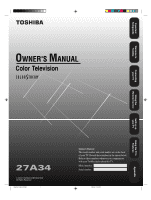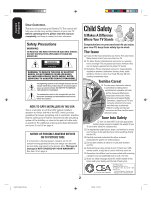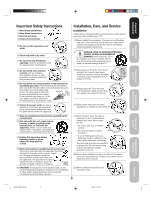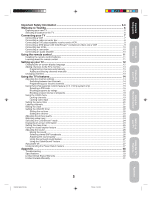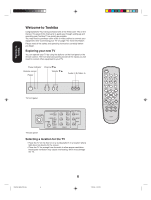Toshiba 27A34 Owner's Manual - English
Toshiba 27A34 - 27" CRT TV Manual
 |
UPC - 022265213049
View all Toshiba 27A34 manuals
Add to My Manuals
Save this manual to your list of manuals |
Toshiba 27A34 manual content summary:
- Toshiba 27A34 | Owner's Manual - English - Page 1
Important Safeguards Welcome to Toshiba Connecting your TV Using the Remote Control Setting up your TV Using the TV's Features 27A34 Appendix 3N42501A [E] COVER 1 1/23/04, 3:14 PM - Toshiba 27A34 | Owner's Manual - English - Page 2
screw anything directly into the TV). Carefully read and understand the other enclosed instructions for proper use of this product. Do not allow children to climb on or play with furniture and TVs. Avoid placing any item on top of your TV (such as a VCR, remote control, or toy) that a curious child - Toshiba 27A34 | Owner's Manual - English - Page 3
Important Safeguards Welcome to Toshiba Connecting your TV Using the Remote Control Important Safety Instructions 1) Read these instructions. 2) Keep these instructions. 3) Heed all warnings. 4) Follow all instructions. 5) Do not use this apparatus near water. 6) Clean only with a dry cloth. 7) - Toshiba 27A34 | Owner's Manual - English - Page 4
hazards. Refer all servicing to a Toshiba Authorized Service Center. QUALIFIED SERVICE TECHNICIAN 35) If you have the TV serviced: • Ask the service technician to use only replacement parts specified by the manufacturer. • Upon completion of service, ask the service technician to perform routine - Toshiba 27A34 | Owner's Manual - English - Page 5
the remote control 11 Installing the remote control batteries ...11 Learning about the remote control ...11 Setting up your TV ...12 Changing the on-screen display language 12 Adding channels to the TV's memory ...13 Programming channels automatically 13 Adding and erasing channels manually 13 - Toshiba 27A34 | Owner's Manual - English - Page 6
information. Please read all the safety and operating instructions carefully before you begin. Exploring your new TV You can operate your TV by using the buttons on the front panel or the remote control. The front and back panels provide all the inputs you will need to connect other equipment to - Toshiba 27A34 | Owner's Manual - English - Page 7
Important Safeguards Welcome to Toshiba Connecting your TV Using the Remote Control Connecting your TV If you haven't Coaxial cables use "F" connectors. • Standard A/V (audio/video) cables are usually color coded according to use: yellow for video and red and white for audio. The red audio - Toshiba 27A34 | Owner's Manual - English - Page 8
TV Connecting a cable converter box This television has an extended tuning range and can tune most cable channels without the television. For Subscribers to Scrambled Cable TV Service If you subscribe to a cable service that TV, there may be features that you cannot program using the remote control, - Toshiba 27A34 | Owner's Manual - English - Page 9
Safeguards Welcome to Toshiba Connecting your TV Using the Remote Control Connecting a DVD player/satellite receiver and a VCR This connection allows you to watch DVD/satellite, VCR, or TV programs. You can record from the satellite receiver and TV, as well as record one TV channel while - Toshiba 27A34 | Owner's Manual - English - Page 10
cables Note: Do not connect the same VCR to the output and input jacks on the TV at the same time. For better picture quality, if your VCR has speakers. To control the audio, turn on the TV and the stereo amplifier. Audio Amplifier AUDIO L R IN OUT To cable, cable box or antenna TV ANT (75Ω) - Toshiba 27A34 | Owner's Manual - English - Page 11
time, remove the batteries. Welcome to Toshiba Connecting your TV Using the Remote Control Setting up your TV 3. Close the battery cover on the remote control until the lock snaps. Learning about the remote control POWER turns the TV on and off Sleep programs the TV to turn off at a set time - Toshiba 27A34 | Owner's Manual - English - Page 12
preferences on the TV using the menu system. You can access the menu system with the buttons on the remote control. • When you make a menu selection, your changes occur immediately. You do not have to press MENU or EXIT to see your changes. • After five seconds, the menu screen will automatically - Toshiba 27A34 | Owner's Manual - English - Page 13
. To change to a specific channel (programmed or unprogrammed): Press the Channel Number buttons (0-9 and 100) on the remote control. For example, to select channel 125, press 100, 2, 5. 13 3N42501A[E] (P07-13) 13 1/23/04, 3:14 PM Channel Numbers Channel +/- Exit Menu Appendix Using the TV - Toshiba 27A34 | Owner's Manual - English - Page 14
TV's features Adjusting the channel settings Switching between two channels You can switch between two channels without FAVORITE CH menu. SET/CLEAR will be remote control to select your favorite channels. The FAV L M buttons will not work until you have programmed your favorite channels. Using the TV - Toshiba 27A34 | Owner's Manual - English - Page 15
Safeguards Welcome to Toshiba Connecting your TV Using the Remote Control To clear your favorite channels: 1. Select a channel you want to clear. 2. Press MENU, then press or to display the OPTION menu. 3. Press or to highlight FAVORITE CH. 4. Press or to display the FAVORITE CH menu. SET/CLEAR - Toshiba 27A34 | Owner's Manual - English - Page 16
change your PIN code" (below), or "Blocking unrated movies or programs" (page 19). To change your PIN code: 1. Press MENU, then press or to display the OPTION menu Television broadcasters employ a rating system to qualify the content of television programs, as well. The MPAA, Youth TV, and TV - Toshiba 27A34 | Owner's Manual - English - Page 17
to Toshiba Connecting your TV MPAA TV-Y7-FV. All children. This program is designed to be appropriate for all children. TV Ratings MA Mature audience only. This program is specifically Using the Remote Control Setting up your TV Using the TV's Features Appendix 3N42501A[E] (P14-25) 17 17 1/ - Toshiba 27A34 | Owner's Manual - English - Page 18
menu. 4. Use the Channel Number buttons (0-9) to enter your PIN code. If you are accessing the V-Chip menus for the first time, select a four-digit number to be your PIN code. Press ENTER. The BLOCKING menu menu. Exit Menu/ Enter CH PICTURE AUDIO SETUP OPTION SET RATING MPAA RATING YOUTH TV - Toshiba 27A34 | Owner's Manual - English - Page 19
Important Safeguards Welcome to Toshiba Connecting your TV Using the Remote Control Blocking unrated movies or programs Some movies and programs are not rated. You can block these movies and programs using the V-Chip. To block unrated movies or programs: 1. Press MENU, then press or to display - Toshiba 27A34 | Owner's Manual - English - Page 20
120 NEW PIN CODE START SELECT ADJUST When the programmed time is reached, the display will change the channel automatically. Channel Numbers Exit Menu/ Enter Note: After programming VIDEO LOCK, change channels or activate the TV/VIDEO key before turning off the television. Channel Numbers Exit - Toshiba 27A34 | Owner's Manual - English - Page 21
Toshiba Connecting your TV Using the Remote Control Labeling channels Channel labels appear over the channel number display each time you turn on the TV Exit Menu/ Enter Note: The character will change as below. - 0 Z • • • SPACE 9 A • • • + - Setting up your TV Using the TV's Features - Toshiba 27A34 | Owner's Manual - English - Page 22
TIMER 12:00 AM OFF TIMER 12:00 AM SELECT END EXIT 8:30 AM CH 001 CLEAR CLEAR ADJUST 22 Exit Menu/ Enter Note: If the power source for the TV is interrupted (for example, the power cord is unplugged or a power failure occurs), you will need to reset the clock. Exit - Toshiba 27A34 | Owner's Manual - English - Page 23
Important Safeguards Welcome to Toshiba Connecting your TV Using the Remote Control 5. Press or to set the desired hour, then press in step 7 above. Press EXIT to return to normal viewing. 23 Exit Menu/ Enter Note: The ON TIMER has a one-hour automatic shut off. One hour after the ON TIMER - Toshiba 27A34 | Owner's Manual - English - Page 24
your TV's memory so you can recall them at any time. To adjust the picture quality: 1. Press MENU, then press or to display the PICTURE menu. CH EXIT to return to normal viewing. Watching video input You can use the TV/VIDEO button on the remote control to view a signal coming from other devices, - Toshiba 27A34 | Owner's Manual - English - Page 25
Important Safeguards Welcome to Toshiba Connecting your TV Setting the sleep timer You can set the TV so it turns off automatically. To set the sleep timer: Repeatedly press SLEEP on the remote control to set the length of time until the TV turns off. The clock will count down 10 minutes for each - Toshiba 27A34 | Owner's Manual - English - Page 26
MTS button. MONO MONO + SAP Adjusting the sound quality You can change the sound quality of your TV by adjusting the bass, treble, and balance. To adjust the sound quality: 1. Press MENU, then press or until the AUDIO menu appears. CH PICTURE AUDIO SETUP OPTION BASS 32 TREBLE 32 BALANCE - Toshiba 27A34 | Owner's Manual - English - Page 27
to Toshiba Connecting your TV Using the Remote Control Using the surround sound feature The surround sound feature expands the audio listening field wider and deeper to create exceptional sound quality from the TV's speakers. The feature uses stereo signals from a TV broadcast or video input. To - Toshiba 27A34 | Owner's Manual - English - Page 28
Troubleshooting Before calling a service technician, please check the following table for a possible cause of the problem and some solutions. Problem TV • Change or reset your PIN code (page 15 and 16). • Remove all obstructions between the remote control and the TV. • The remote control batteries - Toshiba 27A34 | Owner's Manual - English - Page 29
mm) Depth: 19-11/16 inches (500.5 mm) 80.5 Ibs. (36.5 kg) Remote control with two size "AAA" batteries Design and specifications are subject to change without notice. Using the Remote Control Setting up your TV Using the TV's Features Appendix 3N42501A[E] (P26-BACK) 29 29 1/23/04, 3:15 PM - Toshiba 27A34 | Owner's Manual - English - Page 30
following all of the operating instructions in this manual and checking the "Troubleshooting" section, you find that service is needed: (1) To find the nearest TACP Authorized Service Station: For televisions purchased in the United States, visit TACP's web site at www.toshiba.com/tacp, or call toll - Toshiba 27A34 | Owner's Manual - English - Page 31
Important Safeguards Welcome to Toshiba Connecting your TV Using the Remote Control Limited Canada Warranty If you purchased your TV in Canada, register it online for 27'' FST PURE¤ and All Larger Television Models at www.toshiba.ca Toshiba of Canada Limited ( TCL ) makes the following - Toshiba 27A34 | Owner's Manual - English - Page 32
Division TEL.: (905) 470-5400 Service Centers: TORONTO: 191 McNABB STREET, MARKHAM, ONTARIO, L3R 8H2 TEL.: (604) 303-2500 ColorStream®, FST Pure® and StableSound® are registered trademarks of Toshiba America Consumer Products, L.L.C. PRINTED IN UNITED STATES 04/02 L 3N42501A[E] (P26-BACK)
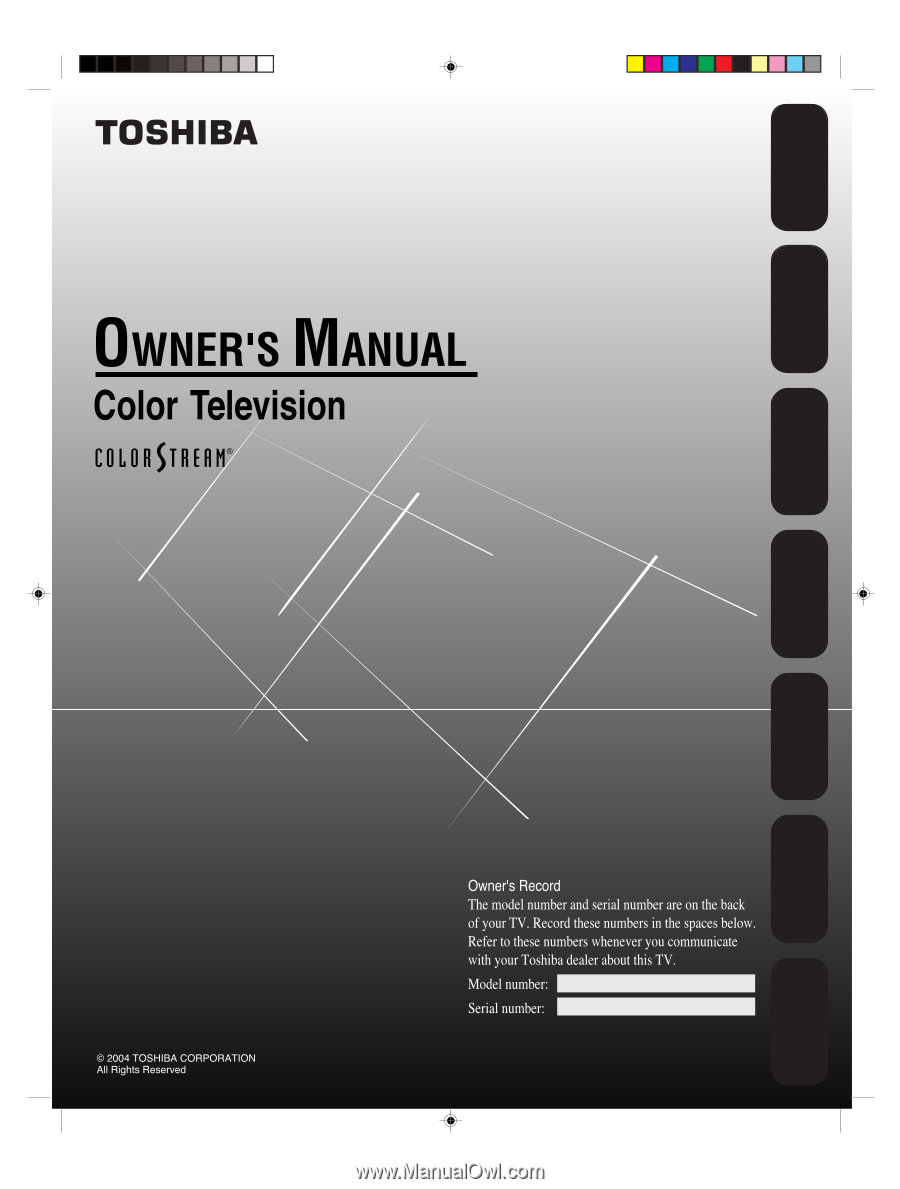
27A34
Appendix
Using the TV’s
Features
Setting up
your TV
Using the
Remote Control
Connecting
your TV
Welcome to
Toshiba
Important
Safeguards
3N42501A [E] COVER
1/23/04, 3:14 PM
1