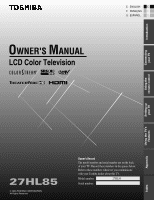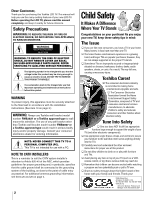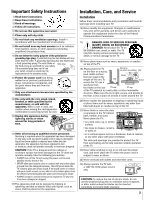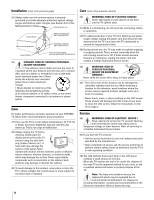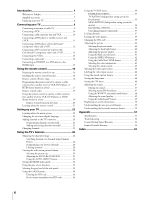Toshiba 27HL85 User Manual
Toshiba 27HL85 Manual
 |
View all Toshiba 27HL85 manuals
Add to My Manuals
Save this manual to your list of manuals |
Toshiba 27HL85 manual content summary:
- Toshiba 27HL85 | User Manual - Page 1
OWNER'S MANUAL LCD Color Television E: ENGLISH E F: FRANÇAIS F S: ESPAÑOL S Introduction Connecting your TV Using the remote control Setting up your TV Using the TV's Features Appendix 27HL85 Owner's Record The model number and serial number are on the back of your TV. Record these - Toshiba 27HL85 | User Manual - Page 2
SERVICE PERSONNEL. WARNING To prevent injury, this apparatus must be securely attached to the floor/wall in accordance with the installation instructions. (See item 19 on page 3.) WARNING: Always use Toshiba wall bracket model number FWB2027 or a Toshiba approved type to wall mount this television - Toshiba 27HL85 | User Manual - Page 3
instructions the cart, stand, tripod, bracket servicing to qualified service personnel. Servicing television. The LCD panel inside the TV support the weight of the unit. To Hooks Clip Screw secure the TV, use a sturdy tie from the hooks on the rear TV side TV top of the TV pedestal to a wall - Toshiba 27HL85 | User Manual - Page 4
connected to an antenna or phone system. Care For better performance and safer operation of your TOSHIBA TV, follow these recommendations and precautions: 27) If you use the TV in a room whose temperature is 32 ºF (0 ºC) or below, the picture brightness may vary until the LCD warms up. This - Toshiba 27HL85 | User Manual - Page 5
Important notes about your LCD TV The following symptoms are technical limitations of LCD Display technology and are not an indication of malfunction. Therefore, Toshiba is not responsible for perceived defects resulting from these symptoms. 1) An afterimage (ghost) may appear on the screen if a - Toshiba 27HL85 | User Manual - Page 6
channels manually 25 Changing channels 25 Using the TV's features 26 Adjusting the channel settings 26 Switching between two channels using Channel Return 26 Programming your favorite channels 26 Labeling channels 28 Viewing the wide-screen picture formats 29 Selecting the picture size 29 - Toshiba 27HL85 | User Manual - Page 7
E F Introduction S Introduction Welcome to Toshiba Thank you for purchasing this Toshiba LCD TV. The goal of this manual is to guide you through setting up and operating your Toshiba TV as quickly as possible. The model and serial numbers are on the back of your TV. Write these numbers in the - Toshiba 27HL85 | User Manual - Page 8
TV" on pages 9-15. Remote control TV/VIDEO RECALL POWER INFO 123 TV top Volume x • Channel zy /Menu x • /Menu zy POWER Top panel 456 78 +10 100 0 MENU FAV 9 CHRTN ENT GUID * MENU DVDMENU * ENTEERNT * Swivel angle TV front TV/VIDEO MENU TV IN TV back CT-90159 ColorStream HD IN VIDEO - Toshiba 27HL85 | User Manual - Page 9
an antenna or cable TV This connection allows you to watch TV programs or basic cable channels. From Antenna or Cable TV lower back panel NOTE: NEVER CONNECT THIS TV TO A PERSONAL COMPUTER (PC). This TV is not intended for use with a PC. Using the remote control Setting up your TV Using the TV - Toshiba 27HL85 | User Manual - Page 10
set of standard A/V cables From Cable Box or Antenna Stereo VCR IN from ANT OUT to TV CH 3 CH 4 VIDEO AUDIO L R IN OUT TV TV, the channel selection feature does not operate. • When you use a converter box with your TV, the remote , or revision of television programs, videotapes, DVDs - Toshiba 27HL85 | User Manual - Page 11
and VCR to the same set of Video inputs on the TV. (See the illustration, which shows the DVD player/satellite receiver connected to VIDEO 1 on the TV upper back panel, and the VCR connected to VIDEO 2 on the TV side panel.) From Antenna IN from ANT OUT to TV CH 3 CH 4 VIDEO AUDIO L R IN - Toshiba 27HL85 | User Manual - Page 12
of standard A/V cables • one pair of standard audio cables • one set of component video cables From Antenna Stereo VCR IN from ANT OUT to TV CH 3 CH 4 VIDEO AUDIO L R IN OUT TV upper back panel Note: For the highest possible picture quality, use component video cables (or an HDMI or DVI cable - Toshiba 27HL85 | User Manual - Page 13
to civil and criminal liability. From Antenna IN from ANT OUT to TV CH 3 CH 4 VIDEO AUDIO L R IN OUT Stereo VCR TV upper back panel TV lower back panel Using the remote control Setting up your TV Using the TV's Features Appendix From DTV Antenna Satelite IN Y PB PR S-VIDEO COMPONENT - Toshiba 27HL85 | User Manual - Page 14
cables • two sets of standard A/V cables From Antenna VCR1 (plays) IN from ANT OUT to TV CH 3 CH 4 VIDEO AUDIO L R IN OUT TV upper back panel TV lower back panel Note: If you have VCRs with S-video, use S-video cables instead of standard video cables for better picture performance. Do not - Toshiba 27HL85 | User Manual - Page 15
Connecting your TV Using the remote control E Connecting an HDMI™ or a DVI device to the HDMI input F The HDMI[1] input on your TV receives digital audio [1] HDMI = High-Definition Multimedia Interface. S and uncompressed digital video from an HDMI device or uncompressed digital video from a - Toshiba 27HL85 | User Manual - Page 16
theater in a box), even if they are different brands. If you have a Toshiba device: Your TV remote control is preprogrammed to operate most Toshiba devices. See page 20. If you have a non-Toshiba device or a Toshiba device that the remote control is not preprogrammed to operate: You can program the - Toshiba 27HL85 | User Manual - Page 17
may use a code that is not recognized by the TV remote control. If this happens, use the device's remote control. TV/VIDEO RECALL POWER INFO 123 456 78 +10 100 0 MENU FAV 9 CHRTN ENT GUID RECALL POWER Channel Numbers FAVOTRIOTPE E PIC SIZE ENTEERNT MENU DVDMENU EXIT AR ER FAV CLE - Toshiba 27HL85 | User Manual - Page 18
remote control Satellite receiver (cont.) RCA: 008, 009, 013, 016 Realistic: 030 Samsung: 059 Sony: 014, 055 Star Choice: 057 Star Trak: 025, 026, 037, 054 STS: 024 Toshiba TV/VCR Combo Action: 078 GE: 059, 062 Goldstar: 065 Panasonic: 065 Precision: 078 Quasar: 065 Realistic: 079 Sony: 074 Toshiba: - Toshiba 27HL85 | User Manual - Page 19
or a Toshiba device that the remote control is not preprogrammed to operate, you must first program the remote control to recognize the device (if you have not already done so). See pages 17 and 18. To use your TV remote control to operate a: • Cable converter box or satellite receiver, set the - Toshiba 27HL85 | User Manual - Page 20
Toshiba TV (TV) Power Input On-screen display Digit 1 Digit 2 Digit 3 Digit 4 Digit 5 Digit 6 Digit 7 Digit 8 Digit 9 Digit 0 100 Cable/Satellite (CBL/SAT) Power TV Input INFO Digit 1 Digit 2 Digit 3 Digit 4 Digit 5 Digit 6 Digit 7 Digit 8 Digit 9 Digit 0 100/- CH RTN/ENT TOP MENU/ FAVORITE GUIDE - Toshiba 27HL85 | User Manual - Page 21
MUTE SLEEP FAV y z cycle through channels you programmed as favorite channels (page 27) PIC SIZE cycles through the five picture sizes: Natural, TheaterWide1/2/3, and Full (page 29) EXIT closes the menu system (page 22) TV/VCR PAUSE STOP PLAY FREEZE SOURCE SPLIT REW FF SKIP / SEARCH CH SCAN - Toshiba 27HL85 | User Manual - Page 22
9 CHRTN ENT PIC GUID SIZE MENU DVDMENU ENTER ER FAV EXIT CLE TV CBL/SAT CH VCR DVD VOL POP DIRECT CH MUTE SLEEP TV/VCR PAUSE STOP PLAY FREEZE SOURCE SPLIT REW FF SKIP / SEARCH CH SCAN SWAP REC POP CH LIGHT MENU yzx • EXIT ENTER Setting up your TV TOP AR 22 SET UP 1/2 LANGUAGE - Toshiba 27HL85 | User Manual - Page 23
ENT GUID FAVOTRIOTPE EXIT AR E PIC SIZE ENTEERNT MENU DVDMENU MENU yzx • ER FAV CLE TV CBL/SAT CH VCR DVD VOL POP DIRECT CH MUTE SLEEP TV/VCR PAUSE STOP PLAY FREEZE SOURCE SPLIT REW FF SKIP / SEARCH CH SCAN SWAP REC POP CH LIGHT Using the remote control Setting up your TV Using - Toshiba 27HL85 | User Manual - Page 24
automatically, you can manually add or erase individual channels (see page 25). To program channels automatically: 1. Press MENU, and then press x or • until the SET UP menu appears. 2. Press y or z to highlight TV/CABLE. 3. Press x or • to select either TV (if you use an antenna) or CABLE (if - Toshiba 27HL85 | User Manual - Page 25
Connecting your TV Using the remote control E Adding and erasing channels manually F After you have automatically programmed the active channels into the S TV's channel memory, you can manually add or erase specific TV/VIDEO RECALL POWER channels. INFO To manually add or erase channels: - Toshiba 27HL85 | User Manual - Page 26
- - - - - CLEAR ALL TV CABLE ENTER 100 0 - 9 SELECT ENTER SET MENU BACK EXIT WATCH TV 4. Press the Channel Number buttons to SIZE ENTEERNT E ENT TV/VIDEO RECALL POWER INFO 123 456 78 +10 100 0 MFAEVNOURITE FAV 9 CHRTN ENT PIC GUID SIZE MENU DVDMENU ENTER ER FAV EXIT CLE TV - Toshiba 27HL85 | User Manual - Page 27
PIC GUID SIZE MENU DVDMENU ENTER ER FAV EXIT CLE TV CBL/SAT CH VCR DVD VOL POP DIRECT CH MUTE SLEEP TV/VCR - - - - - - - - - - - - - - - - - - - - TV CABLE ENTER MENU BACK EXIT WATCH TV Using the remote control Setting up your TV Using the TV's Features Appendix Index 27 - Toshiba 27HL85 | User Manual - Page 28
other channels. 8. Press ENTER to store your settings. To erase channel labels: Select blanks in steps 5 and 6 above. FAVOTRIOTPE E PIC SIZE ENTEERNT TV/VIDEO RECALL POWER INFO 123 456 78 +10 100 0 MENU FAV 9 CHRTN ENT GUID MENU DVDMENU ER FAV CLE TV CBL/SAT CH VCR DVD VOL POP DIRECT - Toshiba 27HL85 | User Manual - Page 29
the picture size Press PIC SIZE on the remote control repeatedly to select the desired picture size, as described below and on the next page. TV/VCR PAUSE STOP PLAY FREEZE SOURCE SPLIT REW FF SKIP / SEARCH CH SCAN SWAP REC POP CH LIGHT NATURAL TheaterWide 1 TheaterWide 2 TheaterWide 3 FULL - Toshiba 27HL85 | User Manual - Page 30
and right edges are stretched wider to fill the screen. • A small part of the picture at the top and bottom is hidden. TheaterWide 1 picture size example TheaterWide 2 picture size (For Letter box programs) • The entire picture is uniformly enlarged-it is stretched the same amount both wider and - Toshiba 27HL85 | User Manual - Page 31
FAV 9 CHRTN ENT GUID FAVOTRIOTPE EXIT AR E PIC SIZE ENTEERNT MENU BACK EXIT WATCH TV 3. Press y or z to highlight the item you want to adjust. PICTURE POSITION HORIZONTAL POSITION VERTICAL POSITION RESET 0 0 ENT0ER MENU BACK EXIT WATCH TV 4. Press x or • to adjust the settings as required - Toshiba 27HL85 | User Manual - Page 32
Normal 16:9 Full 4:3 Letter box Not defined (no ID-1 data)* Automatic aspect size (automatically selected when AUTO ASPECT is ON) Natural Full TheaterWide 2 User-set mode *If the signal does not include aspect information, the picture size you selected on pages 29-30 is displayed. To turn on the - Toshiba 27HL85 | User Manual - Page 33
100 0 9 CHRTN ENT MENU FAV GUID FAVOTRIOTPE E PIC SIZE ENTEERNT FUNCTION CC FAVORITE CH AUTO TV SIDE PANEL 2 SIDE PANEL 3 3. Press x or • to select the desired gray level from 1, 2 or 3. 1: Dark gray 2: Mid gray 3: Light gray Using the remote control Setting up your TV Using the TV - Toshiba 27HL85 | User Manual - Page 34
The PIN code will be released (Blocking Reset status restored). 2. Set a new 4-digit code, and then press ENTER. The LOCKS menu appears. LOCKS supported. FAVOTRIOTPE E PIC SIZE ENTEERNT TV/VIDEO RECALL POWER INFO 123 456 78 +10 100 0 MENU FAV 9 CHRTN ENT GUID MENU DVDMENU ER FAV CLE TV - Toshiba 27HL85 | User Manual - Page 35
RATING MA 14 PG G Y 7FV Y7 Y SET MENU BACK EXIT WATCH TV The TV age-based ratings and content themes you can lock are listed in the table below. Ratings MA 14 PG G Y7, Y7FV Y Description and Content themes Mature Audience Only (This program is specifically designed to be viewed by adults and - Toshiba 27HL85 | User Manual - Page 36
V-CHIP ENABLE BLOCKING TV RATING MPAA RATING BLOCKING OPTION ON ENTER ENTER ENTER MENU BACK EXIT WATCH TV SET MENU BACK EXIT WATCH TV The movie ratings TV/VIDEO RECALL POWER INFO 123 456 78 +10 100 0 MENU FAV 9 CHRTN ENT GUID FAVOTRIOTPE E PIC SIZE ENTEERNT V-CHIP ENABLE BLOCKING TV - Toshiba 27HL85 | User Manual - Page 37
9 CHRTN ENT GUID Channel Number MENU DVDMENU ER FAV CLE TV CBL/SAT CH VCR DVD VOL yzx • ENTER With the CH LOCK feature, you can lock specific channels. You will not be able to tune locked channels with the Channel y z buttons or Channel Number buttons unless you clear the setting. You can - Toshiba 27HL85 | User Manual - Page 38
ENTER MENU BACK EXIT WATCH TV FAVOTRIOTPE E PIC SIZE ENTEERNT TV/VIDEO RECALL POWER INFO 123 456 78 +10 100 0 MENU FAV 9 CHRTN ENT GUID MENU DVDMENU yzx • EXIT AR ER FAV CLE TV CBL/SAT CH VCR DVD VOL POP DIRECT CH MUTE SLEEP TV/VCR PAUSE STOP PLAY FREEZE SOURCE SPLIT REW - Toshiba 27HL85 | User Manual - Page 39
HD, HDMI, and channels 3 and 4. This option should be used if you use the antenna terminal to play a video tape. LOCKS V-CHIP CH LOCK VIDEO LOCK NEW PIN CODE ENTER ENTER OFF ---- FAVOTRIOTPE ENTEERNT 78 +10 100 0 MENU FAV 9 CHRTN ENT GUID E PIC SIZE MENU DVDMENU ER FAV CLE TV - Toshiba 27HL85 | User Manual - Page 40
LIGHT. PICTURE SETTINGS 1/2 BACK LIGHT 100 CONTRAST 100 BRIGHTNESS 50 COLOR 50 TINT 0 SHARPNESS 0 MENU BACK EXIT WATCH TV 4. Press x or • to adjust the screen brightness (0-100). BACK LIGHT 80 TV/VIDEO RECALL POWER INFO 123 456 78 +10 100 0 MENU FAV 9 CHRTN ENT GUID MENU - Toshiba 27HL85 | User Manual - Page 41
select the PREFERENCE MODE (your settings) or choose factory-set modes, as described under "Selecting the picture mode" on page 40. FAVOTRIOTPE E PIC SIZE ENTEERNT TV/VIDEO RECALL POWER INFO 123 456 78 +10 100 0 MENU FAV 9 CHRTN ENT GUID MENU DVDMENU ER FAV CLE TV CBL/SAT CH VCR DVD - Toshiba 27HL85 | User Manual - Page 42
2. Press y or z to highlight PICTURE SETTINGS, and then press ENTER. The PICTURE SETTINGS menu appears. 3. Press y or z to highlight CableClear DNR. PICTURE SETTINGS 2/2 BLACK STRETCH MPEG NR CableClear DNR COLOR TEMPERATURE OFF HIGH AUTO MEDIUM MENU BACK EXIT WATCH TV 4. Press x or • to select - Toshiba 27HL85 | User Manual - Page 43
y or z to highlight COLOR TEMPERATURE. PICTURE SETTINGS 2/2 BLACK STRETCH MPEG NR CableClear DNR COLOR TEMPERATURE OFF HIGH AUTO MEDIUM MENU BACK EXIT WATCH TV FAVOTRIOTPE E PIC SIZE ENTEERNT 78 +10 100 0 MENU FAV 9 CHRTN ENT GUID MENU DVDMENU ER FAV CLE TV CBL/SAT CH VCR DVD VOL - Toshiba 27HL85 | User Manual - Page 44
9. Press ENTER to store your settings. 10. To return to the previous menu, press MENU. 11. To exit the menu, press EXIT. TV top panel TV/VIDEO E PIC SIZE ENTEERNT TV/VIDEO RECALL POWER INFO 123 456 78 +10 100 0 MENU FAV 9 CHRTN ENT GUID MENU DVDMENU ER FAV CLE TV CBL/SAT CH VCR DVD - Toshiba 27HL85 | User Manual - Page 45
1. Tune the TV to the desired program. 456 78 +10 100 0 MENU FAV 9 CHRTN ENT GUID FAVOTRIOTPE EXIT AR E PIC SIZE ENTEERNT 2. Press the captions will not display on the screen. Using the remote control Setting up your TV Using the TV's Features Appendix Giant pandas eat leaves. • To view - Toshiba 27HL85 | User Manual - Page 46
the sleep timer To use the remote control to set the sleep timer to turn off the TV automatically: 1. Press SLEEP to set the length of time until the TV turns off. T I MER 00h 00m Every time you press SLEEP, the time display will increase by 10 minutes, up to 3 hours. 00h00m → 00h10m → 00h20m - Toshiba 27HL85 | User Manual - Page 47
TV Using the remote mode is set to OFF. GUID SIZE MENU DVDMENU MENU yzx • ENTER ER FAV EXIT CLE TV CBL/SAT CH VCR DVD VOL POP DIRECT CH MUTE SLEEP TV speakers, while viewing the original program's picture (see note at right). Note: A second audio program (SAP) can be heard only on those TV - Toshiba 27HL85 | User Manual - Page 48
SRS 3D surround sound effect will not work. FAVOTRIOTPE E PIC SIZE ENTEERNT TV/VIDEO RECALL POWER INFO 123 456 78 +10 100 0 MENU FAV 9 CHRTN ENT GUID MENU DVDMENU ER FAV CLE TV CBL/SAT CH VCR DVD VOL POP DIRECT CH MUTE SLEEP TV/VCR PAUSE STOP PLAY FREEZE SOURCE SPLIT REW FF SKIP - Toshiba 27HL85 | User Manual - Page 49
ENTER ON MENU BACK EXIT WATCH TV TOP AR E ENT 78 +10 100 0 MFAEVNOURITE FAV 9 CHRTN ENT PIC GUID SIZE MENU DVDMENU ENTER ER FAV EXIT BACK EXIT WATCH TV To turn off the StableSound feature: Select OFF in step 3 above. Setting up your TV Using the TV's Features Appendix Index - Toshiba 27HL85 | User Manual - Page 50
timer (if set) • Channel label (if set) • Video label (when in video mode) • Stereo or SAP audio status • V-CHIP rating status • Picture size STEREO SAP TV - PG ON T I MER SLEEP T I MER 10h34m 01h23m TV - PG ON T I MER SLEEP T I MER 10h34m 01h23m FULL CABLE 6 ABCD TheaterWide 1 ColorStreamHD - Toshiba 27HL85 | User Manual - Page 51
and/or specifications that may be added in the future. WARNING: RISK OF ELECTRIC SHOCK! Never attempt to service the TV yourself. Opening and removing the covers may expose you to dangerous voltage or other hazards. Refer all servicing to a Toshiba Authorized Service Center. Television System NTSC - Toshiba 27HL85 | User Manual - Page 52
• Adjust the TINT and/or COLOR in the PICTURE menu. • Make sure the MTS feature is set properly. • Make sure the appropriate device mode is selected. • Remove all obstructions between the remote control and the remote control sensor in the TV. • The remote control batteries may be dead. Replace the - Toshiba 27HL85 | User Manual - Page 53
LCD Television is purchased and operated in the Continental U.S.A. or Puerto Rico. (4) Labor service charges for set installation, setup, adjustment of customer controls, and installation or repair of antenna systems are not covered by this warranty. Reception problems caused by inadequate antenna - Toshiba 27HL85 | User Manual - Page 54
Read this owner 's manual thoroughly before operating this LCD TV. If you purchased your LCD TV in Canada, register it online at www.toshiba.ca as soon as possible. By registering your product you will enable TCL to bring you new products specifically designed to meet your needs and help us to - Toshiba 27HL85 | User Manual - Page 55
40 Picture quality 41 Picture size selection 29 POWER button 21 R RECALL button 50 Remote control Battery installation 16 Control codes 17-18 Functional key chart 20 Learning about the buttons 21 Programming 17 S S-video cables 9 SAP sound 47 Satellite receiver connection 11 Set-top - Toshiba 27HL85 | User Manual - Page 56
HEAD OFFICE: 82 TOTOWA ROAD, WAYNE, NEW JERSEY 07470, U.S.A. NATIONAL SERVICE DIVISION: 1420B TOSHIBA DRIVE, LEBANON, TN. 37087, U.S.A. HEAD OFFICE/191 McNABB STREET MARKHAM, ONTARIO L3R 8H2, CANADA TEL: (905) 470-5400 SERVICE CENTERS: TORONTO: 191 McNABB STREET MARKHAM, ONTARIO L3R 8H2, CANADA TEL: - Toshiba 27HL85 | User Manual - Page 57
- Toshiba 27HL85 | User Manual - Page 58
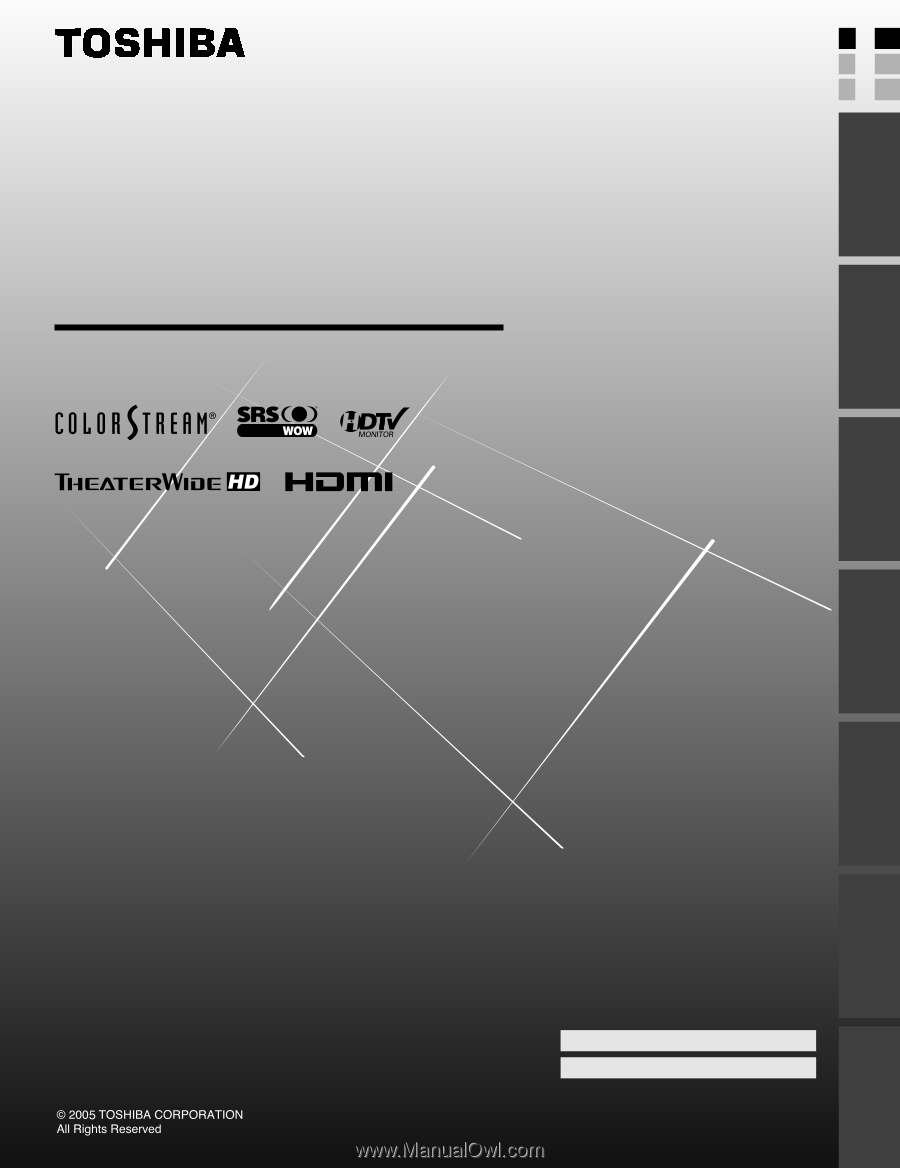
27HL85
LCD Color Television
O
WNER'S
M
ANUAL
Owner's Record
The model number and serial number are on the back
of your TV. Record these numbers in the spaces below.
Refer to these numbers whenever you communicate
with your Toshiba dealer about this TV.
Model number:
27HL85
Serial number:
E: ENGLISH
F:
FRANÇAIS
S: ESPAÑOL
E
S
F
Connecting
y
our TV
Using the
r
emote control
Setting up
y
our TV
Using the TV’s
F
eatures
Appendix
Index
Introduction